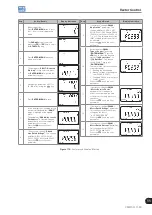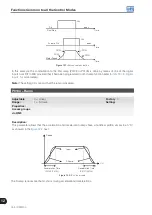Functions Common to all the Control Modes
12
CFW700 | 12-5
P0122 – JOG+ Speed Reference
P0123 – JOG- Speed Reference
Adjustable
Range:
0 to 18000 rpm
Factory
Setting:
150 rpm
(125 rpm)
Properties:
Vector
Access groups
via HMI:
Description:
The JOG+ or JOG- commands are always carried out via digital inputs.
One DIx input must be programmed for JOG+ and another for JOG- as presented in the
next:
Table 12.2:
Selection of the JOG+ and JOG- commands via digital inputs
Digital Input
Funtion
JOG+
JOG -
DI1
P0263=10
P0263=11
DI2
P0264=10
P0264=11
DI3
P0265=10
P0265=11
DI4
P0266=10
P0266=11
DI5
P0267=10
P0267=11
DI6
P0268=10
P0268=11
DI7
P0269=10
P0269=11
DI8
P0270=10
P0270=11
During the JOG+ or JOG- commands the values of P0122 and P0123 are, respectively, added or subtracted
from the speed reference to generate the total reference (refer to the
).
For the JOG option refer to the previous parameter description.
12.3 SPEED LIMITS
The parameters of this group have the purpose of acting as motor speed limits.
P0132 – Maximum Overspeed Level
Adjustable
Range:
0 to 100 %
Factory
Setting:
10 %
Properties:
cfg
Access groups
via HMI:
Description:
This parameter sets the highest speed allowed for the motor to operate, and must be adjusted as a percentage
of the maximum speed limit (P0134).
When the actual speed exceeds the value of P0134 + P0132 longer than 20 ms, the CFW700 will disable the
PWM pulses and indicate the fault (F150).
In order to disable this function, set P0132=100 %.
Summary of Contents for CFW700
Page 2: ......
Page 4: ......
Page 8: ...Summary...
Page 34: ...2 General Information 2 4 CFW700...
Page 38: ...3 About the CFW700 3 4 CFW700...
Page 56: ...7 Starting up and Settings 7 4 CFW700...
Page 58: ...8 Available Control Types 8 2 CFW700...
Page 78: ...10 VVW Control 10 8 CFW700...
Page 158: ...13 Digital and Analog Inputs and Outputs 13 28 CFW700...