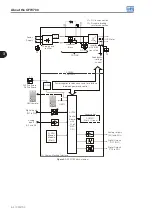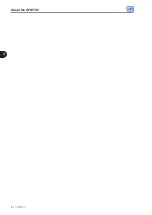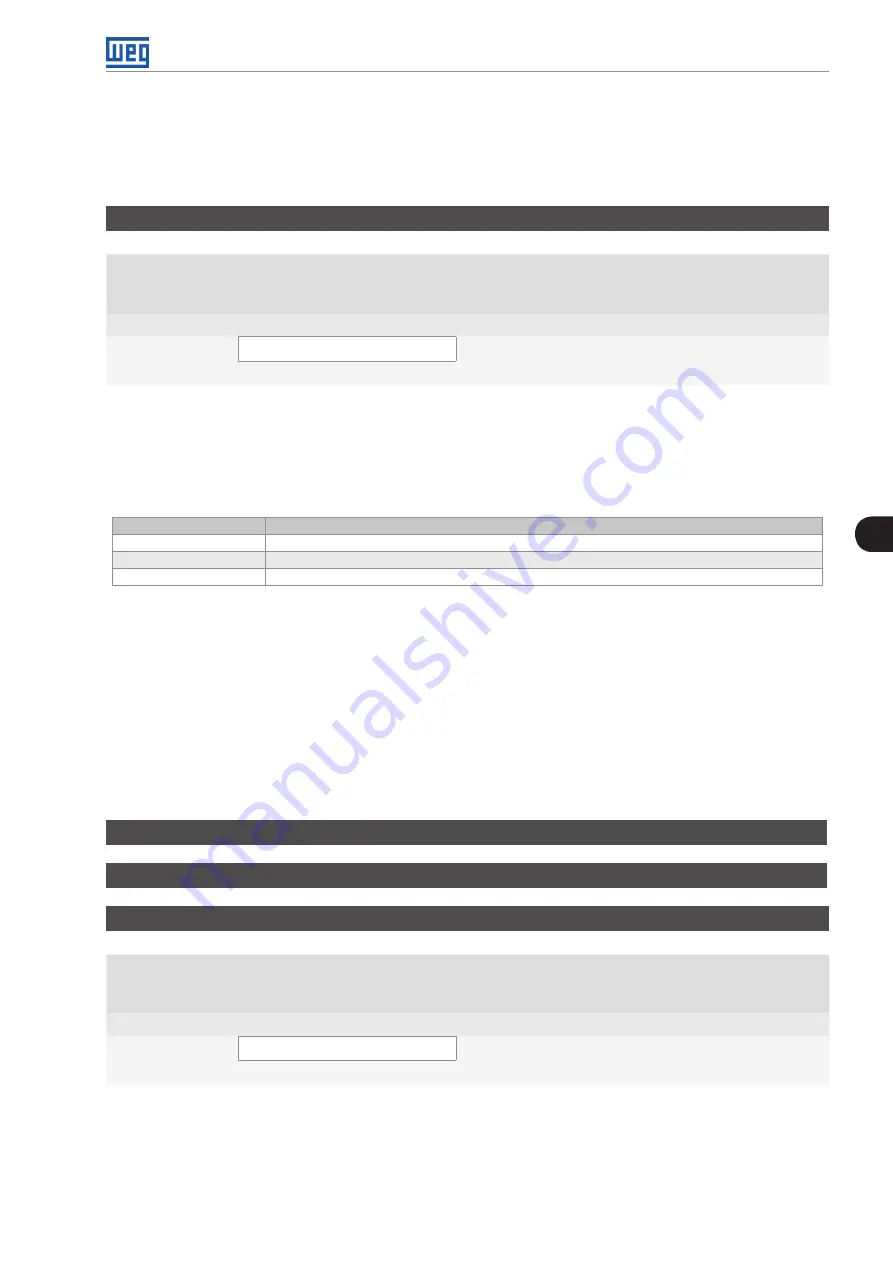
5
Programming Basic Instructions
CFW700 | 5-3
5.4 HMI
In the group “HMI” are the parameters related to the presentation of information on the keypad (HMI) display. See
next the detailed description of the possible settings for those parameters.
P0200 – Password
Adjustable
Range:
0 = Inactive
1 = Active
2 = Change Password
Factory
Setting:
1
Properties:
Access groups
via HMI:
HMI
Description:
It allows changing the password and/or setting its status, configuring it as active or inactive. For more details on
each option, refer to the
described next.
Table 5.2:
Options for the parameter P0200
P0200
Kind of Action
0 (Inactive)
It allows parameter changes regardless of P0000.
1 (Active)
It does only allow parameter changes when the content of P0000 is equal to the password.
2 (Change Password)
It makes the value presented in P0000 the current password.
Follow the procedure below to change your password:
1. Enter the current password value (factory settings, P0000 = 5).
2. Set the password parameter to inactive (P0200 = 0).
3. Enter the new desired password value in P0000.
4. Set the password parameter to change password (P0200 = 2).
5. The setting is completed, the new password is active and P0200 is automatically set to 1 (Enables password).
P0205 – Main Display Parameter Selection
P0206 – Secondary Display Parameter Selection
P0207 – Bar Graph Parameter Selection
Adjustable
Range:
0 to 1199
Factory
Setting:
P0205=2
P0206=1
P0207=3
Properties:
Access groups
via HMI:
HMI
Description:
These parameters define which parameters are displayed on the keypad in the monitoring mode.
More details on the programming can be seen in
section 5.5 - Display Indications in the Monitoring Mode Settings
Summary of Contents for CFW700
Page 2: ......
Page 4: ......
Page 8: ...Summary...
Page 34: ...2 General Information 2 4 CFW700...
Page 38: ...3 About the CFW700 3 4 CFW700...
Page 56: ...7 Starting up and Settings 7 4 CFW700...
Page 58: ...8 Available Control Types 8 2 CFW700...
Page 78: ...10 VVW Control 10 8 CFW700...
Page 158: ...13 Digital and Analog Inputs and Outputs 13 28 CFW700...