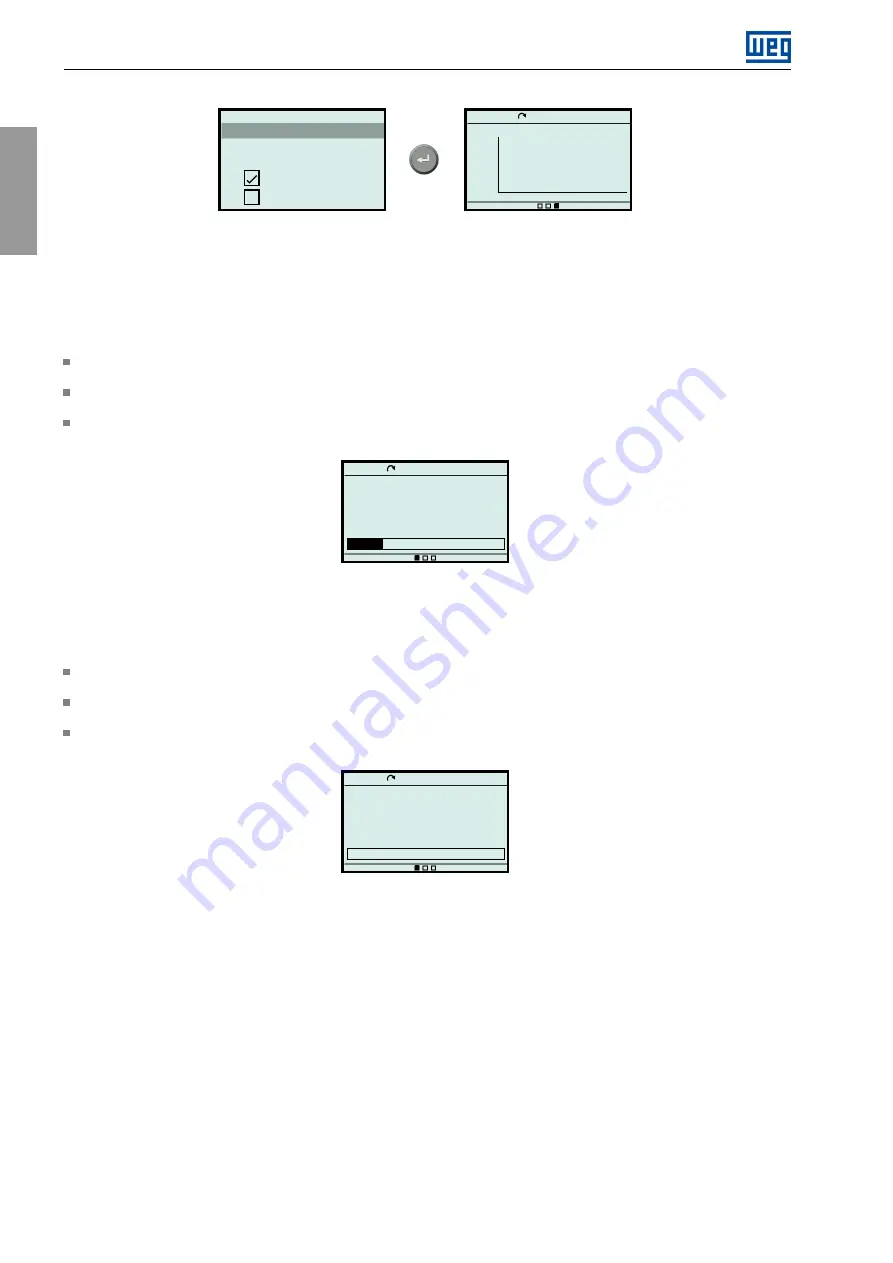
English
HMI
Confirmation
Are you sure you want to save
this new visualization?
Yes
No
Ready
LOC
0rpm 00:00
2000
0
64.0s
Voltage Inverter Output
4.5.3 Screen Examples
Other screen examples are shown below:
Example 1
Figure 4.14 is an example of a main screen with parameter readings displayed in the
Slot
and
Line
mode, showing:
in the first line, the temperatures of the motor stator windings in the
Slot
mode,
value
format;
in the second line, the thermal image of the motor in the
Line
mode,
text
format;
in the third line, the power internal air temperature in the
Line
mode,
bar
format.
Ready
LOC
0rpm 00:00
Motor Temperature Thermal Image
S2.4.1
0.00%
Power Internal Air Temperature
12%
0.0
◦
C
0.0
◦
C
0.0
◦
C
Figure 4.14:
Main screen examples
Example 2
Figure 4.15 is an example of a
main screen
with parameter readings displayed in the
Line
mode, showing:
in the first line, the inverter output current in the
Line
, mode
text
format;
in the second line, the inverter output current in the
Line
mode,
text
format;
in the third line, the inverter output power in the
Line
mode,
bar
format.
Ready
LOC
0rpm 00:00
Voltage Inverter Output
S2.3.2
0 V
Current Inverter Output
S2.3.1
0.0 A
Power Inverter Output
0%
Figure 4.15:
Main screen examples
4.6 USB MODE
The CFW900 HMI has a USB port to connect the inverter to a computer with WEG WPS software installed. This
software application allows, among other things, reading variables, configuring parameters and updating the inverter
firmware. For more details, see the WPS (WEG Programming Suite) manual, available at www.weg.net.
54 | CFW900
Summary of Contents for CFW900
Page 2: ......
















































