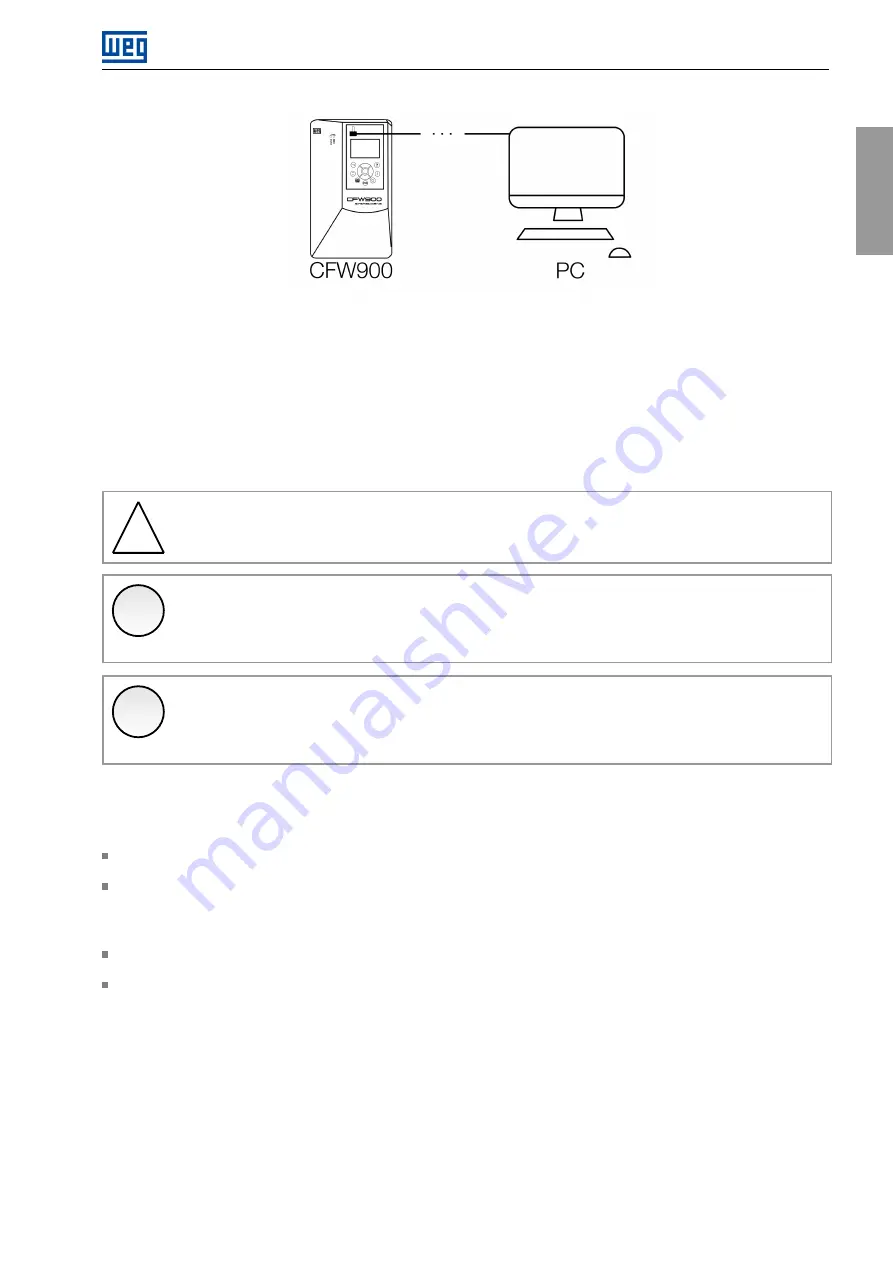
English
HMI
Figure 4.16:
CFW900 USB connection to a computer
When the inverter is not powered or connected to an external 24 Vdc power supply, the control circuit is powered
by the USB port, which imposes some restrictions. Only the control circuit will be enabled; other circuits, control
accessories and networks will be disabled.
The USB power supply allows reading and writing parameters via HMI and connection to the WPS, but the
parameters of connected accessories will not be available, as well as parameters linked to regulation functions
(which depend on the operation of other parts of the inverter). Functions that use the MicroSD card will not be
available either.
!
WARNING!
In the USB mode, the HMI cannot be used remotely. It must be directly connected to the inverter.
✓
NOTE!
Once powered by the USB port, when making changes to the inverter parameters via HMI, wait for
the confirmation screen to ensure the saving of the parameter.
✓
NOTE!
If the inverter control circuit is powered by the USB, and another power supply is connected, the drive
will reset.
4.7 INSTALLING THE HMI
The HMI can be installed or removed with the inverter powered up or not.
The HMI supplied with the product can also be used for remote command of the inverter. In this case, use a
cable with D-Sub9 (DB-9) male and female connectors with pin-to-pin connections. It is recommended to use
the M3 x 5.8 spacers supplied with the product. Recommended torque: 0.5 N.m (4.50 Ibf.in).
The HMI cables can be supplied as accessories, and the list of available items is in
.
The maximum length of the HMI cables is specified in
CFW900 | 55
Summary of Contents for CFW900
Page 2: ......
















































