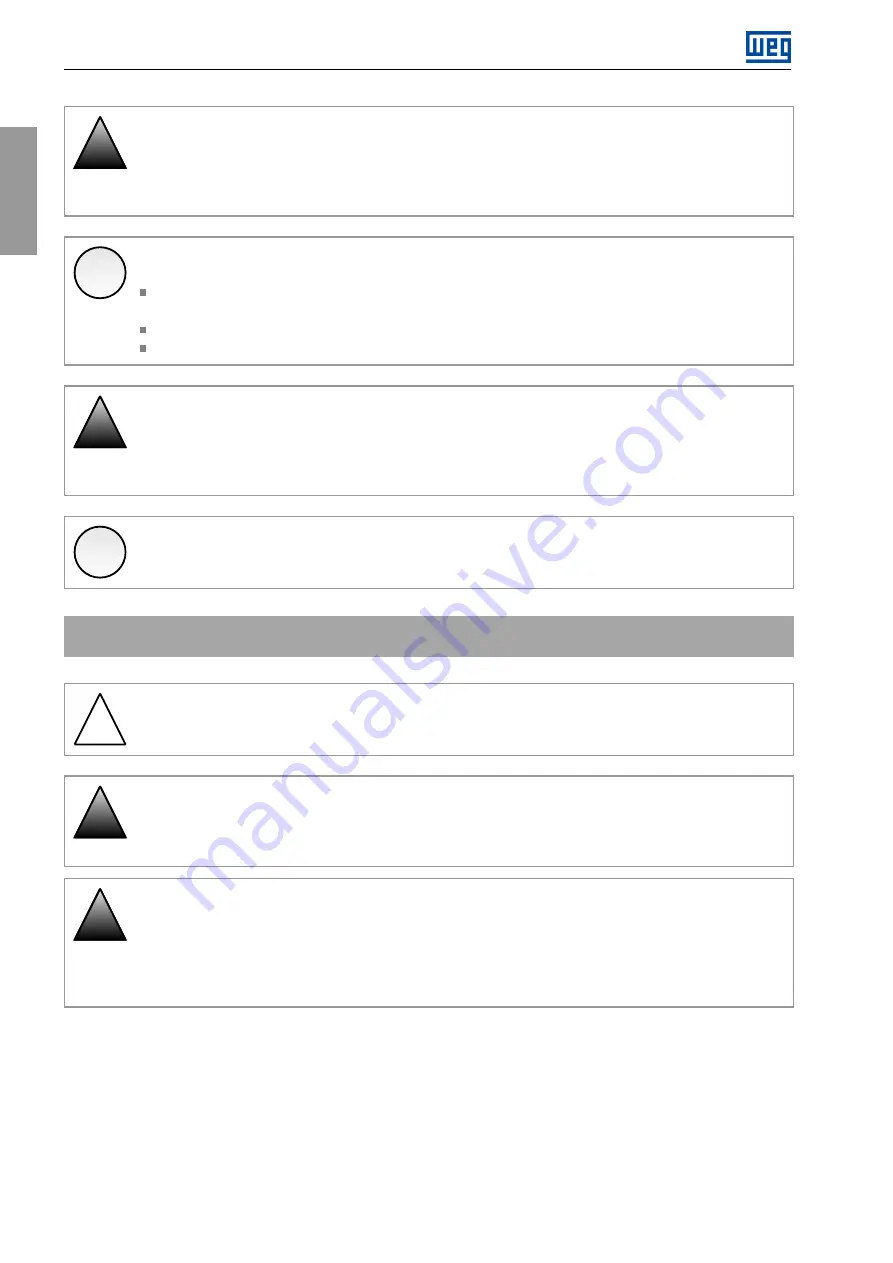
English
SAFETY INSTRUCTIONS
!
DANGER!
Only duly qualified personnel should plan or perform the installation, start-up, operation and
maintenance of the CFW900 and its accessories. To that end, all safety instructions contained in
the manual must be followed, together with those defined by local regulations.
Failure to comply with the safety instructions may lead to material damage or risk of death.
✓
NOTE!
For the purpose of this manual, qualified personnel are those trained and able to:
Install, power up and operate the CFW900 in accordance with this manual and the safety legal
procedures in force;
Provide first aid;
Use the protective equipment according to the regulations in force.
!
DANGER!
After disconnecting the general power to the inverter, wait at least ten minutes before touching any
internal part, as some components can store electrical energy or remain in mechanical inertia even
after the shutdown.
In addition, always connect the grounding point of the inverter to the protection earth (PE).
✓
NOTE!
Frequency inverters may cause interference in other electronic devices. Follow the recommendations
listed in
to minimize these effects.
Do not perform a withstand voltage test (hipot test) on any part of the inverter!
If it is necessary consult WEG.
!
WARNING!
The electronic boards in this product contain components sensitive to electrostatic discharges. Do
not touch the components or connectors directly.
!
DANGER!
Crushing Hazard
In load hoisting applications, it is necessary to install auxiliary safety devices (electrical, mechanical or
both) in order to avoid accidents.
!
DANGER!
This product was not designed to be used as a safety element. Therefore, additional measures must
be taken so as to avoid material damages and personal injuries.
The product was manufactured under strict quality control, however, if installed in systems where its
failure causes risks of material or personal damages, additional external safety devices must ensure
a safety condition in case of a product failure, preventing accidents.
2 | CFW900
Summary of Contents for CFW900
Page 2: ......










































