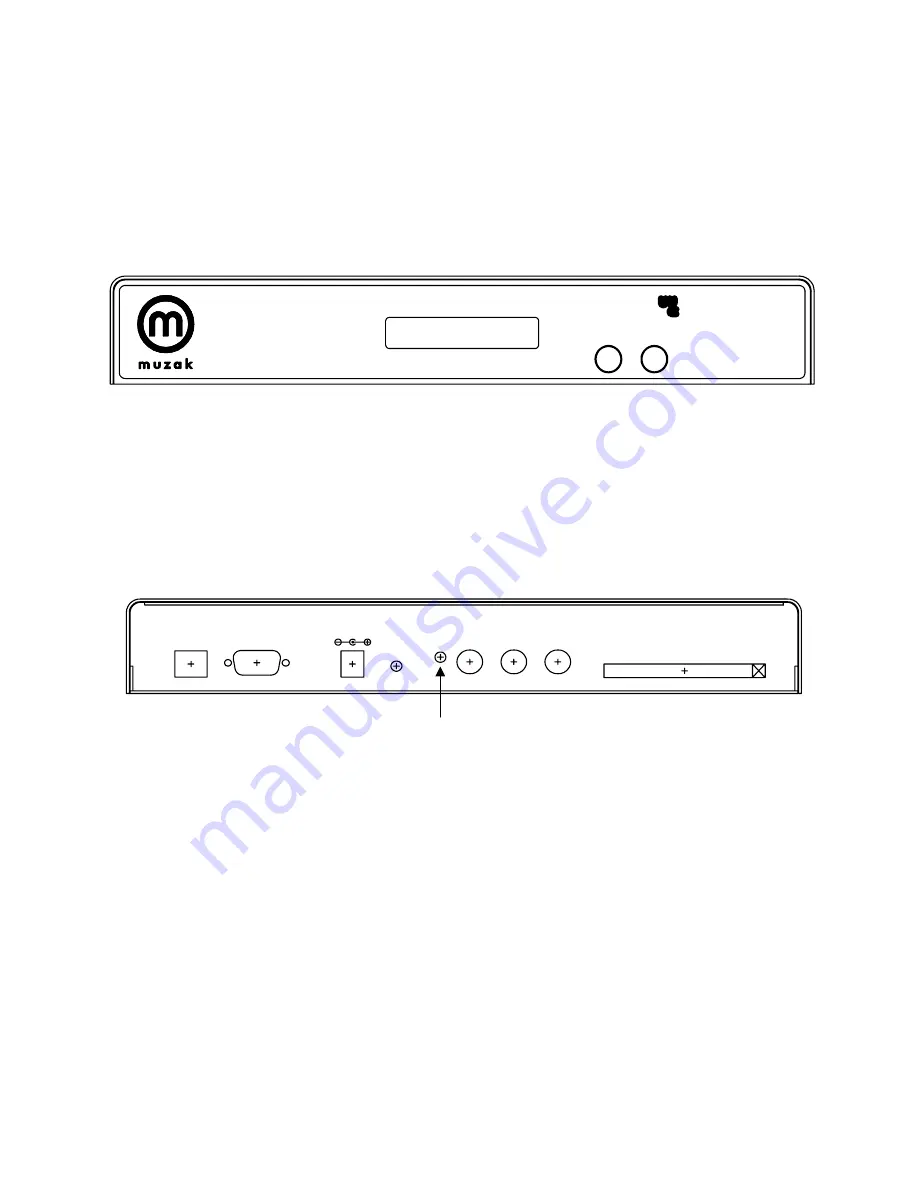
PWR100-002
3-2
you do not want them played. This is a versatile machine which will do what you tell it to do,
even if you tell it to do the wrong thing.
Figure 3-1. Diamond DX Front Panel
Figure 3-2. Diamond DX Rear Panel
3.3 FRONT PANEL MENUS
You can use the Liquid Crystal Display (LCD) on the Front Panel to display messages from
Network Control, view status, set serial port parity, see alarm messages, and control Local Spot
recording and playing. The menu map is shown on the following page.
digital audio messaging on demand
d
d i
m
a
d
n
o
x
COMMUNICATIONS
WEGENER
enter
select
SERIAL CONTROL
1
6
DC IN
12V 500mA
IN
MIC
AUDIO
IN
AUDIO
OUT
NO ADS
AUDIO
OUT
ADS
W/
PC FLASH RAM CARD
Input Level Adjust
Summary of Contents for Muzak Diamond DX
Page 2: ...PWR100 002 ii THIS PAGE INTENTIONALLY LEFT BLANK ...
Page 4: ...PWR100 002 iv THIS PAGE INTENTIONALLY LEFT BLANK ...
Page 8: ...PWR100 002 viii THIS PAGE INTENTIONALLY LEFT BLANK ...
Page 16: ...PWR100 002 1 8 THIS PAGE INTENTIONALLY LEFT BLANK ...
Page 22: ...PWR100 002 2 6 THIS PAGE INTENTIONALLY LEFT BLANK ...





























