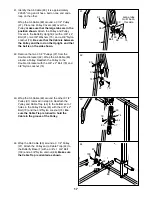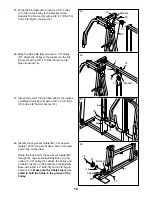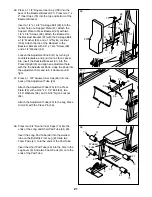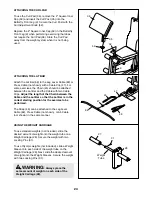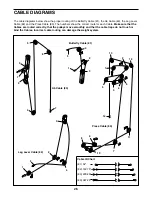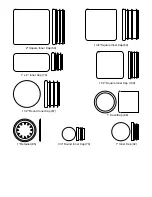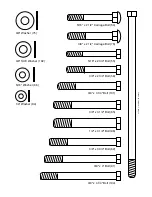27
Slack can be removed form the Press Cable (80) by
moving the indicated “V”-Pulley (38) to one of the four
free holes in the Press Seat Frame (12). Remove the
3/8” x 4 1/4” Bolt (104), 3/8” Washer (75), and 3/8”
Nylon Locknut (74) from the Press Seat Frame,
Pulley, and Long Cable Trap (50). Reattach the Pulley
and Long Cable Trap to the next hole with the Bolt,
Washer, and Nylon Locknut. Move the Pulley away
from the Leg Press Arm (22) one hole at a time, until
the Cable is tight.
Be sure the Long Cable Trap (50) is positioned to
hold the Press Cable (80) in the groove of the “V”-
Pulley (38).
43
37
37
43
Adjustment
Holes
74
74
44
44
79
79
75
104
22
12
50
38
74
80
The Pulley Plates (43) have several sets of adjust-
ment holes. By moving one or both 3 1/2” Pulleys
(37) to a different set of holes, you will tighten the
cables.
To move a 3 1/2” Pulley (37), remove the 3/8” Nylon
Locknut (74) and the 3/8” x 2” Bolt (79) from the
Pulley, Cable Trap (44) and Pulley Plates (43). Re-
attach the Pulley and Cable Trap to the appropriate
adjustment hole in the Pulley Plates with the Bolt and
Nylon Locknut.
Note: Begin by moving one Pulley
to the second adjustment hole. If the cables are
still too loose, move the same Pulley to the third
hole. If additional adjustment is needed, move the
other Pulley until the cables are tight.
TROUBLE-SHOOTING AND MAINTENANCE
TIGHTENING THE CABLES
If a cable slips off the pulleys often, the cable may have become twisted. Remove the cable and re-install
it.
If the cables need to be replaced, see ORDERING REPLACEMENT PARTS on the back cover of this manual.
The type of cable used on the weight system can stretch slightly when it is first used. If there is slack in the
cables before resistance is felt, the cables should be tightened. Slack can be removed from the cables in two
different ways: