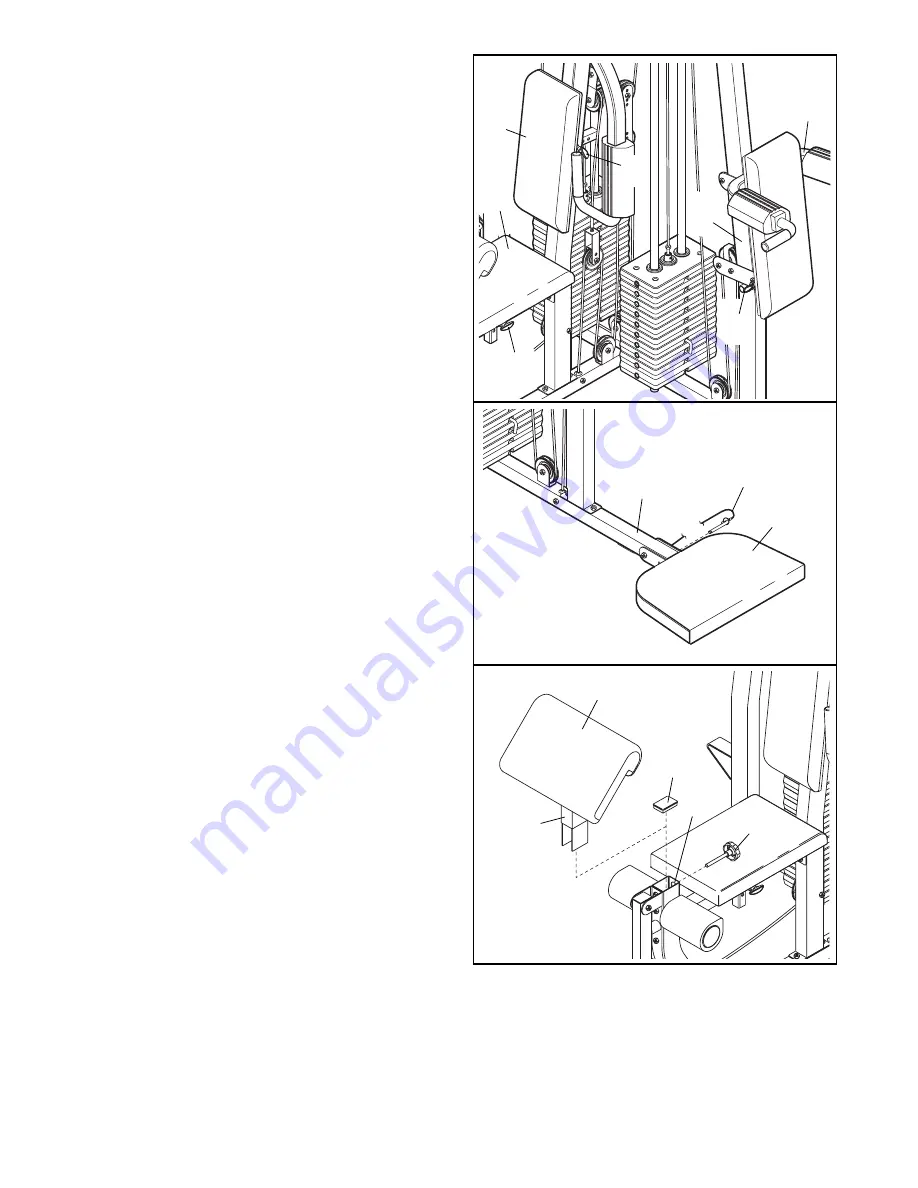
23
ADJUSTING THE SQUAT ARM, SEAT, OR
BUTTERFLY BACKREST
To adjust the height of the Squat Arm (32), first turn
the Adjustment Handle (65) on the Squat Bracket (37)
counterclockwise several turns to loosen it. Next, pull
the Handle and slide the Squat Bracket up or down to
the desired position. Engage the Handle into one of
the holes in the Squat Slider (not shown), and then
turn the Handle clockwise until it is tight.
The height of the Seat (16) and the position of the
Butterfly Backrest (15) can be adjusted in the same
way using the other two Adjustment Handles (65).
ADJUSTING THE SQUAT KNEE REST
To use the Squat Knee Rest (41), pivot it down to the
position shown and insert the Pin w/Tether (112) into
the holes in the Squat Knee Rest and the Long Base
(120).
When the Squat Knee Rest (41) is not in use, pivot it
up to a vertical position and then insert the Pin
w/Tether (112) into the hole in the Long Base (120).
ADJUSTING THE CURL PAD
To use the Curl Pad (17), first remove the seat from the
seat frame (see ADJUSTING THE SQUAT ARM, SEAT,
OR BUTTERFLY BACKREST, above). Remove the 2”
x 3” Inner Cap (58) from the Seat Upright (9). Insert the
Curl Frame (12) into the Seat Upright. Tighten the Curl
Frame Knob (76) into the Seat Upright and the Curl
Frame. Reinsert the seat into the seat frame.
When the Curl Pad (17) is not in use, remove the Curl
Frame Knob (76) and the Curl Frame (12) from the Seat
Upright (9). Insert the 2” x 3” Inner Cap (58) into the
Seat Upright. Store the Curl Frame out of the way of
the weight system.
32
76
58
17
12
9
120
41
112
65
37
16
15
65
65











































