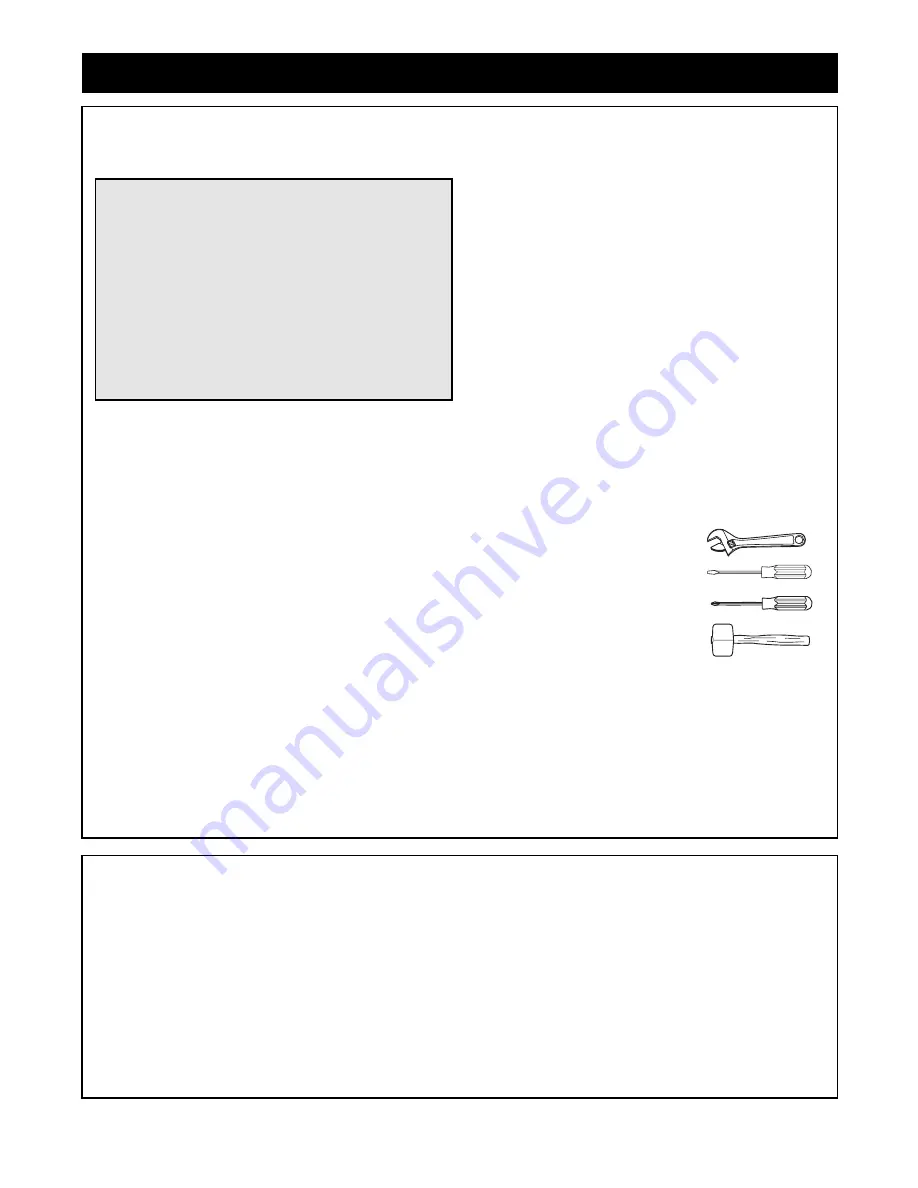
4
Note: This introduction will save you more
time than it takes to read it!
Identifying Parts
To help you identify the small parts used in assem-
bly, we have included a PART IDENTIFICATION
CHART located in the center of this manual. Place
the chart on the floor or work table and use it to
quickly identify different parts as you open the pack-
ages for each step. Note: Some small parts may
have been pre-attached for shipping. If a part is not
in the parts bag, check to see if it has been pre-
attached.
Orienting Parts
As you assemble this product, be sure that all parts
are oriented as shown in the drawings.
Tightening Parts
Tighten all parts as you assemble them, unless
instructed to do otherwise.
Lining Up the Tools
Assembly requires the following tools (not included):
¥ Two (2) adjustable wrenches
¥ One (1) standard screwdriver
¥ One (1) phillips screwdriver
¥ One (1) rubber mallet
¥ Lubricant, such as grease or petroleum jelly,
and soapy water
¥ Tape, such as clear tape or masking tape
Assembly will be more convenient if you have a
socket set, a set of open-end or closed-end wrenches
or a set of ratchet wrenches.
Giving Yourself a Good Start
Before you begin the assembly process itself, take
the time to complete the steps outlined here.
Clearing the Workspace
Clear a workspace that is large enough to hold all
parts and allow you to walk all the way around the
assembled equipment.
Unpacking the Box
To make the assembly process as smooth as possi-
ble, we have broken it into separate stages. All parts
used in each stage are found in individual packages
in the shipping box. Place all parts in a cleared area
and remove the packing materials. Do not dispose of
the packing materials until assembly is completed.
Important: Wait until you begin each assembly
stage to open the parts bag labeled for that
assembly stage.
Some assembly steps require two people.
Assembly
Making Things Easier for Yourself
Everything in this manual is designed to ensure
that our products can be assembled successfully
by anyone. However, it is important to recognize
that your new equipment is a sophisticated prod-
uct with many small parts. The assembly process
will take timeÑpossibly several hours. Most peo-
ple find that by setting aside plenty of time, and
by deciding to make the task enjoyable, assembly
will go smoothly. You may want to complete the
process over a couple of evenings.
The Four Stages of the Assembly Process
Frame Assembly
You will begin by assembling the base and the
upright frames that serve as the skeleton of the
equipment.
Arm Assembly
This assembly completes the press and butterfly
arms that you operate while you are exercising.
Cable Assembly
This assembly completes the cables and pulleys
that connect the moving arms with each other and
with the weights.
Seat Assembly
This assembly completes the seat and backrest
that support your body while you are exercising.





































