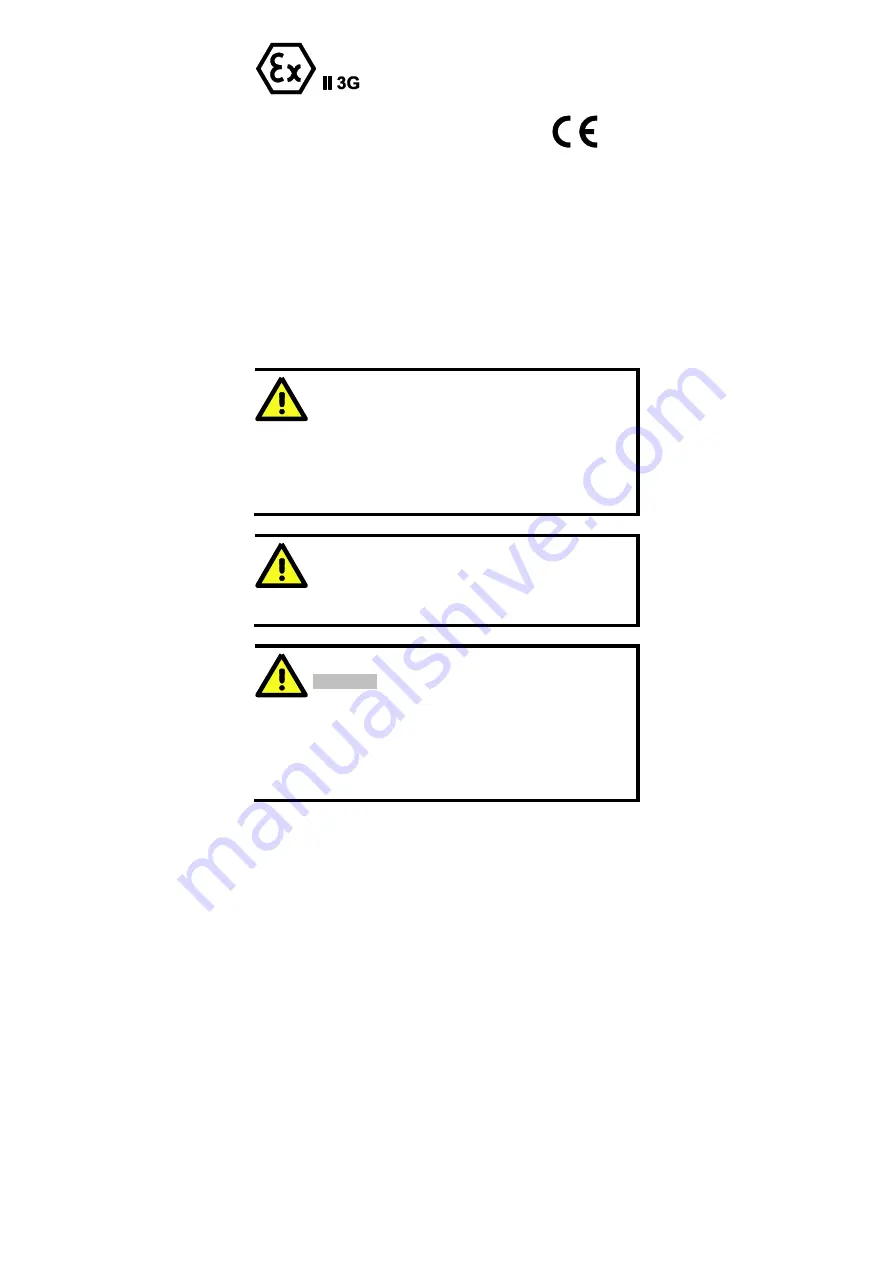
- 6 -
ATEX Information
1.
Certification number DEMKO 11 ATEX 150191X
2.
Ambient range (-40°C ≤ Tamb ≤ 75°C)
3.
Certification string (Ex nC IIC T4)
4.
Standards covered ( EN60079-0:2006, EN60079-15:2005)
5.
The conditions of safe usage:
The Ethernet Communication Devices are to be mounted in an IP54
enclosure and used in an area of not more than pollution degree 2 as
defined by IEC60664-1.
A 4mm
2
conductor must be used when connection to the external
grounding screw is utilized.
Conductors suitable for use in an ambient temperature of 93
°
C must be
used for the Power Supply Terminal.
Provisions shall be made, either in external to the apparatus, to prevent
the rated voltage being exceeded by the transients disturbances of more
than 40%.
Wiring Requirements
WARNING
Do not disconnect modules or wires unless power has been
switched off or the area is known to be non-hazardous. The
devices may only be connected to the supply voltage shown on
the type plate. The devices are designed for operation with a
Safety Extra-Low Voltage. Thus, they may only be connected to
the supply voltage connections and to the signal contact with the
Safety Extra-Low Voltages (SELV) in compliance with IEC950/
EN60950/ VDE0805.
ATTENTION
This unit is a built-in type. When the unit is installed in another
piece of equipment, the equipment enclosing the unit must
comply with fire enclosure regulation IEC 60950/EN60950 (or
similar regulation).
ATTENTION
Safety First!
Be sure to disconnect the power cord before installing and/or
wiring your Ethernet Switch.
Calculate the maximum possible current in each power wire and
common wire. Observe all electrical codes dictating the
maximum current allowable for each wire size.
If the current goes above the maximum ratings, the wiring could
overheat, causing serious damage to your equipment.

































