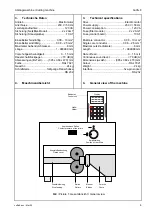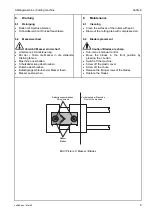Ablängmaschine / Cutting machine
Cutfix 8
cutfix8.doc / Mai-05
5
0
Computer
Bedienteil
Control unit
Netzfilter-Modul
Filter modul
Netzschalter
Mains switch
Sicherung
Fuse
Netzstecker
Mains plug
I
Bild / Picture 2: Hinteransicht / Back view
5. Bedienungsanleitung
5.1 Inbetriebnahme
•
Den Halter für das Bedienteil anschrauben.
•
Das Bedienteil einsetzen und das Kabel an die
Maschine anschließen.
•
Das Netzkabel an die Maschine und an die
Stromversorgung anschließen. (Die Daten auf
dem Typenschild müssen mit dem Stromnetz
übereinstimmen.)
5. Operating
instruction
5.1 Putting
into
operation
•
Screw on the holder of the control unit.
•
Put in the control unit and plug the cable.
•
Connect the mains cable to the machine and
the electrical supply. (The data on the type
plate must agree with the mains supply.)
5.2 Maschine
einschalten
•
Den Netzschalter auf dem Netzfilter-Modul
einschalten.
•
Das Standard-Menü wird geöffnet und im
Display erscheint das Untermenü 1 Programm
mit der Programm-Nummer.
5.2
Starting the machine
•
Actuate the main switch on the filter module.
•
The standard menu is opened and the sub-
menu 1 program with the program number
appears in the display.
5.3 Draht
einlegen
•
Rollenstellung:
•
Draht durch die Drahteinführung einführen, bis
er rechts neben den Messern erscheint.
•
Rollenstellung:
5.3
Put in the wire
•
Position of the rollers:
•
Insert the wire through the wire feeding until it
appears on the right side of the blades.
•
Position of the rollers: