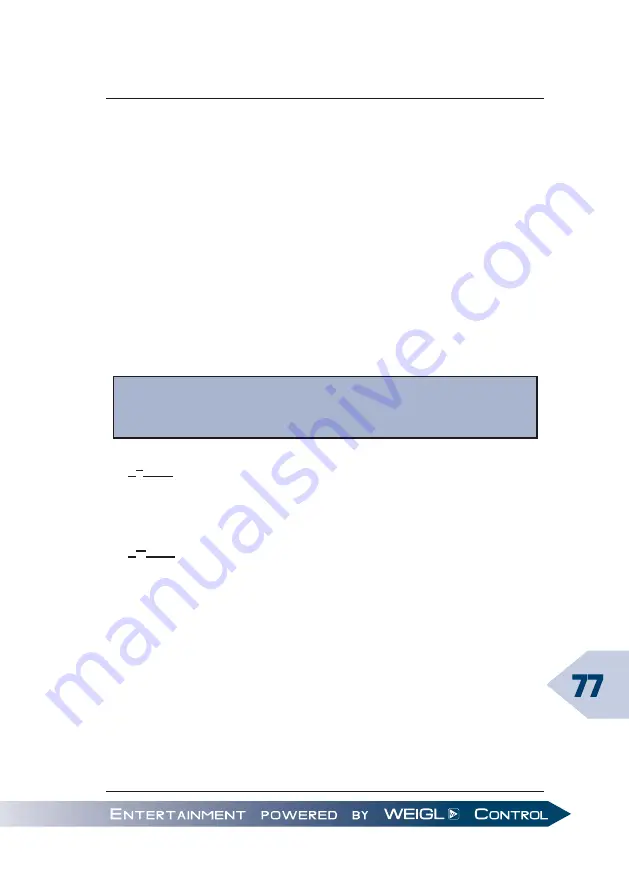
77
Control.ini
9.2
Case studies
9.2.1 Project 1 – The first show runs in a loop and
is interrupted by the second show every 45
minutes
The project consists of two show files. The first show (001_
SHOW.WM1) runs in a loop and is interrupted every 45 minutes
by the second show (002_SHOW.WM1). After the second show
ends, the first show restarts. This will be repeated till, the device
is turned off or the card is removed.
The content of the Control.ini file looks like this:
!tm00:00!rsnl1#
!t&45:00!vcc1=1!rst2#
1
st
line: At time 00:00, right after power up of the device or
insertion of the memory card (
!tm00:00
), the first show (001_
SHOW.WM1) will start in loop mode (
!rsnl1
).
2
nd
line: Because the command
!t&45:00#
is already true at
power up or insertion of the card, a variable
!vmc1=1#
needs
to be included in show 1. So every 45 minutes, this variable will
be checked, if the value is 1 (
!vcc1=1
). If the condition is true,
the second show will be started in terminate mode, i.e. all other
shows will be stopped. In this example the loop of show 1 is
interrupted. With a
!rsa1#
command at the end of the second
show, the first show starts again.
Summary of Contents for ProCommander LTC
Page 1: ...Weigl ProCommander LTC Instruction Manual...
Page 6: ......
Page 27: ...27 Pin assignment ProCommander LTC Jumper open Jumper closed...
Page 31: ...31 USB driver installation...
Page 54: ...54 Modification of the menu of ProCommander LTC...
Page 68: ...68 Variable...
Page 92: ...92 Control ini...
Page 98: ...98 Programming the ProCommander LTC...
Page 104: ...104 Network connection between ProCommander LTC and Pro I O...
Page 106: ...106 Interface protocols...
Page 108: ...108 Videoplayer Configuration...
Page 118: ...118 Videoplayer Configuration...
Page 124: ...124 Appendix...
Page 126: ...126 Glossary...
Page 128: ...128 F A Q...
















































