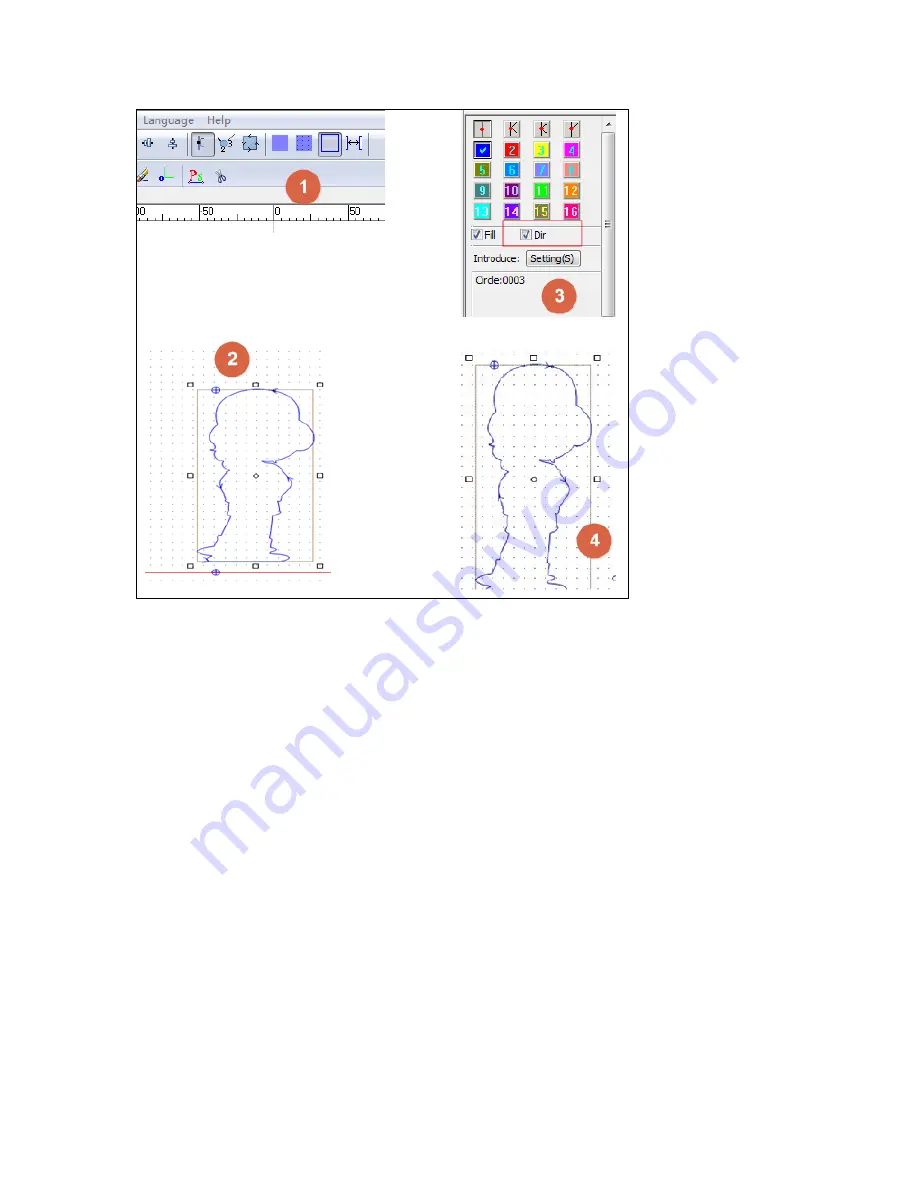
Setting Tool Compensation
In real machining scenario, users need to make tool compensation to improve
engraving precision.
Steps
Do as following to set tool compensation.
1.
Turn to
NcEditor
interface, and select the contour that is ready for machining.
2.
Click
Object
→
Toolpath
. It opens a dialog box named
Toolpath
.
3.
Set parameters as demand.
Following are related parameters.
Compensation type
It decides what the actual toolpath look like compared with original contour. It
includes two types: shrink and extend.
Shrink: The actual toolpath deviates inward by distance that is decided by setting
value of
Shrink
parameter, compared with the original contour.
Extend: The actual toolpath deviates outward by distance that is decided by setting
value of
Extend
parameter, compared with the original contour.
WEIHONG ELECTRONIC TECHNOLOGY CO., LTD.
- 30 -












































