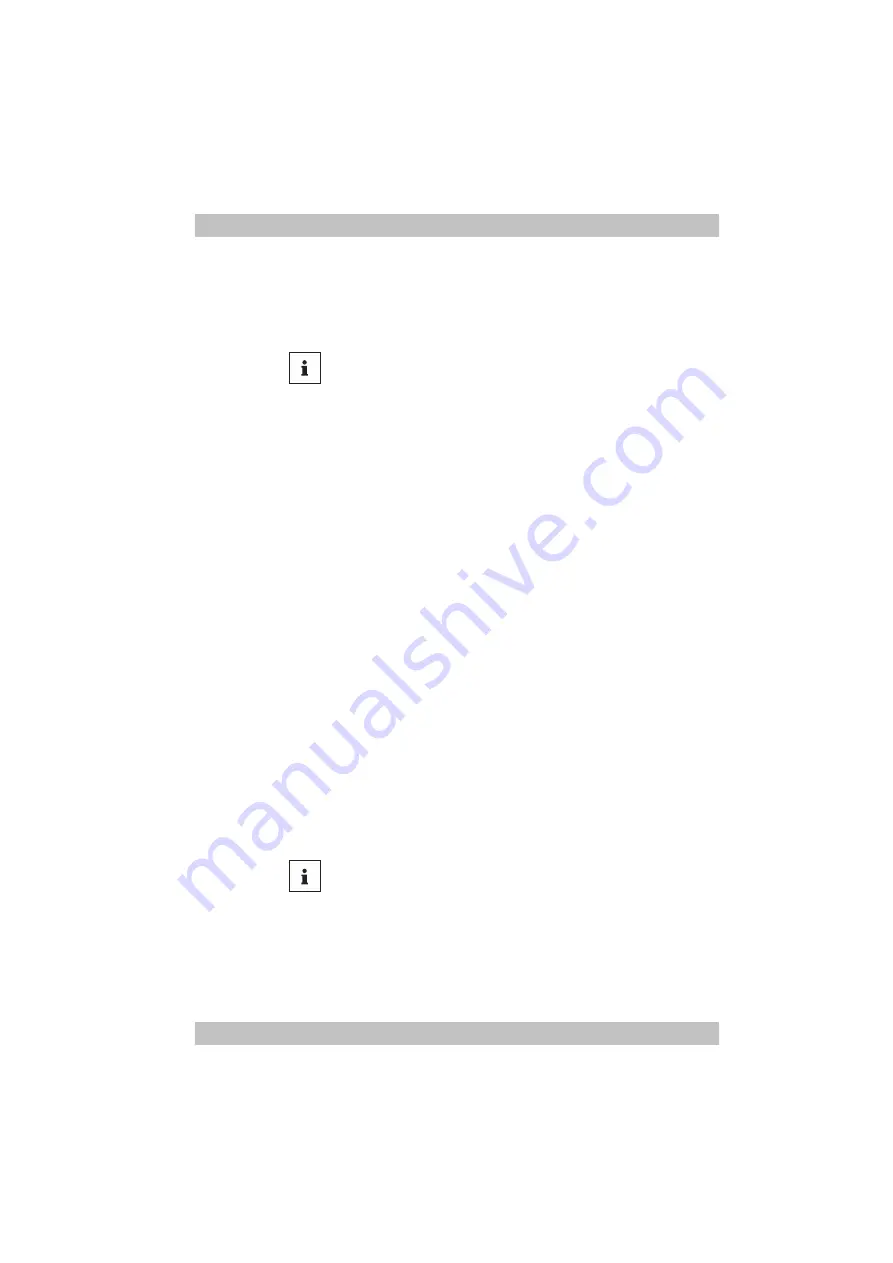
WM
6807
1
0
5
/2
021
MEDUMAT Standard
2
EN
105
4 Preparation and operation
3. Send a pairing request to the device via the external data
documentation system.
4. If necessary: Enter the device's Bluetooth
®
PIN in the external
data documentation system.
Result
The device is paired with an external data documentation system
via Bluetooth
®
data transmission.
4.17.2 Pairing during ventilation
Requirement
•
The external data documentation system supports the device's
communication protocol.
•
The Bluetooth
®
data transmission option is enabled and
activated in the device's operator menu
•
The Bluetooth
®
connection setting is activated in the operator
menu under
Device configuration
.
1. Start ventilation
(see "4.7 Ventilating the patient", page 66)
2. Activate
Bluetooth
®
in the user menu
data transmission option)", page 116)
.
3. Enter the device's MAC address in the external data
documentation system.
4. Send a pairing request to the device via the external data
documentation system.
5. If necessary: Enter the device's Bluetooth
®
PIN in the external
data documentation system.
Result
The device is paired with an external data documentation system
via Bluetooth
®
data transmission.
Information on the Bluetooth
®
pin can be found in the
Operator menu | Device information
.
Information on the Bluetooth
®
pin can be found in the Operator
menu | Device information
Summary of Contents for MEDUMAT Standard2
Page 1: ...MEDUMAT Standard2 Ventilator Instructions for Use for Devices from Software Version 5 1...
Page 269: ......
Page 270: ......
Page 271: ......
















































