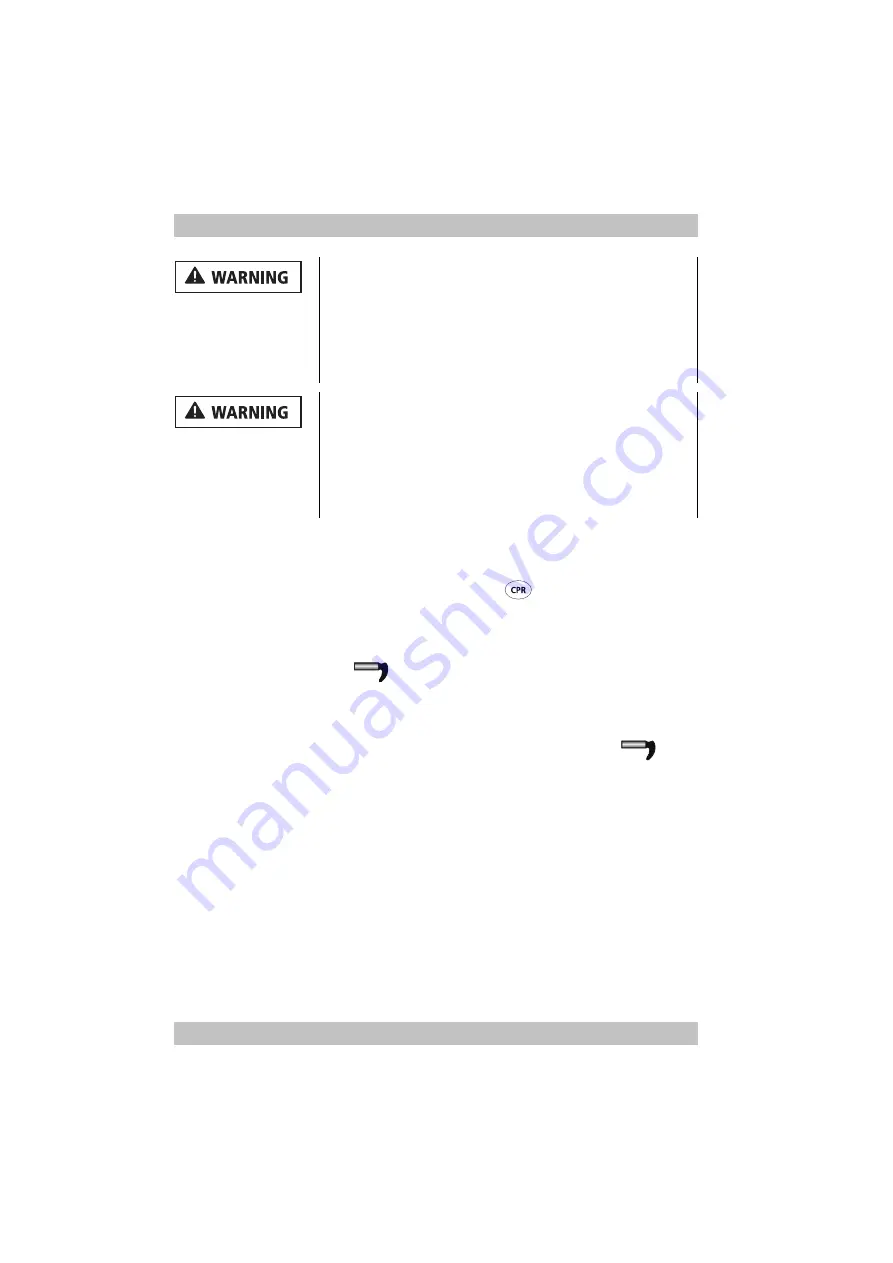
82
EN MEDUMAT
Standard
2
WM
6807
1
0
5
/2
021
4 Preparation and operation
Requirement
•
The device is switched on.
•
The CCSV option is activated.
1. Briefly press the CPR button
.
Depending on the preset in the operator menu, the device
switches to either the
CPR CCSV
or the
CPR Manual
mode
(Operator menu | Presets patient | CPR mode | Start mode).
2. If
is already set in the operator menu: Continue
ventilation via chest compressions in
CPR CCSV
mode:
or
If
Manual
is set in the operator menu: Switch to
CCSV
with the right-hand navigation knob
the ventilation mode in CPR mode", page 84)
.
Treatment delays due to triggered alarms for spontaneously
breathing patients which do not apply in the this application
scenario!
In CPR CCSV mode, triggered etCO
2
alarms can confuse the
user and result in delays in treatment.
Switch off etCO
2
alarms for CPR CCSV mode in the
operator menu.
Treatment delay due to impaired detection of chest
compressions due to obstructed airways!
In CPR CCSV mode, chest compressions are detected as a result of
pressure changes in the airways. If the airways are obstructed,
this detection is impaired, which can lead to delays in treatment.
Check the setting of the PEEP and the trigger in CPR CCSV
mode and adjust if required.
Summary of Contents for MEDUMAT Standard2
Page 1: ...MEDUMAT Standard2 Ventilator Instructions for Use for Devices from Software Version 5 1...
Page 269: ......
Page 270: ......
Page 271: ......
















































