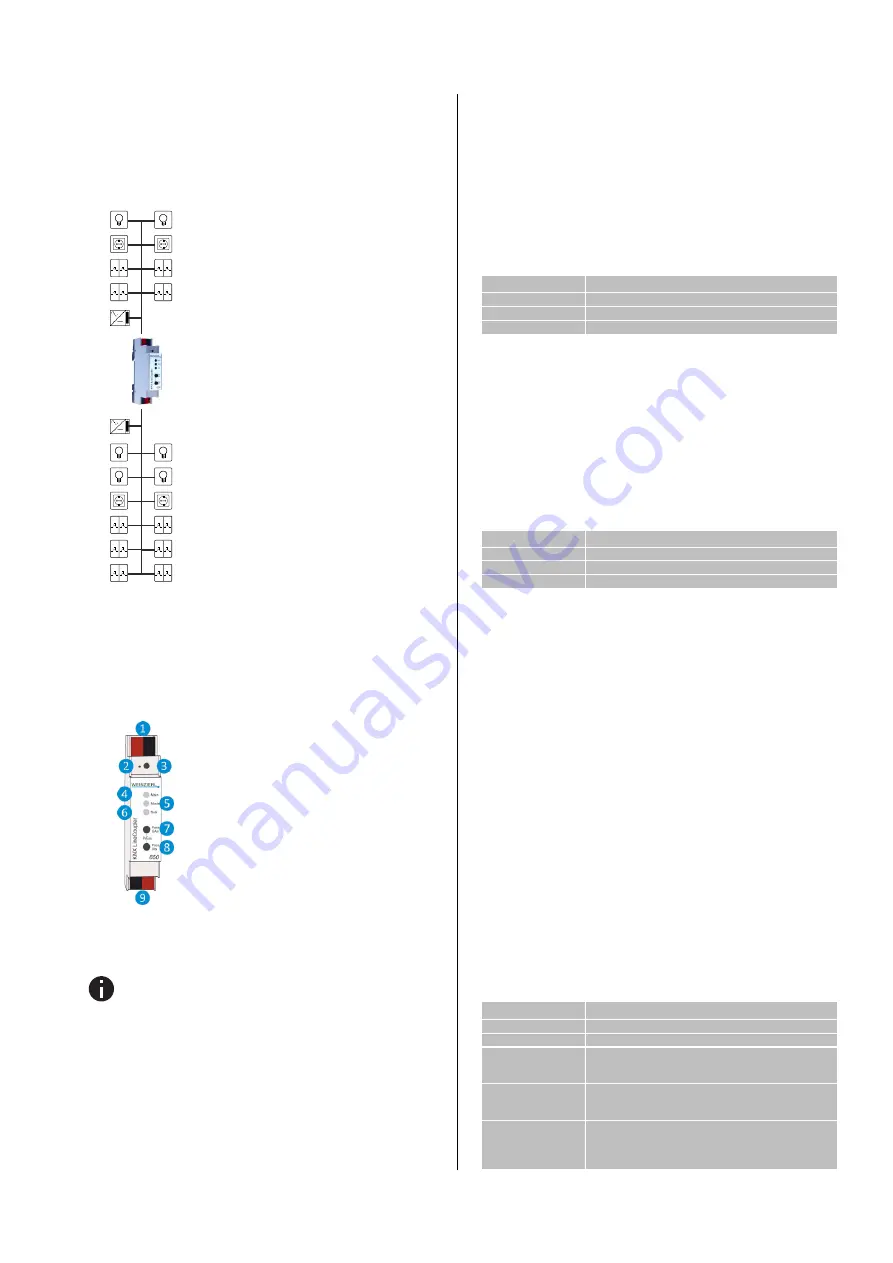
©
2019 WEINZIERL ENGINEERING GmbH
Page 2/5
Repeater Function
The KNX LineCoupler 650 can also be used as a repeater. In
this case, the individual address has the form x.y.z, where z
must not be equal to 0. The filter settings in the parameter dialog
of the ETS are ineffective in repeater mode.
KNX LineCoupler 650 as repeater
Installation and Connection
The KNX LineCoupler 650 is designed for installation on a DIN
rail with a width of 1 unit (18mm). It features the following con-
trols and displays:
An external power supply is not necessary as the device is
powered by the KNX bus.
The device is not working without bus power (main line).
KNX Programming mode
The KNX programming mode is activated/deactivated either by
pressing the flushed KNX programming button
❸
or by simulta-
neously pressing the buttons
❼
and
❽
.
Manual operation and status display
The KNX main line LED
❹
lights up green if the device is suc-
cessfully powered by the KNX bus. This LED indicates telegram
traffic on the KNX bus by flickering.
Communication failures (e.g. repetitions of telegrams or telegram
fragments) are indicated by a short change of the LED color to
red.
Overview of the different indications of KNX main line LED
❹
:
The KNX sub line LED
❻
lights up green when the device is
ready for operation (supplied by the main line) and the KNX bus
voltage is present on the sub line. If the LED is flickering, tele-
gram traffic takes place on the sub line.
Errors in the communication (such as telegram repeats or tele-
gram fragments) are indicated by a short-time color change to
red.
Overview of the different indications of KNX sub line LED
❻
:
For testing purposes (for example, during commissioning) the
configured routing settings (filter or block) can be bypassed via
manual operation.
With the button
“Pass GAs”
❼
the forwarding of group ad-
dressed telegrams can be activated.
With the button
“Pass IAs”
❽
the forwarding of individually
addressed telegrams can be activated.
This is visualized with a single flash of the Mode LED
❺
(or-
ange). If both modes are activated the Mode LED
❺
flashes two
times.
Pressing button
“Pass GAs”
❼
or button
“Pass IAs”
❽
again
these settings can be selected and deselected on demand. Via
the Escape function (Esc) the manual operation can be stopped
by simultaneously pressing the
buttons “Pass GAs”
❼
and
“Pass IAs”
❽
.
If neither programming mode nor manual mode are active the
LED
❺
can visualize configuration errors (for details see table
below).
Overview of the different indications of the Mode LED
❺
:
KNX
1.1.10
1.1.15
1.1.14
1.1.13
1.1.12
1.1.11
1.1.16
1.1.21
1.1.20
1.1.19
1.1.18
1.1.17
1.1.9
KNX
1.1.1
1.1.4
1.1.3
1.1.2
1.1.5
1.1.8
1.1.7
1.1.6
LED Status
Meaning
LED lights green
Device is working in standard operation mode.
LED light red
Programming mode is active.
LED flashes 1x
orange
Programming mode is not active.
Manual operation is active.
Forwarding IA
or
GA
LED flashes 2x
orange
Programming mode is not active.
Manual operation is active.
Forwarding IA
and
GA
LED flashes red
Programming mode is not active.
Manual operation is not active.
The device is not properly loaded e.g.
after an interrupted download.
LED Status
Meaning
LED lights green
KNX Bus power (main line) active
LED flashes green
Telegram traffic on the KNX bus (main line)
LED turns red (short)
Communication error on the KNX Bus (main line)
LED Status
Meaning
LED lights green
KNX Bus power (sub line) active
LED flashes green
Telegram traffic on the KNX bus (sub line)
LED turns red (short)
Communication error on the KNX Bus (sub line)
❶
KNX bus connector (main line)
❷
Programming LED
❸
Button f. programming mode
❹
KNX LED (main line, multicolor)
❺
Mode LED (multicolor)
❻
KNX LED (sub line, multicolor)
❼
Button
„Pass GAs”
❽
Button
„Pass IAs”
❾
KNX bus connector (sub line)























