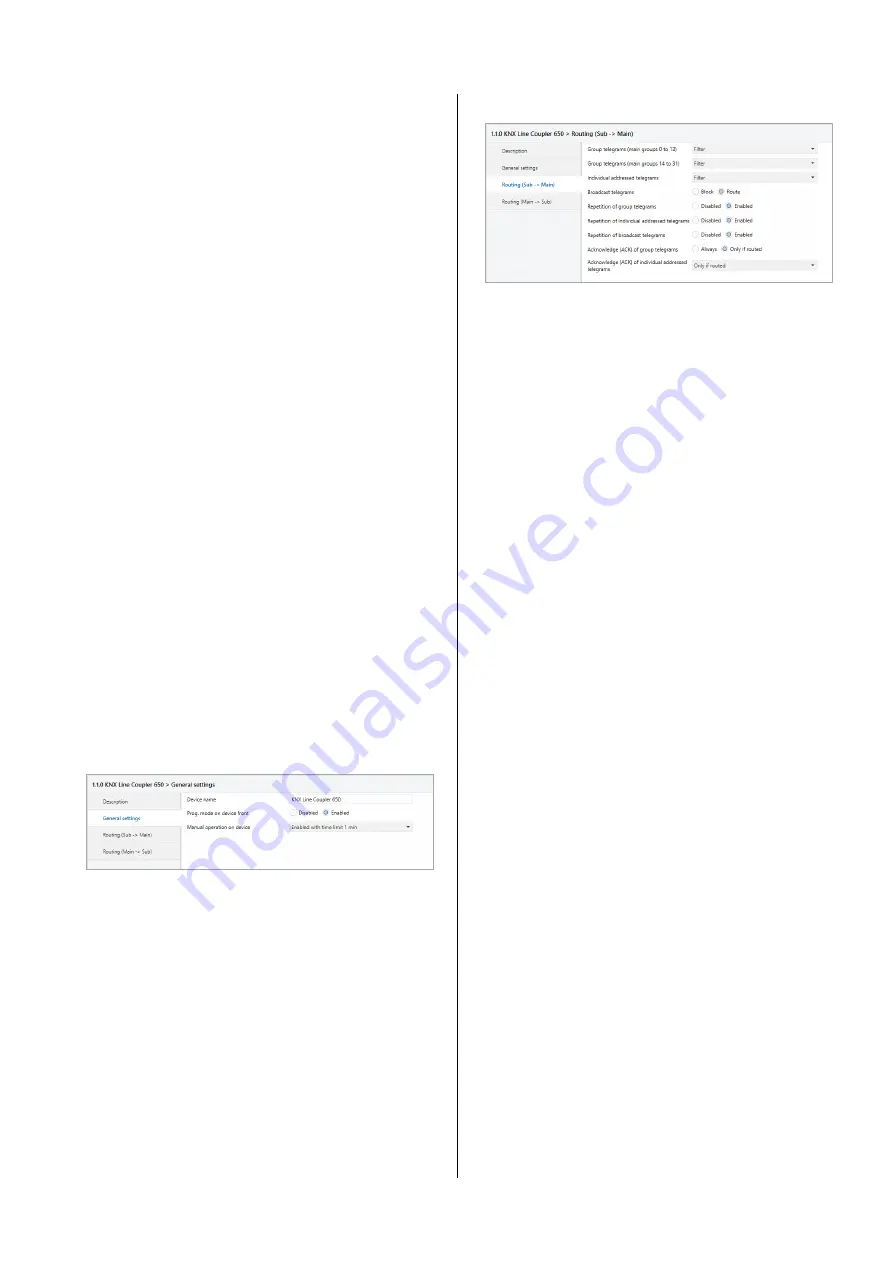
©
2019 WEINZIERL ENGINEERING GmbH
Page 3/5
Factory default settings
The following configuration is set by factory default:
Individual device address:
15.15.0
Routing (sub line -> main line):
Individual addressed telegrams:
Filter
Group addressed telegrams:
Lock
Routing (main line -> sub line):
Individual addressed telegrams:
Filter
Group addressed telegrams:
Lock
Reset to factory device settings
It is possible to reset the device to its factory settings:
Disconnect the KNX Bus connector (main line)
❶
from
device
Press the KNX programming button
❸
and keep it
pressed down
Reconnect the KNX Bus connector (main line)
❶
of de-
vice
Keep the KNX programming button
❸
pressed for at
least another 6 seconds
A short flashing of the programming LEDs (
❷
) visualizes
the successful reset of the device to factory default set-
tings.
ETS database
The ETS database (for ETS 4.2 and ETS 5) can be downloaded
from the product website of the KNX LineCoupler 650
(www.weinzierl.de). For existing installations a database for ETS
3 is also available.
ETS parameter dialogue
The following parameters can be set using the ETS.
General settings
Prog. mode on device front
In addition to the normal programming button
❸
the device
allows activating the programming mode on the device front
without opening the switchboard cover. The programming mode
can be activated and deactivated via pressing simultaneously
both buttons
❼
and
❽
.
This feature can be enabled and disabled via the parameter
“Prog. mode on device front”. The recessed programming button
❸
(next to the Programming LED
❷
) is always enabled and
not influenced by this parameter.
Manual operation on device
This parameter sets the duration of the manual mode. Upon
completion the normal display mode is restored.
Routing (Sub line -> Main line)
Group telegrams (main group 0 to 13)
Block:
No group telegrams of this main group are
routed to the main line.
Route:
All group telegrams of this main group are
routed to the main line independent of the fil-
ter table. This setting is for test purposes on-
ly.
Filter:
The filter table is used to check whether or
not the received group telegram should be
routed to the main line.
Group telegrams (main group 14 to 31)
Block:
No group telegrams of main groups 14 to 31
are routed to the main line.
Route:
All group telegrams of main groups 14 to 31
are routed to the main line. This setting is for
test purposes only.
Filter:
The filter table is used to check whether or
not the received group telegram should be
routed to the main line.
Individually addressed telegrams
Block:
No individually addressed telegrams are
routed to the main line.
Route:
All individually addressed telegrams are
routed to the main line. This setting is for test
purposes only.
Filter:
The individual address is used to check
whether the received individually addressed
telegram should be routed to the main line.
Broadcast telegrams
Block:
No received broadcast telegrams are routed
to the main line.
Route:
All received broadcast telegrams are routed
to the main line.
Repetition of group telegrams
Disabled:
The received group telegram is not resent to
the main line in case of a fault.
Enabled:
The received group telegram is resent up to
three times in case of a fault.























