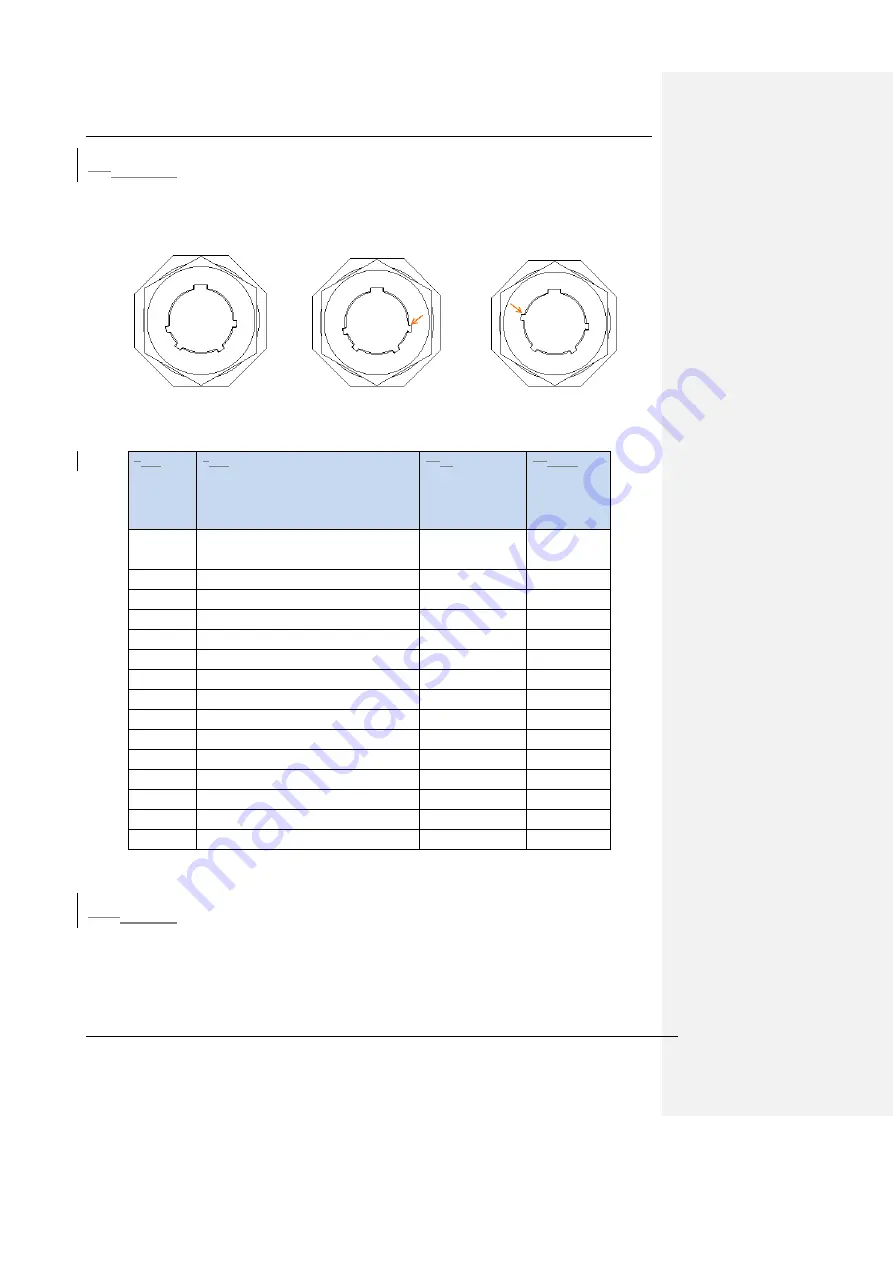
The Weir Group PLC
Weir Industrial Gateway setup guide rev 0.5
Copyright © Weir Minerals Australia Ltd 2017. Commercial in Confidence. All rights reserved.
Page
12
of
46
7.36.3
Connector Keying Types
The multi-conductor cables have three different keying types, which are shown below. One
of the tabs is moved in order to provide keying, this tab is shown with the orange arrow.
SNH
SYH
SWH
Figure 6-6 Connector Keying, View from MPM Connector
87
Exte
rnal
Nam
e
98
Description
109
Cable Part
Number
1110
Keyi
ng Type
If Used
Wifi 1
WiFi primary connector to EG5100
WiFi
CA120/195-XX
N/A
Wifi 2
WiFi connector to EG5100 WiFi
CA120/195-XC
N/A
3G 1
WWAN primary connector to EG5100 CA120/195-XX
N/A
3G 2
WWAN connector to EG5100
CA120/195-XC
N/A
Qpro
Qpro (GPS receiver) power and signal LFS04869
SNH
POE
POE Lan port
LFS04870
SWH
LAN
LAN
LFS04870
SWH
RS485
RS485
LFS04880
SNH
CAN
CAN
LFS04872
SWH
RSP 1
RSP #1
LFS04873
SYH
RSP 2
RSP #2
LFS04873
SYH
RSP 3
RSP #3
LFS04873
SYH
RSP 4
RSP #4
LFS04873
SYH
24VDC
Power input
LFS04875
SNH
IO
Analog/Digital IO
LFS04873
4
SWH
Figure 6-7 - MPM connector names and locations
11.110.1
LED Indicators
There are 4 LEDs on the MPM front face. The status of these LEDs are as follows::
1.) Green LED 1
– Power
2.) Green LED 2
– System running
3.) Green LED 3
– Wi-Fi Good
4.) Green LED 4
– Enterprise connected.
















































