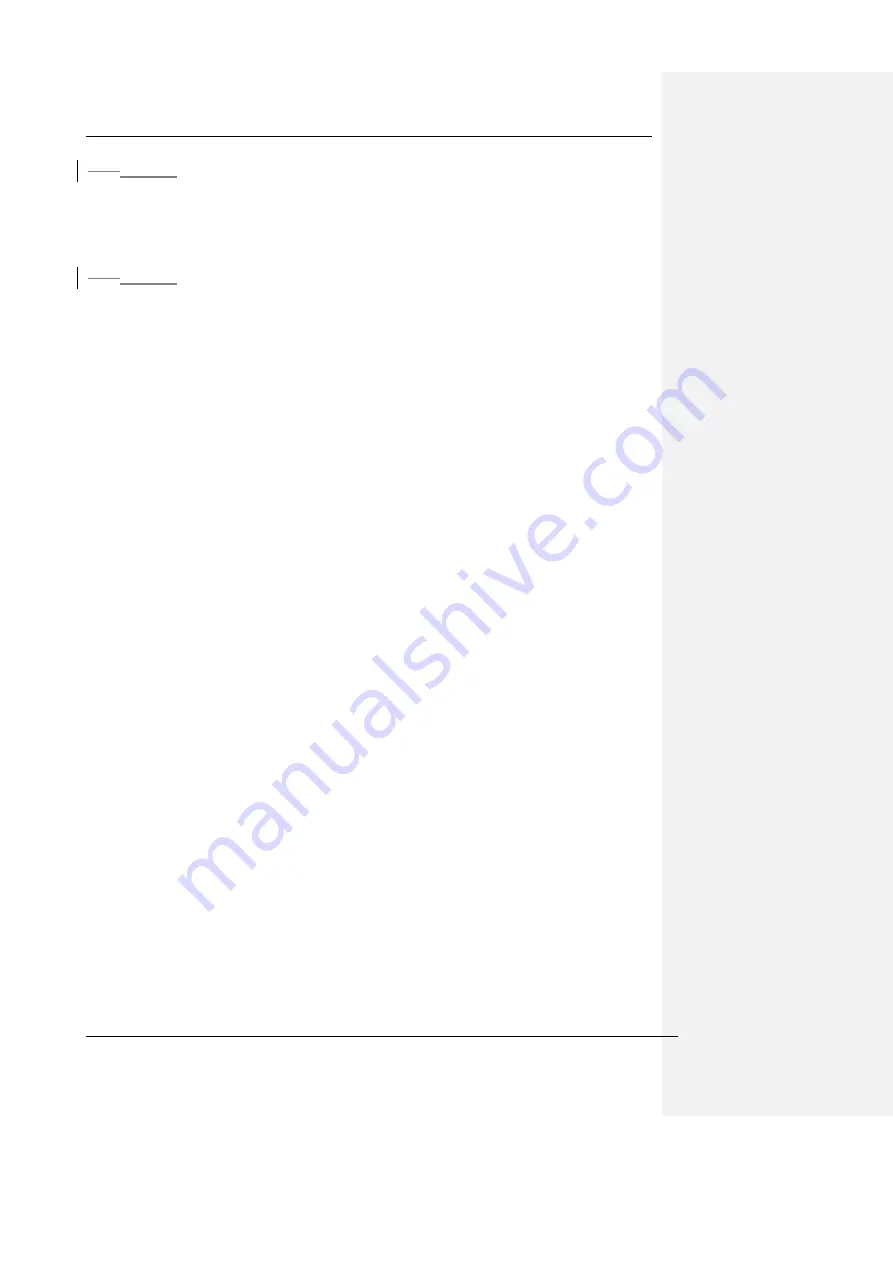
The Weir Group PLC
Weir Industrial Gateway setup guide rev 0.5
Copyright © Weir Minerals Australia Ltd 2017. Commercial in Confidence. All rights reserved.
Page
44
of
46
16.315.3
Safety
o
UL 61010-1, CSA C22.2 No. 61010-1, EN 61010-1, IEC 61010-1 : Safety
Requirements for Electrical Equipment For Measurement, Control, and
Laboratory Use; Part 1
16.415.4
Radio Approvals
o
FCC Part 15 Subpart B, C, E
o
FCC Part 22 Subpart H
o
FCC Part 24 Subpart E
o
FCC Part 27 Subpart E
o
ETSI EN 301 489-1
o
ETSI EN 301 489-17
o
ETSI EN 301 489-52
o
ETSI EN 300 328
o
ETSI EN 301 893
o
ETSI EN 301 511
Radio FCC ID: 2ANXR-STXMPM
<Radio Power levels also needed for hazardous location compliance>
This section includes user requirements for operating this product in accordance with
National laws for usage of radio spectrum and operation of radio devices. Failure of the end-
user to comply with the applicable requirements may result in unlawful operation and
adverse action against the end-user by the applicable National regulatory authority.
Note: This product’s firmware limits operation to only the channels allowed in a particular
Region or Country. Therefore, all options described in this user's guide may not be available
in your version of the product.
WWAN Antenna
This device has been designed to operate with the antennas listed below, and having a
maximum gain of 3 dB. Antennas not included in this list or having a gain greater than 3 dB
are strictly prohibited for use with this device. The required antenna impedance is 50 ohms.
o
Mobile Mark OD3-700/2700-BLK antenna, 694-960 MHz: 2 dBi; 1700-2700
MHz: 3 dBi



































