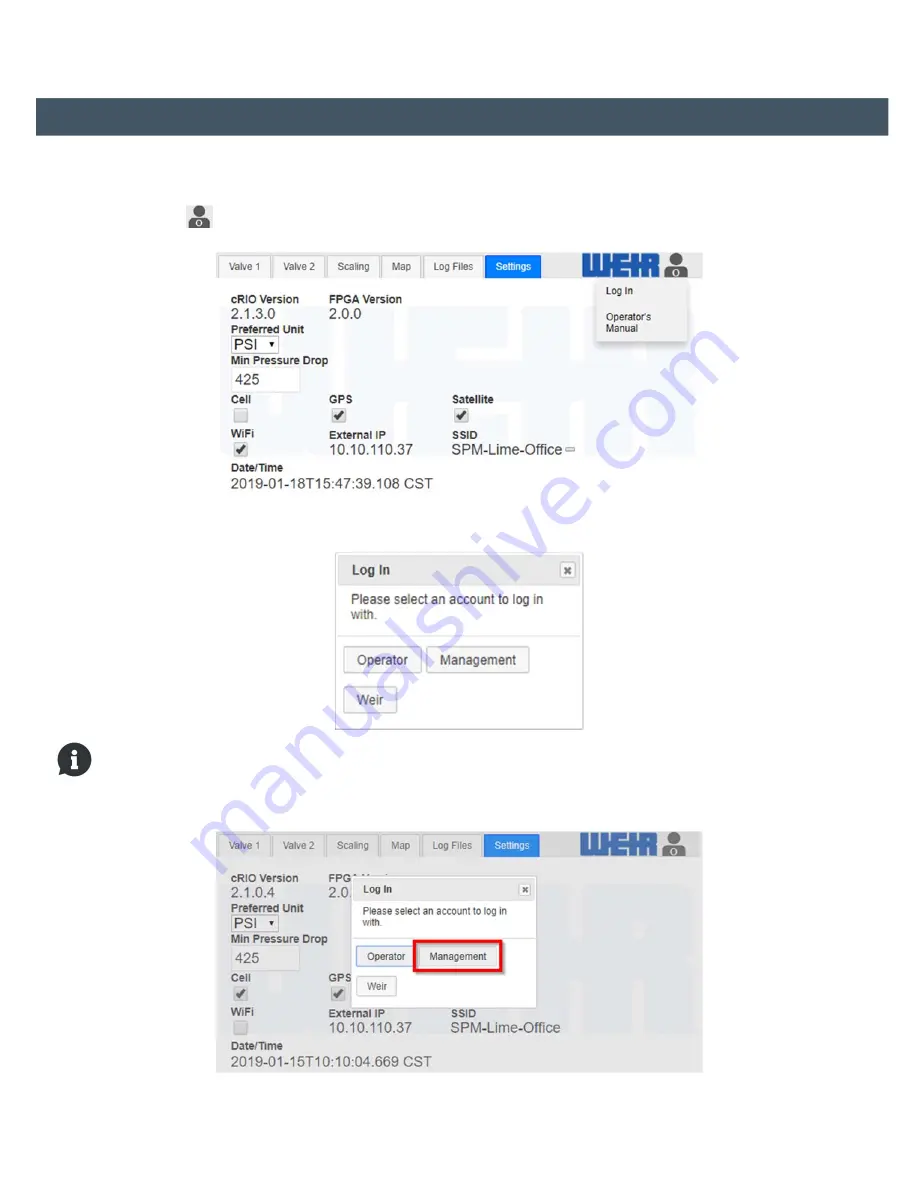
Document P/N:
2A44778_SVC_MNL
Release Date:
07/29/2019
Revision: 1.0
16 of 23
4.1 Administrator Log In
Click on the user icon
and select
Log In
from the drop-down list shown below to access the advanced settings.
The following screen prompts the user for which account to log in to.
Note: Logging in to the Management and Weir accounts requires a password.
4.1.1 Management
The
Management
account enables administrative privileges that allow the user to configure advanced options throughout the system.
Once logged in, the user icon will display an
M
confirming the user is currently logged in to the
Management
account.
SECTION IV: Advanced Configuration









































