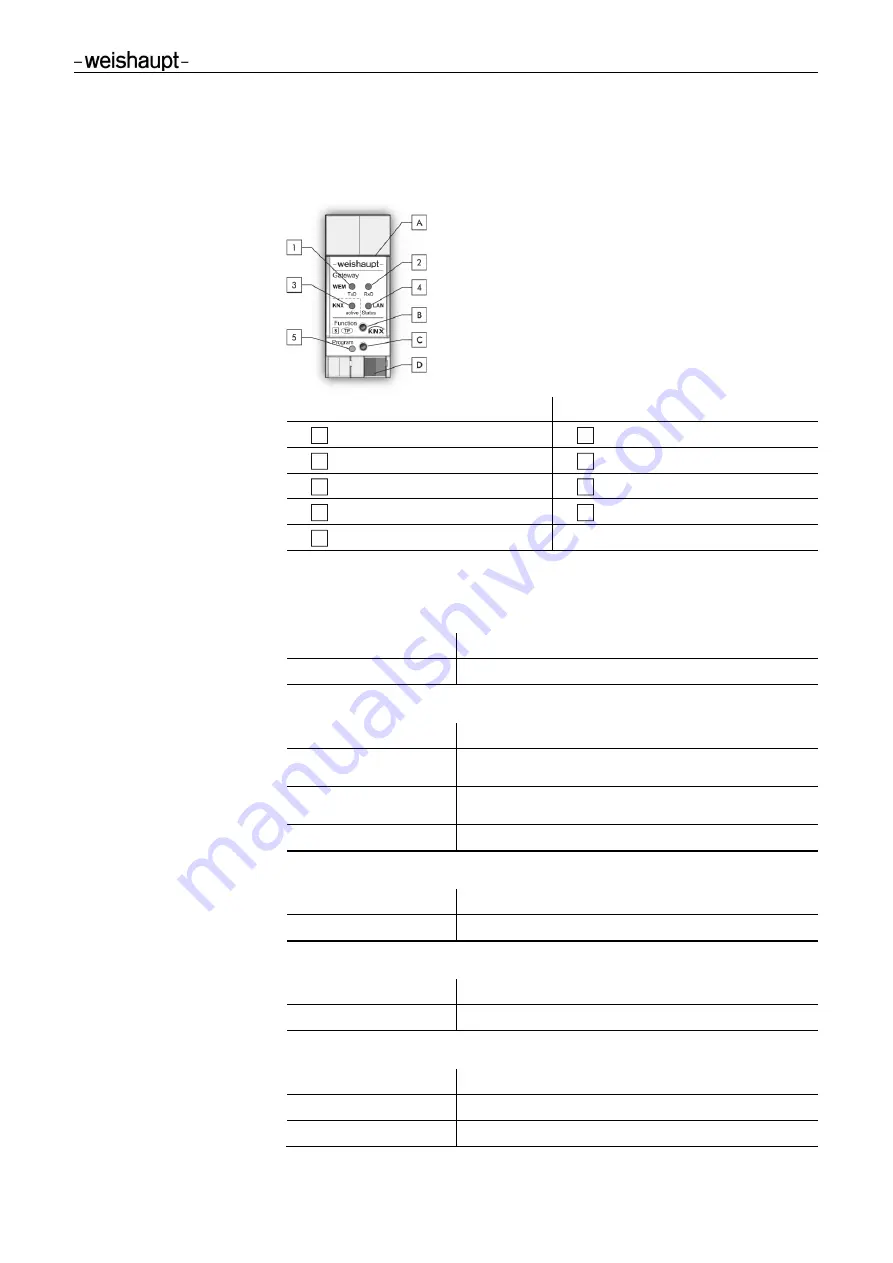
Installation and Operating Manual
Data protocol converter Gateway WEM-KNX
7 Operation
83320602
▪ 1/202
1-02
▪
Ext. PHauner
12-36
7
Operation
7.1
Control elements
LED display
Buttons / connectors
WEM TxD
Ethernet/IP socket
WEM RxD
Function button
KNX active
Programming button
LAN status
KNX TP connector
Programming LED
7.2
LED display (normal operation)
WEM TxD (1)
green (flashing)
Data is sent to WEM
< off >
No traffic
WEM RxD (2)
green (flashing)
Data is received by WEM
orange (ca. 5 s)
Connection attempt failed
(data of an object could not be received)
red
No connection to WEM
(object data cannot be received permanently)
< off >
No traffic
KNX active (3)
green
KNX connection established
< off >
No KNX connection
LAN status (4)
green
Connected via IP
< off >
No IP connection
Programming LED (5)
red
Programming mode active
red (flashing)
No IP connection
< off >
Programming mode not active
1
A
2
B
3
C
4
D
5













































