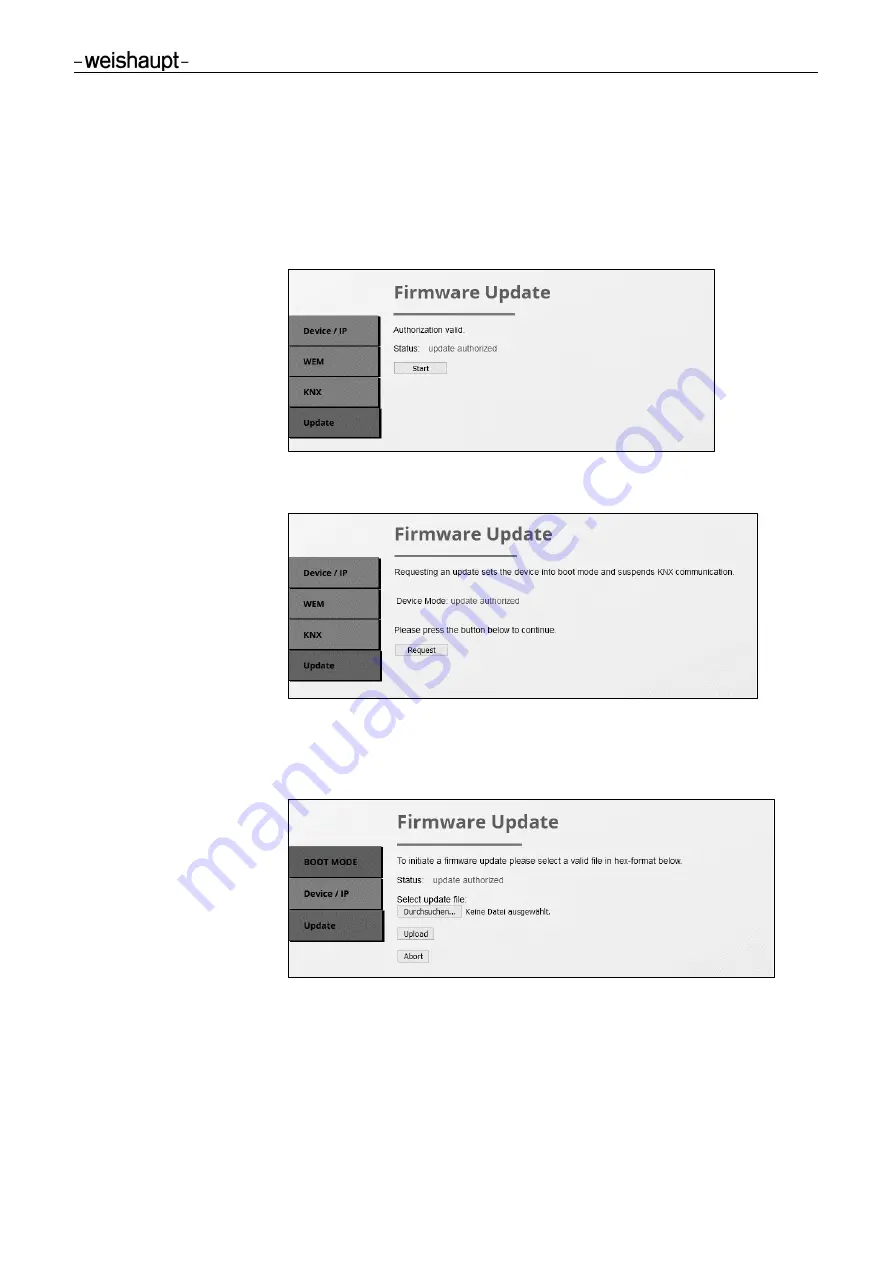
Installation and Operating Manual
Data protocol converter Gateway WEM-KNX
7 Operation
83320602
▪ 1/202
1-02
▪
Ext. PHauner
28-36
7.6
Firmware update
The web frontend must be used to make a firmware update and download the appropri-
ate firmware file into the gateway.
Procedure
▶
Under Update, click on 'Start'
✓
The window to activate boot mode opens
▶
Click on 'Request'
✓
Device switches to boot mode and interrupts KNX communication
(LED 1/3 is lighting green, LED 5 is blinking red)
▶
Select file
▶
Click on 'Upload'
✓
Device restarts and KNX communication resumes









































