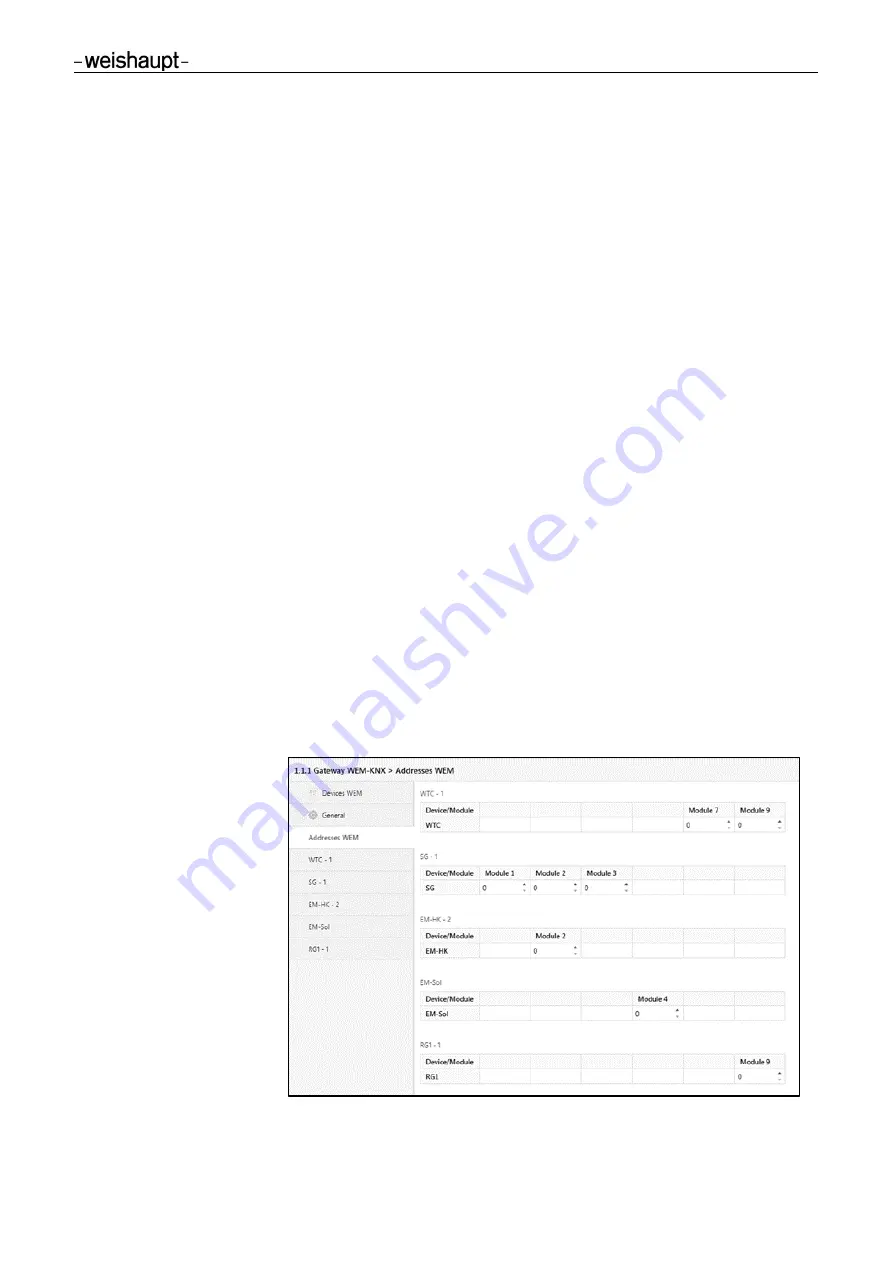
Installation and Operating Manual
Data protocol converter Gateway WEM-KNX
7 Operation
83320602
▪ 1/202
1-02
▪
Ext. PHauner
16-36
7.4.3
General settings
IP configuration WEM
In order to connect to the WEM system, the IP address of the WEM system device must
be entered here. If DHCP is active in the system device, always make sure that the IP
address of the system device assigned by the DHCP server corresponds to the IP ad-
dress entered here.
IP configuration Gateway
Here, the IP connection settings can be entered (host name, DHCP, IP address, default
gateway, DNS server, subnet mask) to reach the gateway and call the web frontend.
Actualization rate of WEM data
The data stored for the WEM devices is continuously updated. For this purpose, the
WEM devices are read out regularly and the refresh rate for reading is adjustable. The
gateway compares the read (WEM) values with the last values stored for the (KNX)
group objects. If a value is different, the new value is sent to the KNX participant(s) that
use that group address, according to the sending condition set for the communication
object. When the data conversion becomes enabled in ETS, the parameters for WEM
are automatically assigned to one of the categories "fast", "average" or
“
slow
”
actualiza-
tion and the actualization rate can be adjusted by the corresponding refresh interval set-
ting.
▶
Short intervals (s), fast actualization: for rapidly changing process values like boiler
temperature or hot water temperature
▶
Medium intervals (m), average actualization: for operating mode value settings etc.
and less important, slower-changing process values (like buffer temperature)
▶
Large intervals (l), slow actualization: for example, for energy values
7.4.4
Addresses WEM
Here, the automatic assignment of the active WEM devices and found module addresses
in the WEM system, determined by the ETS device search, can be checked, and also be
changed, if necessary. The corresponding module addresses are given under the name
abbreviations. For entering the module addresses manually, this can be done here.
















































