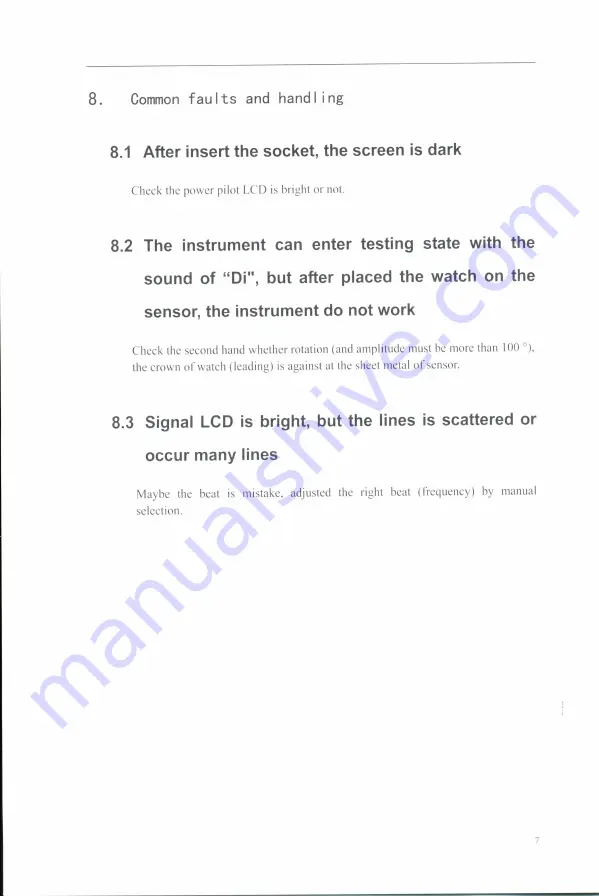Reviews:
No comments
Related manuals for 1000

E Series
Brand: zipwake Pages: 2

E Series
Brand: zipwake Pages: 2

G005
Brand: Yardistry Pages: 9

M155
Brand: MacDon Pages: 272

M155
Brand: MacDon Pages: 70

5040
Brand: EarthQuake Pages: 28

Extreme
Brand: TAIKO Audio Pages: 24

1000568
Brand: Baileigh Industrial Pages: 40

1100
Brand: DAKO Pages: 25

RotoMix
Brand: 3M ESPE Pages: 50

WS Series
Brand: VACGEN Pages: 13

Precision2 HP2 Series
Brand: B-K lighting Pages: 6

Pro
Brand: Zero Hand Truck Pages: 38

Altair
Brand: B-K lighting Pages: 3

SC80
Brand: Parker Pages: 39

NI VISION PCI-8254R
Brand: National Instruments Pages: 13

NI VISION PCI-8254R
Brand: National Instruments Pages: 16

NI-9230
Brand: National Instruments Pages: 10