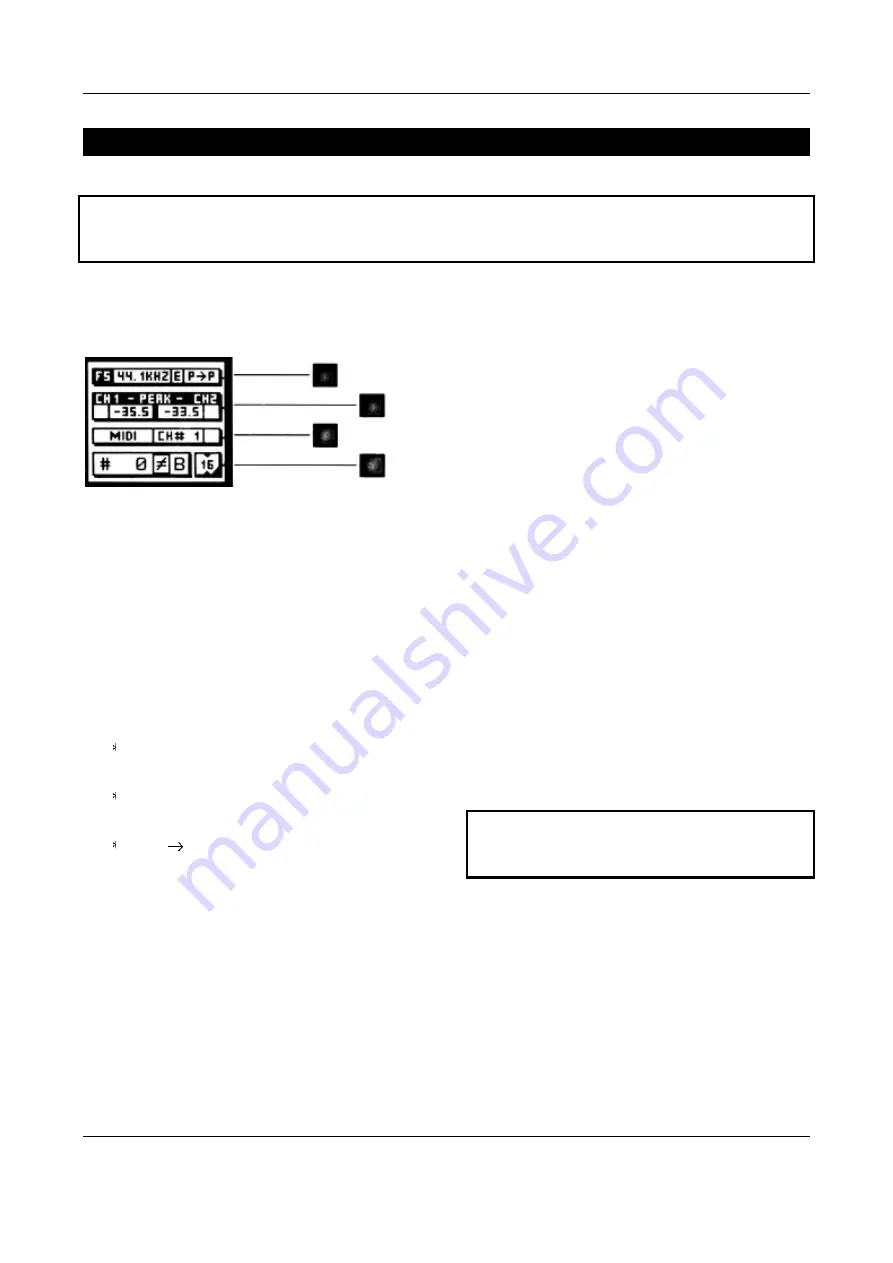
OPERATING INSTRUCTIONS FOR GAMBIT DE-ESSER/COMPRESSOR DS1-MK2
OPERATION
-
Weiss Engineering Ltd., Florastr. 42, CH-8610 Uster
Page 6 of 29
+41 1 940 20 06
2
+41 1 940 22 14
8
http://www.weiss.ch
*
weiss@weiss.ch
OPERATION
The following explanations assume that the de-esser/compressor is in power-up mode, i.e. no
menu is active. If a menu is active, press the “menu” key repeatedly until the status display ap-
pears.
Status Display
Graph 3: Status Display
The status display (Graph 3) consists of four
groups displaying audio signal properties and in-
formation about the current state of the DS1-
MK2.
Channel Status Group
Situated adjacent to key A, displays the following
information:
sampling frequency in kHz: “44.1”, “48”,
“88.2” or “96”.
pre-emphasis: “E” appears if pre-emphasis
is set (empty if not used)
input output channel status data format:
“C” for consumer and “P” for professional
To change the output channel status data format,
press key A and select format type or loop
through.
Peak Group
Situated adjacent to key B, this group contains a
peak-hold and an over-hold for each channel. To
reset these values press key B twice.
Peak-Hold
The numeric peak value is measured relative to
0dBFS (digital full scale).
Use this value to set the optimum gain for a spe-
cific session. Reset it for every session by pressing
key B twice.
Over-Hold
Whenever an over is encountered, the boxes to
the side of the peak-hold values are marked.
The functions of the over-LED’s and the over-
hold both depend on the
NUMBER OF
CONSECUTIVE OVER-SAMPLES
setting. To adjust this
setting, press key B once. Use the gain/ data
controller (
Í
) to change the value, then press
“menu” to return to the status display.
This setting defines the number of consecutive
over-samples needed for an over-indication. To
indicate every over-sample, enter 1. If another
value is entered, you are still able to detect a sin-
gle over-sample with the peak-hold function.
Over-samples are defined as
exceeding
the
integer range. A full scale signal (0dBFS) will
not be treated as over.
Remote Group
Situated adjacent to key C, displays remote con-
trol protocol (“MIDI”, “RS 232” or “RS 422”),
channel (“1” - “16”) and status (on/ off, displayed
with check box).
For setup see chapter Remote Control (p. 15).
Key B
Key C
Key A
Key D
Key C







































