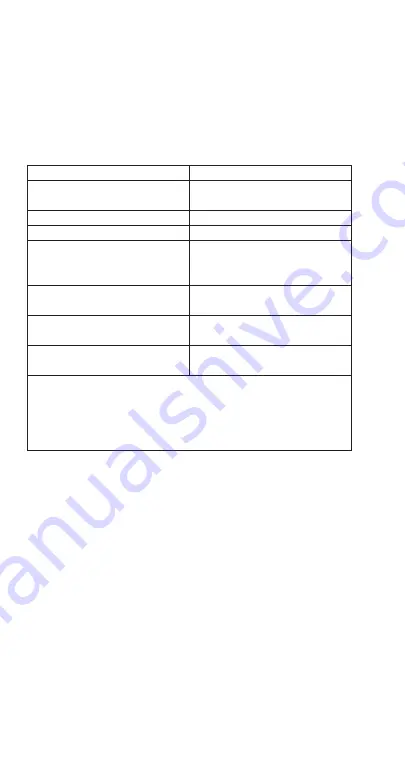
134
TOUCH PAD
UDP0140/UDP0240/UDP0310
Function
User interface to select ice making, delay start or cleaning
cycle and provides feedback on ice machine operation.
Check For Normal Operation
Action
Normal Function
Press and hold the control
board test button for 3 seconds
All Touch Pad lights turn on
Press test button
All Touch Pad lights turn off
Press power button
Power light turns on
With power light energized
press the delay button 4 times
Cycles through 4 hour delay,
12 hour delay, 24 hour delay
and off
Press and hold the power
button for 3 seconds
Power light turns off
Press and hold the clean button
for 3 seconds
Clean light turns on
Press and hold the clean button
for 3 seconds
Clean light turns off
If any switches do not operate correctly, disconnect main power
to the ice machine to reset the control board and perform a
second test. If the second test doesn’t show normal function,
perform the Ohm test to verify the issue is not a wiring or control
board issue.
Summary of Contents for Manitowoc NEO UDP0080A
Page 2: ......
Page 18: ...18 Part Number STH098 06 19 THIS PAGE INTENTIONALLY LEFT BLANK...
Page 74: ...74 Part Number STH098 06 19 THIS PAGE INTENTIONALLY LEFT BLANK...
Page 166: ...166 Part Number STH098 06 19 THIS PAGE INTENTIONALLY LEFT BLANK...
Page 176: ...176 Part Number STH098 06 19 ELECTRONIC CONTROL BOARD UDP0080 1 2 3 4 5 6 7 8 9 10...
Page 179: ......
















































