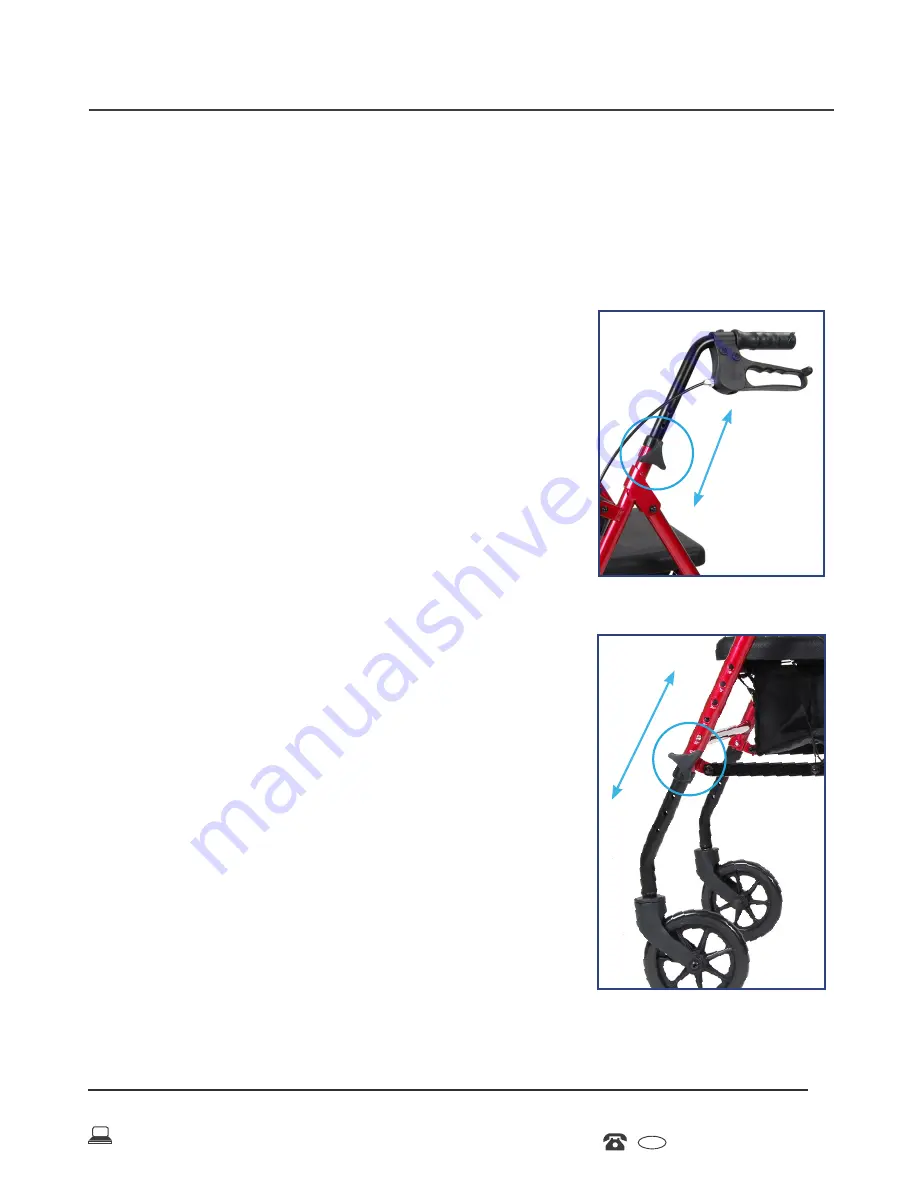
AFTER SALES SUPPORT
866-694-5085
USA
8
platinumcs@drivemedical.com
The height of the rollator can be adjusted in two ways to
accomodate many different users.
Height Adjustment
Handle Height Adjustment
1. Remove tightening knob from handle.
2. Set handle to desired height.
3. Replace tightening knob into handle,
making sure to insert knob from the
outside.
4. Repeat for second handle, making sure
both handles are set to the same height
setting.
Leg Height Adjustment
1. Remove tightening knob from leg.
2. Depress push pin and slide leg to desired
height.
3. Replace tightening knob into leg, making
sure to insert knob from the outside.
4. Repeat for second, third and fourth legs,
making sure all are set to the same height
setting.
Assembly
Adjustable Rollator









































