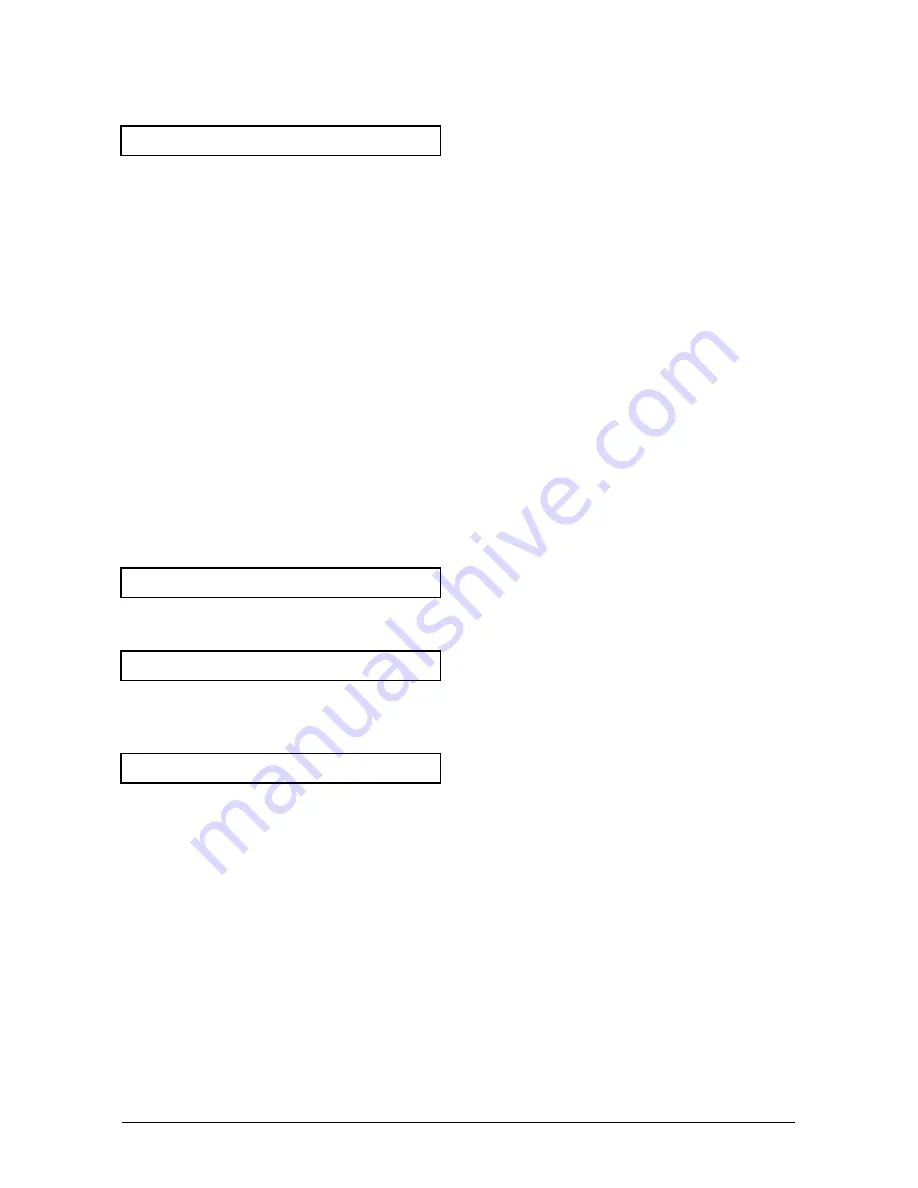
Index
Index-5
T
target address .......................... 4-26
TCP/IP .......................................2-2
TCP/IP communication .................1-8
TCP/IP communications.............. 4-22
TCP/IP setup...............................1-9
terminal ID ............................... 4-29
testing files............................... 4-37
the CTR-800-11W software...........3-2
timeout ...............................A-2, A-4
timeout period .......................... 4-44
transmission range ......................2-4
transmission speed............. 2-4, 4-17
transmitting files (via serial
communications).................... 4-32
transmitting files (via wireless
communications).................... 4-31
trap setup ................................ 4-26
trigger mode...............................A-2
Tx Speed....................................A-2
TxKEY_ID ................................. 4-19
U
uesername .................................A-3
UPC-E (sample barcode).............B-2
V
vibrator............................. 2-3, 4-11
volatile memory ..........................3-3
volume of buzzer....................... 4-11
W
warning LED ........................ 1-2, 2-4
WebGlider .................... 1-6, 3-2, 3-4
weight .......................................2-3
Welfer II for Windows ......... 1-6, 1-10
WEP......................... 4-19, 4-20, A-3
WEP KEY Data.............................A-3
WEP TxKEY_ID............................A-3
wireless communication system ....1-8
wireless communications ..............1-9
wireless communications setup ... 4-16
detailed setup ........................ 4-21
wireless frequency.......................2-4
working humidity.........................2-3
working temperature ...................2-3
WRS-AXC003A ........................... 1-5
Summary of Contents for CTR-800-11W
Page 1: ......
Page 8: ...vii Product Labeling ...
Page 19: ......
Page 20: ...Chapter 1 1 Quick Guide ...
Page 32: ...Chapter 2 2 Hardware ...
Page 37: ...Chapter 2 Hardware 2 6 Chap 2 Scanning distance range ...
Page 49: ......
Page 50: ...Chapter 3 3 Software ...
Page 54: ...Chapter 4 4 Setup ...
Page 106: ...Chapter 5 5 FAQ ...
Page 113: ......
Page 125: ......
Page 126: ...Appendix A 7 System Menu Factory Settings ...
Page 130: ...Appendix B 8 Sample Barcode ...
Page 138: ...9 Index ...
Page 143: ......
Page 144: ......



































