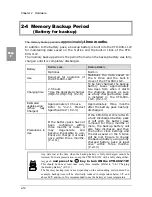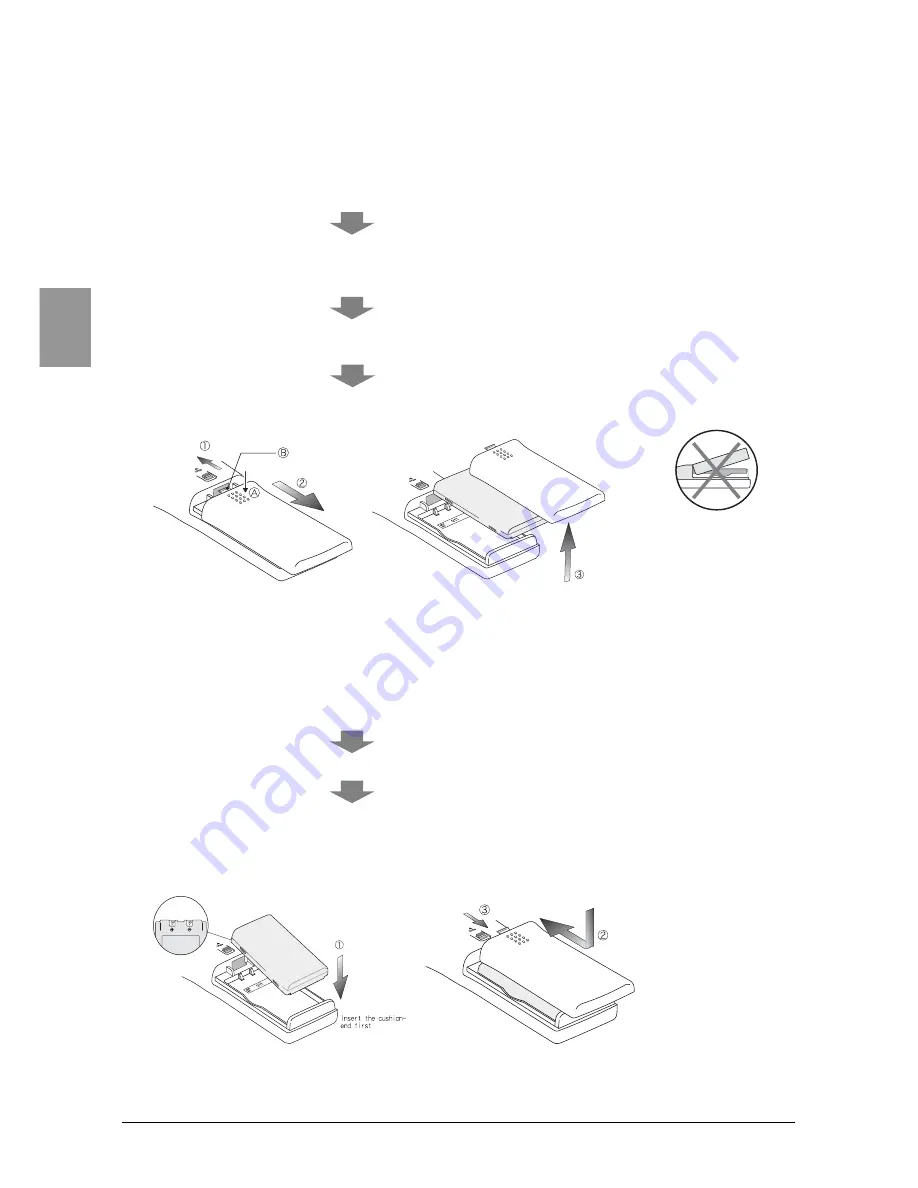
Chapter 2 Hardware
2-10
Chap.
2
2-3-2 Removing the Battery Pack
Release the lock by pulling up the lock lever in the direction (1). When the lock is
released, the red indication of a lock lever will disappear.
Slide the battery cover in the direction (2). If the battery cover is hard to remove,
hold down at point A shown in the illustration then slide in the direction of the
arrow.
Slide the battery cover in the direction (2) until the tab (point B in the illustration)
of the battery cover is completely exposed.
Remove the battery cover straight up as shown in the direction (3), and take out
the inner battery pack.
2-3-3 Installing the Battery Pack
Remove the battery cover, then position the electrodes of the battery pack above
the electrodes of the main body, and then insert the battery pack as shown in
(1).
Attach the battery cover by sliding in the direction (2).
Check and make sure that the tab of the battery cover has been completely
inserted in the main body, and then return the lock lever in the direction (3).
Please check that it is completely locked and that the battery cover can not come
off. If locked, the lock lever indication will appear as red.
If the battery cover is
removed on an angle or
otherwise handled
incorrectly, the battery
cover and/or the main
body may be damaged.
Summary of Contents for CTR-800-11W
Page 1: ......
Page 8: ...vii Product Labeling ...
Page 19: ......
Page 20: ...Chapter 1 1 Quick Guide ...
Page 32: ...Chapter 2 2 Hardware ...
Page 37: ...Chapter 2 Hardware 2 6 Chap 2 Scanning distance range ...
Page 49: ......
Page 50: ...Chapter 3 3 Software ...
Page 54: ...Chapter 4 4 Setup ...
Page 106: ...Chapter 5 5 FAQ ...
Page 113: ......
Page 125: ......
Page 126: ...Appendix A 7 System Menu Factory Settings ...
Page 130: ...Appendix B 8 Sample Barcode ...
Page 138: ...9 Index ...
Page 143: ......
Page 144: ......