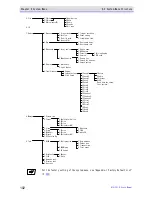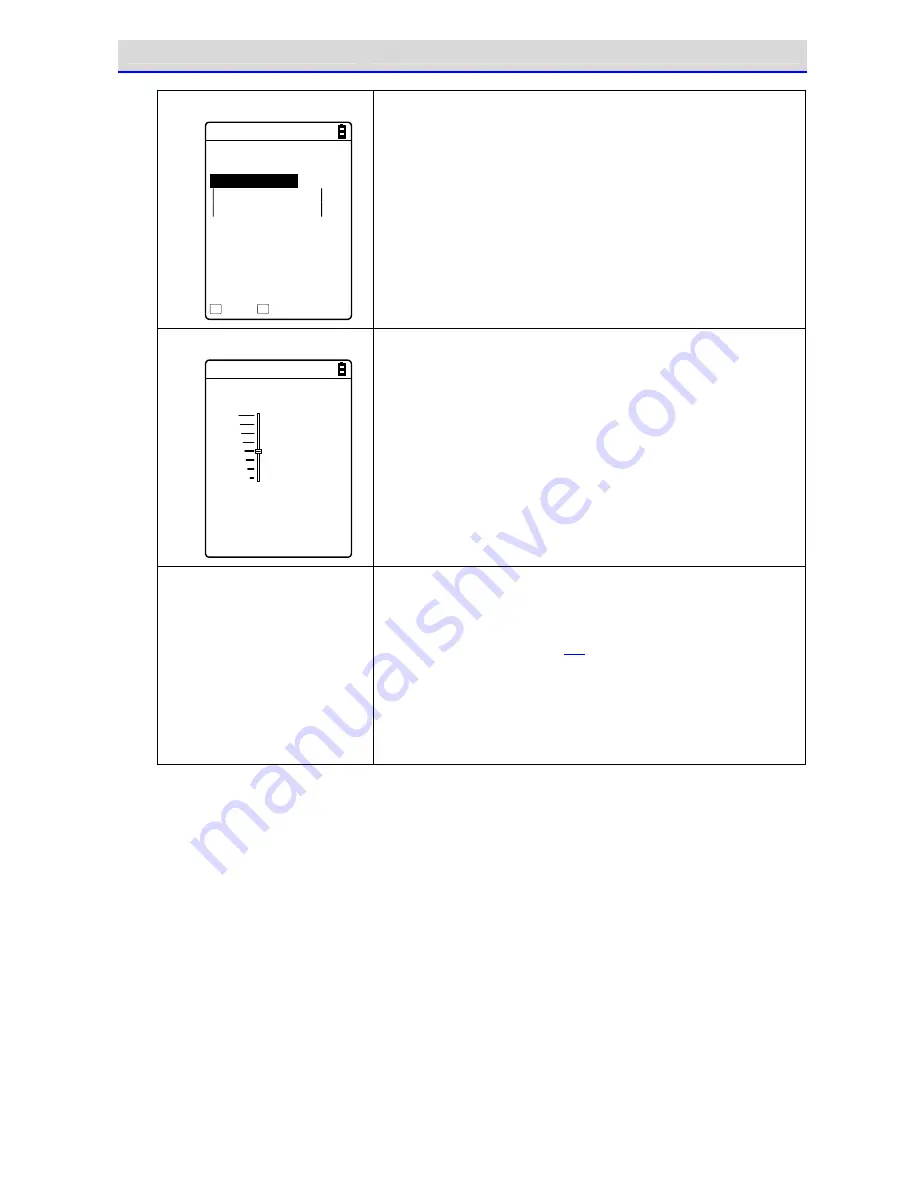
Chapter 4 System Menu
4-1 Using the System Menu
GTX-221-G User
’
s Manual
99
Calling the Submenu
< Prooerty >
1:Device name
XIT-220
2:BD Address
[00:03:7A:0B:0A:AB]
3:Security
Save
Search
F1
F2
While
[F1]
or
[F2]
is
displayed
at
the
bottom
of
the
screen,
press
the
corresponding
key
to
display
its
submenu
or
to
execute
its function (special feature).
Slider
< Volume >
F6(Up)
Level : 4
F7(Down)
Use the【
▲
】【
▼
】keys to move the slider for performing the
setting.
Indicator Change during Op-
eration
You can change the indicator (buzzer/vibrator/LED) that works
during operation according your individual settings. For its
change method, see "4-9-5 Tone/Vibrator: Setting the Volume,
LED, and the Vibrator" (P.
178
).
By changing this setting, you can create your individual
indicator in a simple way.
In addition, there are operations that are not applicable for
some indicators.
Summary of Contents for GTX-221-G
Page 1: ...Wireless Two dimentional Handy Terminal GTX 221 G User s Manual ...
Page 26: ...Chapter 1 Hardware ...
Page 59: ...Chapter 2 Software ...
Page 66: ...Chapter 3 Communication Environment Settings ...
Page 92: ...Chapter 4 System Menu ...
Page 210: ...Chapter 5 Specification ...
Page 222: ...Chapter 6 FAQs and Answers ...
Page 232: ...Appendixes ...