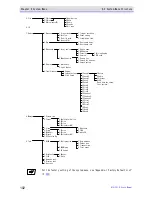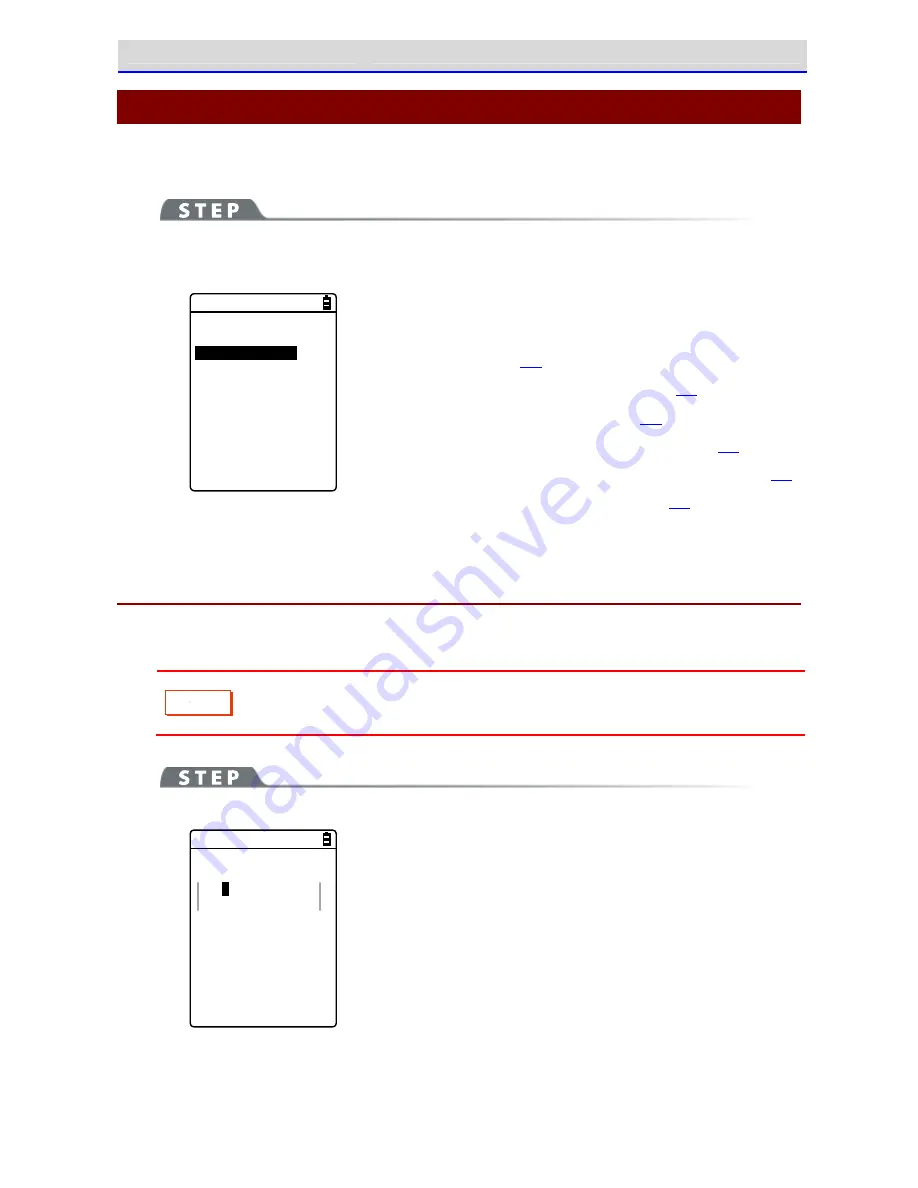
Chapter 4 System Menu
4-4 WLAN: WLAN Communication Settings
GTX-221-G User
’
s Manual
114
4-4 WLAN: WLAN Communication Settings
You can perform settings related to WLAN.
[System Menu]
→
[2:WLAN]
You can select the setting item for WLAN communication.
< WLAN >
1:SSID
2:Roaming level
3:Doze mode
4:Security
5:Advanced
6:MAC address
Select the item to be set.
・SSID: Setting SSID (P.
114
)
・Roaming level: Setting the Roaming Level (P.
115
)
・Doze mode: Setting the Timeout Time (P.
115
)
・Security: WLAN Communication Security Settings (P.
116
)
・Advanced:
Advanced
Settings
Related
to
WLAN
Communication
(P.
127
)
・MAC address: Displaying the MAC Address (P.
129
)
4-4-1 SSID: Setting SSID
You can set SSID for identifying the access point of WLAN communication.
Caution
Although
SSID
can
be
set
automatically
by
using
the
DHCP
function,
security
issues
may occur. Avoid configuration by DHCP.
[System Menu]
→
[2:WLAN]
→
[1:SSID]
< SSID >
101
Enter SSID.
SSID is specified with
up to 32 alphanumeric
characters.It
is
case
sensitive.
Summary of Contents for GTX-221-G
Page 1: ...Wireless Two dimentional Handy Terminal GTX 221 G User s Manual ...
Page 26: ...Chapter 1 Hardware ...
Page 59: ...Chapter 2 Software ...
Page 66: ...Chapter 3 Communication Environment Settings ...
Page 92: ...Chapter 4 System Menu ...
Page 210: ...Chapter 5 Specification ...
Page 222: ...Chapter 6 FAQs and Answers ...
Page 232: ...Appendixes ...