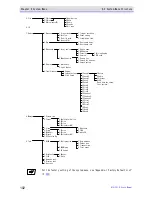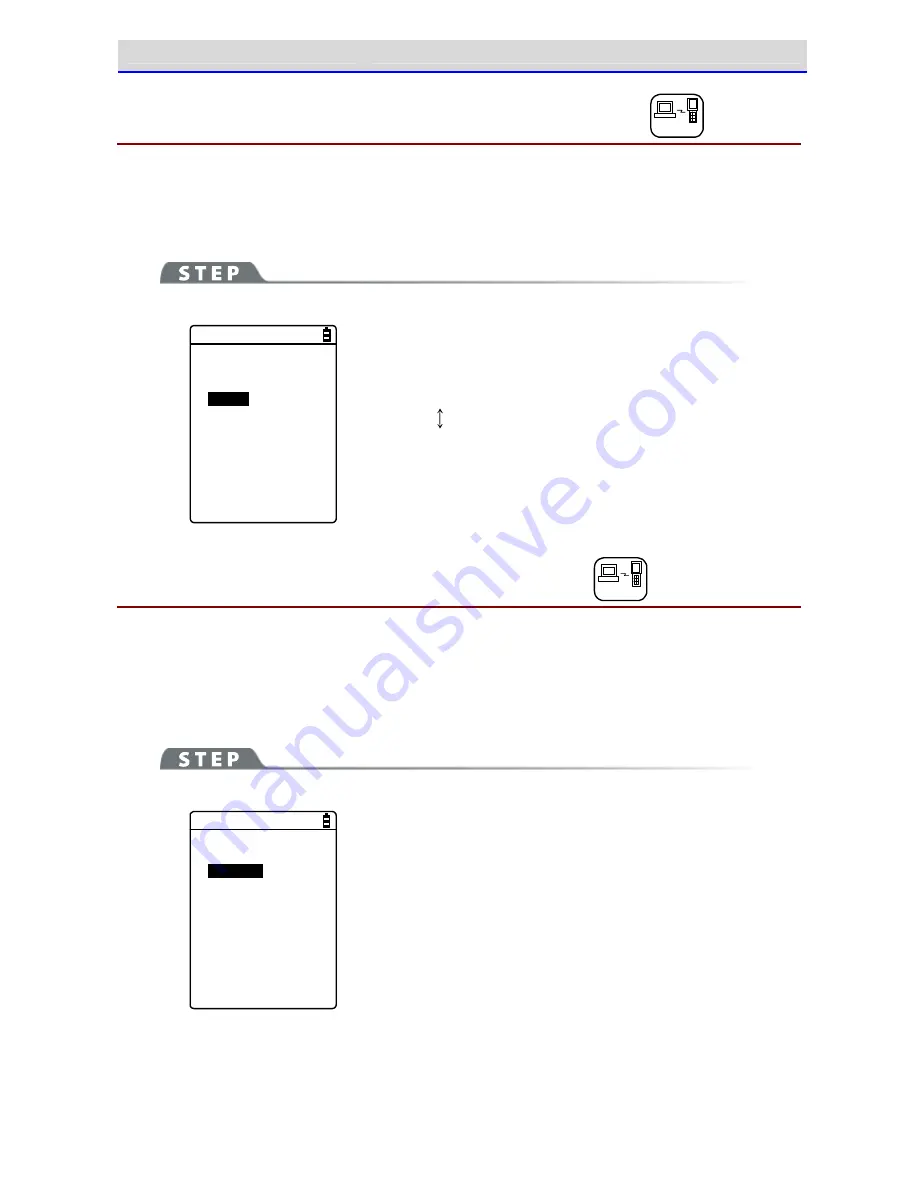
Chapter 4 System Menu
4-4 WLAN: WLAN Communication Settings
GTX-221-G User
’
s Manual
115
4-4-2 Roaming level: Setting the Roaming Level
DHCP
The roaming function automatically switches to an access point with a stronger signal when the
Handy Terminal is moved around. The value for deciding the switching is called roaming level.
Roaming is performed only among access points having the same SSID.
[System Menu]
→
[2:WLAN]
→
[2:Roaming level]
< Roaming level >
Slow
Normal
Fast
Select the speed for deciding the switch.
Slow
The switch is slow
Normal
Fast
The switch is fast
4-4-3 Doze mode: Setting the Timeout Time
DHCP
This time is the duration after which WLAN is switched to the doze mode upon completion of
transmission. The shorter this time, the lower the consumption of the battery pack. However,
the WLAN response will be degraded accordingly.
It can be configured automatically if the DHCP function is enabled.
[System Menu]
→
[2:WLAN]
→
[3:Doze mode]
< Doze mode >
Quick
1 second
None
Select the time duration after which timeout occurs.
Summary of Contents for GTX-221-G
Page 1: ...Wireless Two dimentional Handy Terminal GTX 221 G User s Manual ...
Page 26: ...Chapter 1 Hardware ...
Page 59: ...Chapter 2 Software ...
Page 66: ...Chapter 3 Communication Environment Settings ...
Page 92: ...Chapter 4 System Menu ...
Page 210: ...Chapter 5 Specification ...
Page 222: ...Chapter 6 FAQs and Answers ...
Page 232: ...Appendixes ...