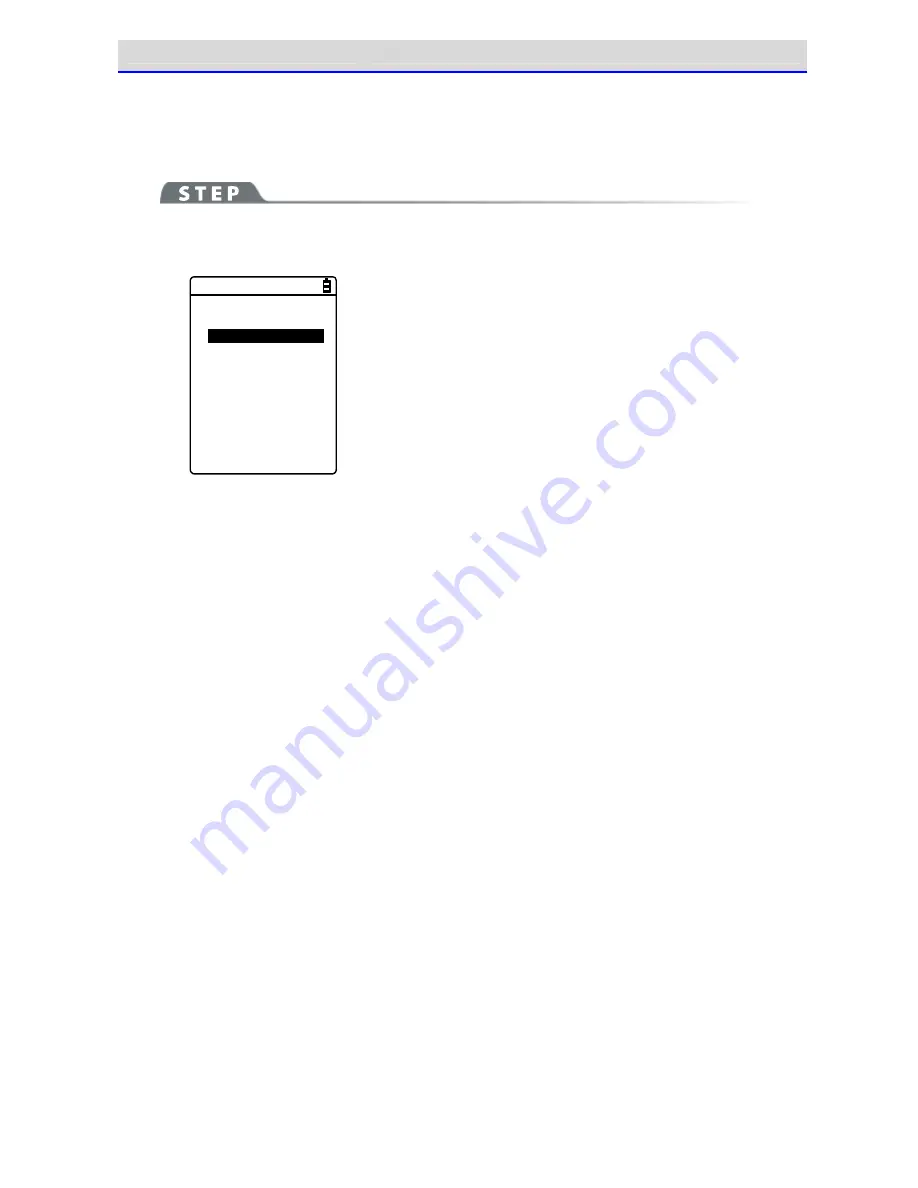
Chapter 4 System Menu
4-5 Network: Network Connection Settings
GTX-221-G User
’
s Manual
134
■Startup type
You can set to disable/enable DHCP upon startup.
[System Menu]
→
[3:Network]
→
[2:DHCP]
→
[1:Startup type]
Set the startup type.
< Startup type >
Disabled
Application boot
System menu boot
Auto wake up boot
・Disabled
DHCP will not be executed upon startup.
・Application boot
DHCP will be executed before the application software is exe-
cuted.
When
the
application
software
has
been
selected
by[System
Menu]
→
[ 1:System]
→
[1:Auto execute], the DHCP function will be
executed
after
the
application
software
has
been
executed,
after
startup of the Handy Terminal.
In
addition,
when
the
application
software
is
started
by[5:File]
on the system menu, DHCP will not be executed.
・System menu boot
DHCP will be executed when the system menu is launched.
・Auto wake up boot
DHCP will be executed when auto wakeup is started.
Summary of Contents for GTX-221-G
Page 1: ...Wireless Two dimentional Handy Terminal GTX 221 G User s Manual ...
Page 26: ...Chapter 1 Hardware ...
Page 59: ...Chapter 2 Software ...
Page 66: ...Chapter 3 Communication Environment Settings ...
Page 92: ...Chapter 4 System Menu ...
Page 210: ...Chapter 5 Specification ...
Page 222: ...Chapter 6 FAQs and Answers ...
Page 232: ...Appendixes ...
















































