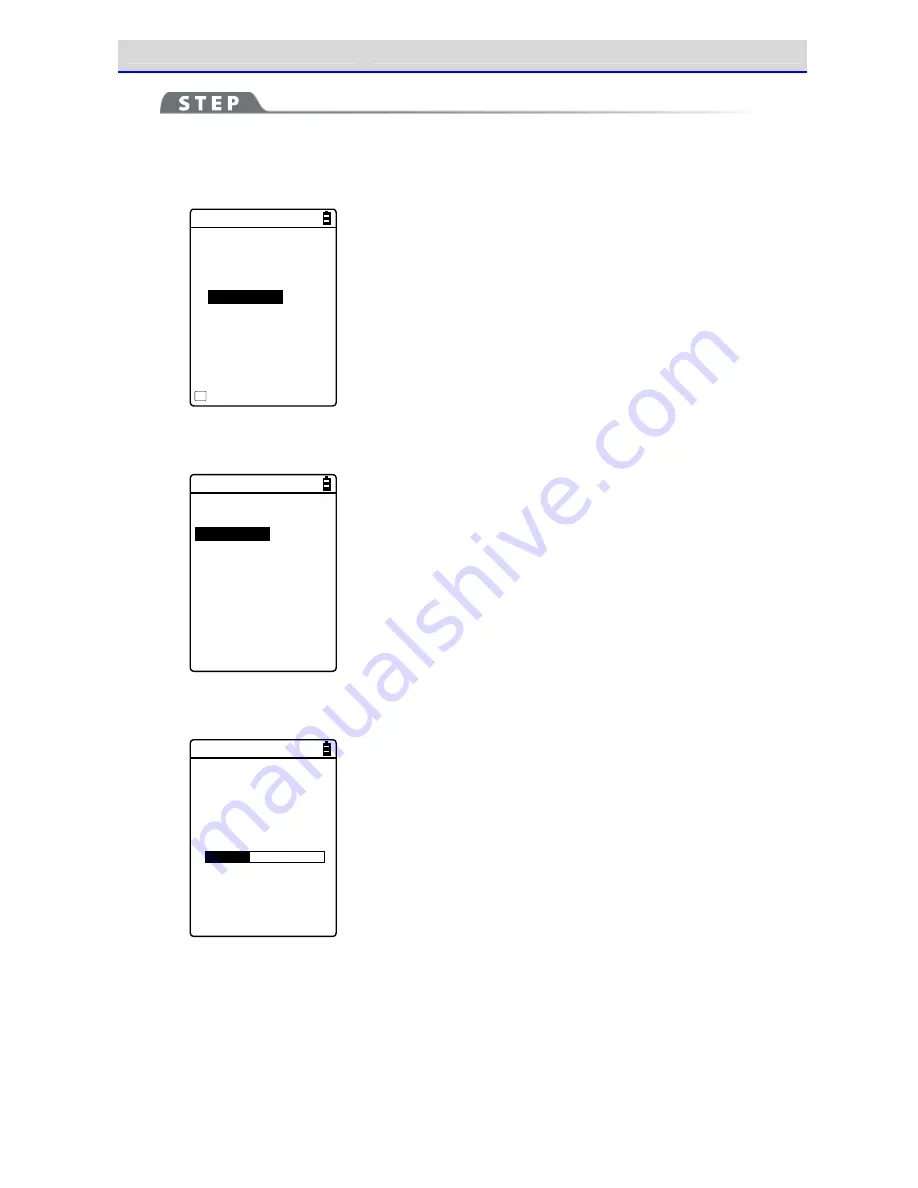
Chapter 4 System Menu
4-7 File: Executing, Uploading, and Deleting Files
GTX-221-G User
’
s Manual
159
[System Menu]
→
[5:File]
→
Select the drive
→
Select the file type
→
[F1 Menu]
→
[Upload]
①
The marked file(s) will be uploaded.
< FDrive >
123X128.JPG
COPAN1.JPG
SAMPLE1.OUT
SAMPLE2.OUT
HABANERO.JPG
MAKE.TXT
Menu
F1
Select and mark the file(s) to upload.
If
there
is
no
marked
file,
the
file
being
selected
will
be
uploaded.
Press the【F1】key, select [Upload], and press the【ENT】key.
②
Select the upload method.
< Device type >
1:WLAN
2:Bluetooth
3:IrDA
Select the upload method.
・WLAN
・Bluetooth
・IrDA
③
Uploading will start.
<
送信中
>
s a m p le 1 .O U T
0847872
/
2101161
The upload status is displayed on the screen.
Summary of Contents for GTX-221-G
Page 1: ...Wireless Two dimentional Handy Terminal GTX 221 G User s Manual ...
Page 26: ...Chapter 1 Hardware ...
Page 59: ...Chapter 2 Software ...
Page 66: ...Chapter 3 Communication Environment Settings ...
Page 92: ...Chapter 4 System Menu ...
Page 210: ...Chapter 5 Specification ...
Page 222: ...Chapter 6 FAQs and Answers ...
Page 232: ...Appendixes ...
















































