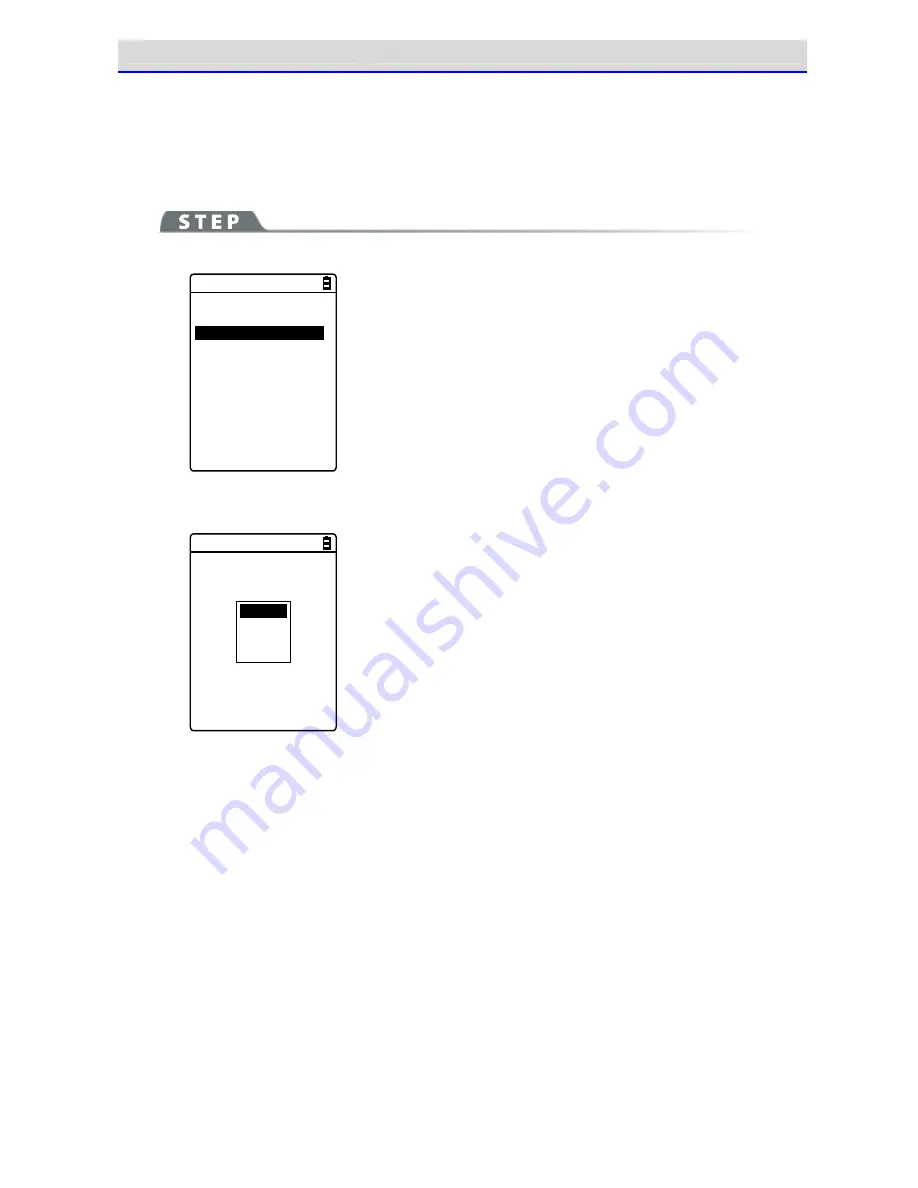
Chapter 4 System Menu
4-9 Device: Setting Hardware Functions
GTX-221-G User
’
s Manual
165
■Trigger Mode
Use this item to set the irradiation time.
This
setting
is
enabled
only
in
application
programs
using
"Trigger
mode"
for
barcode
scanning.
[System Menu]
→
[7: Device]
→
[1: Barcode]
→
[1: Trigger mode]
< Trigger mode >
1:Trigger operation
[Normal]
2:Power saving
[Full]
3:Irradiation time
[20]sec
①Select[Trigger operation].
Normal
Double
Release
Auto
Set the trigger key
operation and
the irradiation
pattern.
You can
scan barcodes while laser light is being irradiated (lighted).
・Normal
Press the Trigger key to irradiate laser light.
・Double
Press the Trigger key to make laser light start blinking. Press
the key again to irradiate laser light.
・Release
Press the Trigger key to make laser light start blinking, and
release the key to irradiate laser light.
・Auto
Automatically
irradiate
laser
light
regardless
of
trigger
operation.
Summary of Contents for GTX-221-G
Page 1: ...Wireless Two dimentional Handy Terminal GTX 221 G User s Manual ...
Page 26: ...Chapter 1 Hardware ...
Page 59: ...Chapter 2 Software ...
Page 66: ...Chapter 3 Communication Environment Settings ...
Page 92: ...Chapter 4 System Menu ...
Page 210: ...Chapter 5 Specification ...
Page 222: ...Chapter 6 FAQs and Answers ...
Page 232: ...Appendixes ...
















































