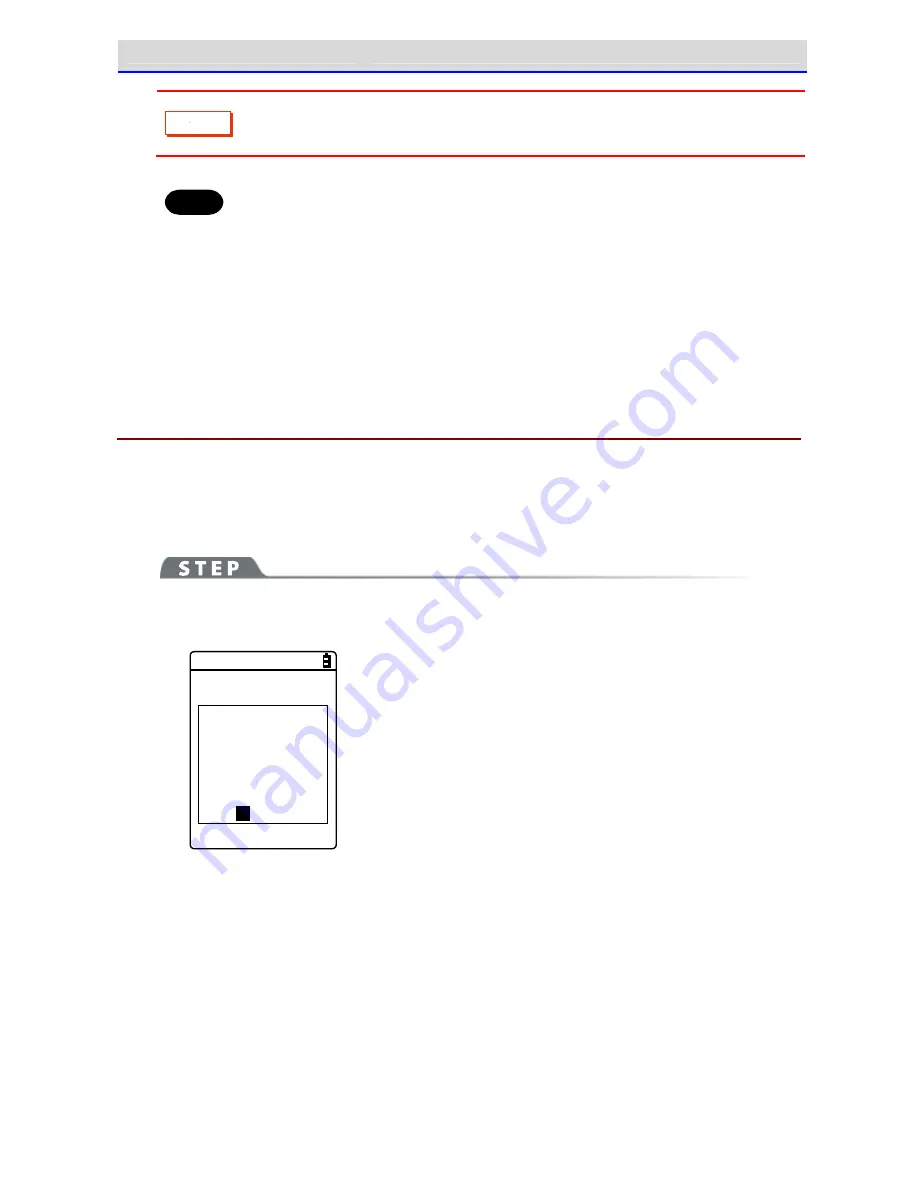
Chapter 4 System Menu
4-10 Management: Setting Basic Information and Management
GTX-221-G User
’
s Manual
196
Caution
Never
remove
the
battery
pack
during
defragmentation.
If
the
battery
or
the
battery
pack
is
removed
during
defragmentation,
files
or
system
programs
may
be
destroyed.
Hi nt
If files are repeatedly written to or deleted on the F drive, the free space is
gradually fragmented, and eventually, it may become impossible to store large
files or it may take long to start up.
To prevent the F drive from fragmentation, be careful about the following:
・Write data collectively as contiguous data as much as possible.
・When finishing operation, delete the data temporarily stored on the F drive.
・For data that needs to be temporarily stored, try to write it to the S drive.
4-10-5 Mothball: Settings When Not Using the Product For Long
When not using the Handy Terminal for a long period of time, configure settings to suppress
battery consumption.
Execute Resume and erase the S drive.
[System Menu]
→
[8: Manage]
→
[5: Mothball]
①
Resume is executed and the S drive is erased.
< Mothball >
The contents of
resume and the
Sdrive are deleted
instead of
suppressing
consumption of a
backup battery.
YES
NO
An execution confirmation dialog box appears.
Select [Yes] or [No].
Summary of Contents for GTX-221-G
Page 1: ...Wireless Two dimentional Handy Terminal GTX 221 G User s Manual ...
Page 26: ...Chapter 1 Hardware ...
Page 59: ...Chapter 2 Software ...
Page 66: ...Chapter 3 Communication Environment Settings ...
Page 92: ...Chapter 4 System Menu ...
Page 210: ...Chapter 5 Specification ...
Page 222: ...Chapter 6 FAQs and Answers ...
Page 232: ...Appendixes ...
















































