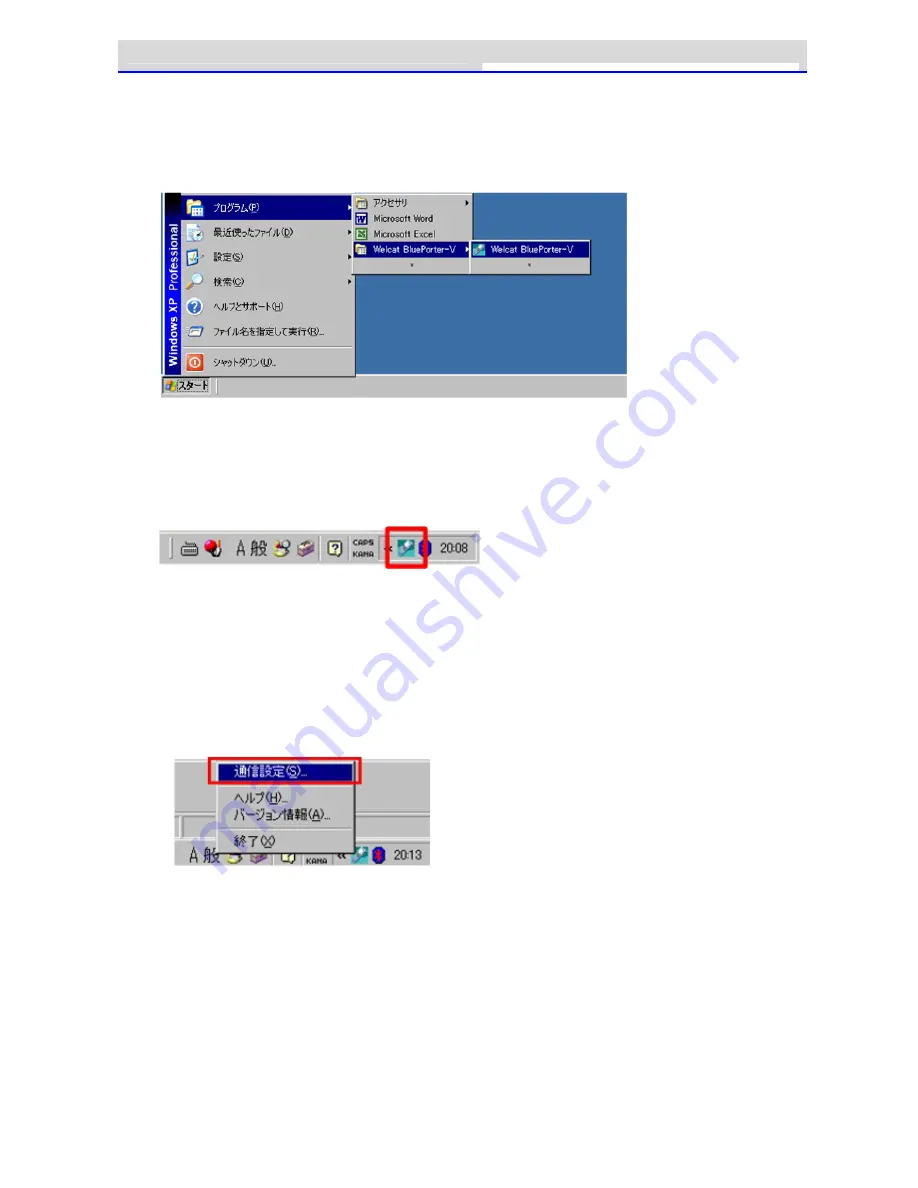
Chapter 3 Communication Environment Settings
3-4 Building Infra-red Communication (IrDA)
GTX-221-G User
’
s Manual
84
■Transfer Utility BluePorter-V Startup
To launch the transfer utility BluePorter-V,
Click[Start]
(スタート)- [Program](プログラム) -[Welcat BluePorter-V].
After it is launched, its icon is displayed in the task tray.
Right-click the displayed "BluePorter-V" icon, and then click[Communication setting]on the
displayed menu.
■Communication Settings
You can set the transmission folder, the reception folder and the COM port to use.
①Right-click the icon displayed in the task tray, and then click the[Communication setting]
(通信設定)on the displayed menu.
Summary of Contents for GTX-221-G
Page 1: ...Wireless Two dimentional Handy Terminal GTX 221 G User s Manual ...
Page 26: ...Chapter 1 Hardware ...
Page 59: ...Chapter 2 Software ...
Page 66: ...Chapter 3 Communication Environment Settings ...
Page 92: ...Chapter 4 System Menu ...
Page 210: ...Chapter 5 Specification ...
Page 222: ...Chapter 6 FAQs and Answers ...
Page 232: ...Appendixes ...
















































