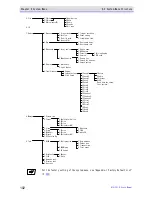Chapter 3 Communication Environment Settings
3-4 Building Infra-red Communication (IrDA)
GTX-221-G User
’
s Manual
87
④Set the Handy Terminal to the USB communication unit.
Pressing the【F1】key displays the[Would you like to receive it?] screen.Select[Yes]and
then
press
the【ENT】Key
to
start
download.
It
will
take
from
several
seconds
to
several
minutes
to complete.
However, downloading a large file may take long time.
Summary of Contents for GTX-221-G
Page 1: ...Wireless Two dimentional Handy Terminal GTX 221 G User s Manual ...
Page 26: ...Chapter 1 Hardware ...
Page 59: ...Chapter 2 Software ...
Page 66: ...Chapter 3 Communication Environment Settings ...
Page 92: ...Chapter 4 System Menu ...
Page 210: ...Chapter 5 Specification ...
Page 222: ...Chapter 6 FAQs and Answers ...
Page 232: ...Appendixes ...