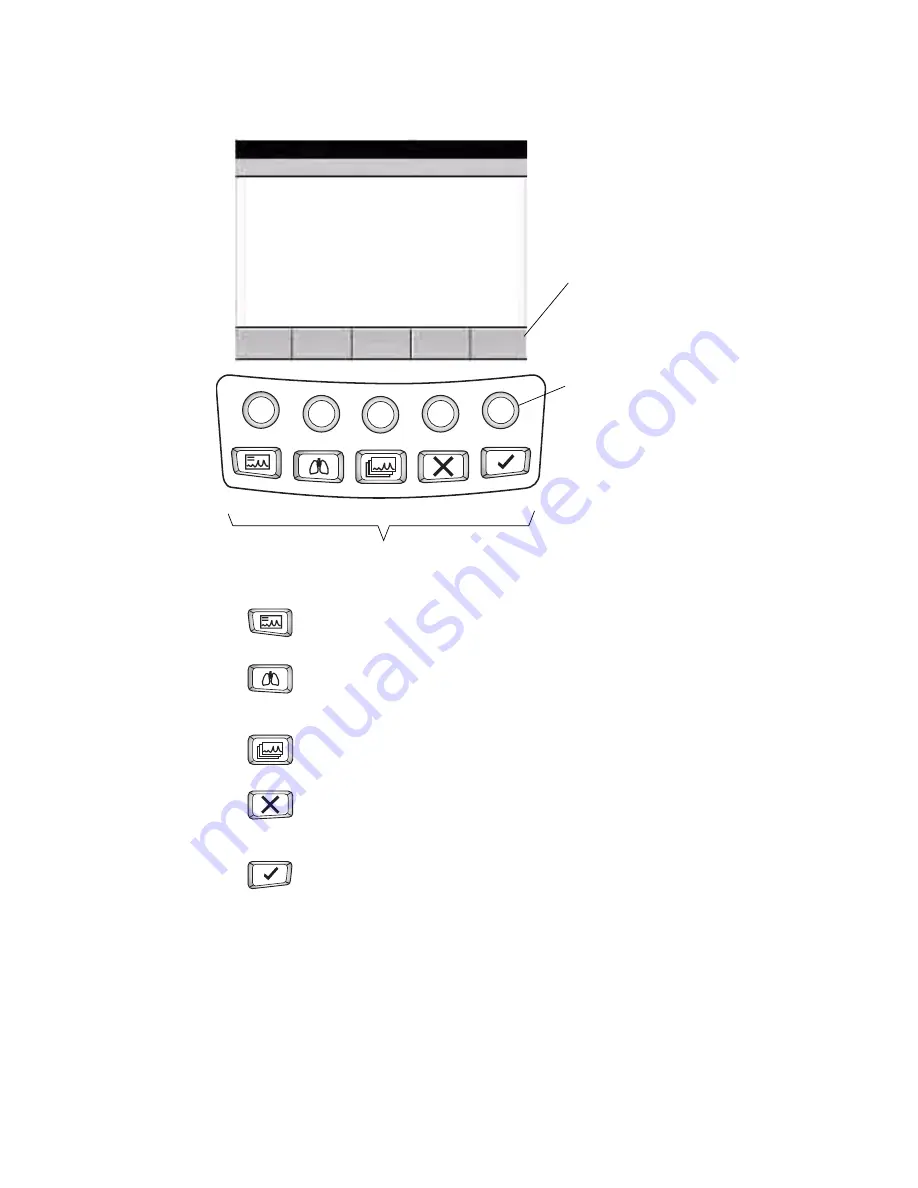
Service Manual
CP 100 and CP 200 Electrocardiograph
15
Figure 10. Softkeys and Function Keys for the CP 200 Electrocardiograph
Softkeys
These softkeys display text or images that
correspond to the unlabeled buttons below
them. The content changes from screen to
screen.
Softkey buttons
These buttons activate the functions displayed
above them. If a softkey is blank, pressing its
button has no effect.
Function Keys
Auto ECG
Begins Auto ECGs, normal and stat.
Spirometry
Begins spirometry tests.
See spirometry manual.
Rhythm ECG
Begins Rhythm ECGs.
Stop/Cancel
Stops any current activity.
See
OK
Accepts data that you have entered, or chooses a highlighted item.
See
Auto ECG
Spirometry
Rhythm ECG
Stop/Cancel
OK
Summary of Contents for CP 100
Page 6: ...vi Contents Welch Allyn CP 100 and CP 200 Electrocardiograph ...
Page 7: ...1 1 Safety Summary Introduction 2 Symbols 2 Servicing the Electrocardiograph Safely 4 ...
Page 34: ...28 Overview Welch Allyn CP 100 and CP 200 Electrocardiograph ...
Page 47: ...4 41 Troubleshooting Problem Solving Suggestions 42 Limited Warranty 45 Service Policy 46 ...
Page 82: ...76 Field Replaceable Parts Welch Allyn CP 100 and CP 200 Electrocardiograph ...
Page 90: ...84 Appendix C Software Updates Welch Allyn CP 100 and CP 200 Electrocardiograph ...
Page 91: ...D 85 Interconnect Diagrams CP 200 Interconnect Diagram 86 CP 100 Interconnect Diagram 87 ...
Page 93: ...Service Manual Appendix D Interconnect Diagrams 87 CP 100 Interconnect Diagram ...
Page 94: ...88 Appendix D Interconnect Diagrams Welch Allyn CP 100 and CP 200 Electrocardiograph ...
Page 95: ......
















































