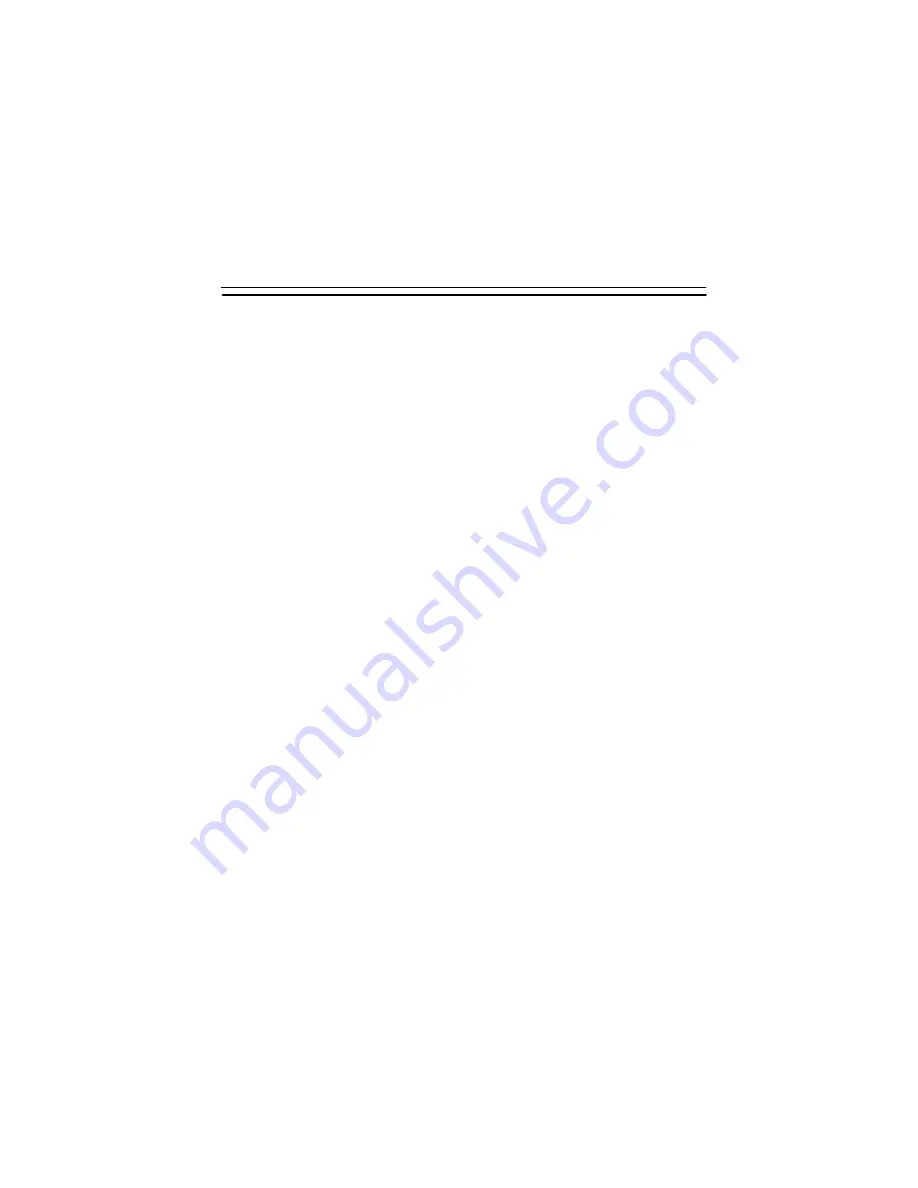
1–1
Getting Started
1
GETTING STARTED
1.1 Introduction to the 3210
The SCANTEAM
3210 Series Hand Held CCD is durable
and reliable, easy to hold and easy to aim. Featuring a
unique optics design without moving parts or a glass mirror.
Available with Instant Interface decoding, the 3210 supports
PC/XT, AT, and PS/2 keyboard wedges, RS–232, and wand
emulation.
The 3210 autodiscriminates 13 standard symbologies and is
bar code programmable, allowing you to change its
operating and decoding parameters to match your
application. FLASH memory is a standard feature, enabling
software upgrades to be downloaded from a PC.
The 3210 also offers low current consumption to extend the
battery life of portable data terminals.
❖
About This Manual
This operating guide and programming menu provides
installation and programming instructions for the
SCANTEAM 3210. Product specifications, connector
pinouts, a troubleshooting guide, warranty and customer
support information are also included.
Summary of Contents for SCANTEAM 3210 Series
Page 1: ...Decoded Output ...
Page 2: ... 1998 Welch Allyn Inc All rights reserved ...
Page 15: ...1 6 Getting Started The 3210 is ready to scan bar code for your application ...
Page 38: ...3 9 Additional Programming 1 2 3 4 5 6 7 8 9 A B C D E F ...
Page 40: ...3 11 Additional Programming 0 1 2 3 4 5 6 7 8 9 A B C D E F ...
Page 42: ...3 13 Additional Programming 1 2 3 4 5 6 7 8 9 A B C D E F ...
Page 44: ...3 15 Additional Programming 0 1 2 3 4 5 6 7 8 9 A B C D E F ...
Page 58: ...3 29 Additional Programming 0 1 2 3 4 5 6 7 8 9 ...
Page 76: ...3 47 Additional Programming Industrial Symbologies Min Max Length Chart 0 1 2 3 4 5 6 7 8 9 ...
Page 91: ...3 62 Additional Programming Retail Symbologies Min Max Length Chart 0 1 2 3 4 5 6 7 8 9 ...
Page 100: ...3 71 Additional Programming 0 1 2 3 4 5 6 7 8 9 A B C D E F ...
Page 111: ...3 82 Additional Programming ...
Page 129: ...6 6 Maintenance and Troubleshooting ...
Page 135: ...6 12 Hex ASCII Chart ...
Page 143: ...viii Index ...











































