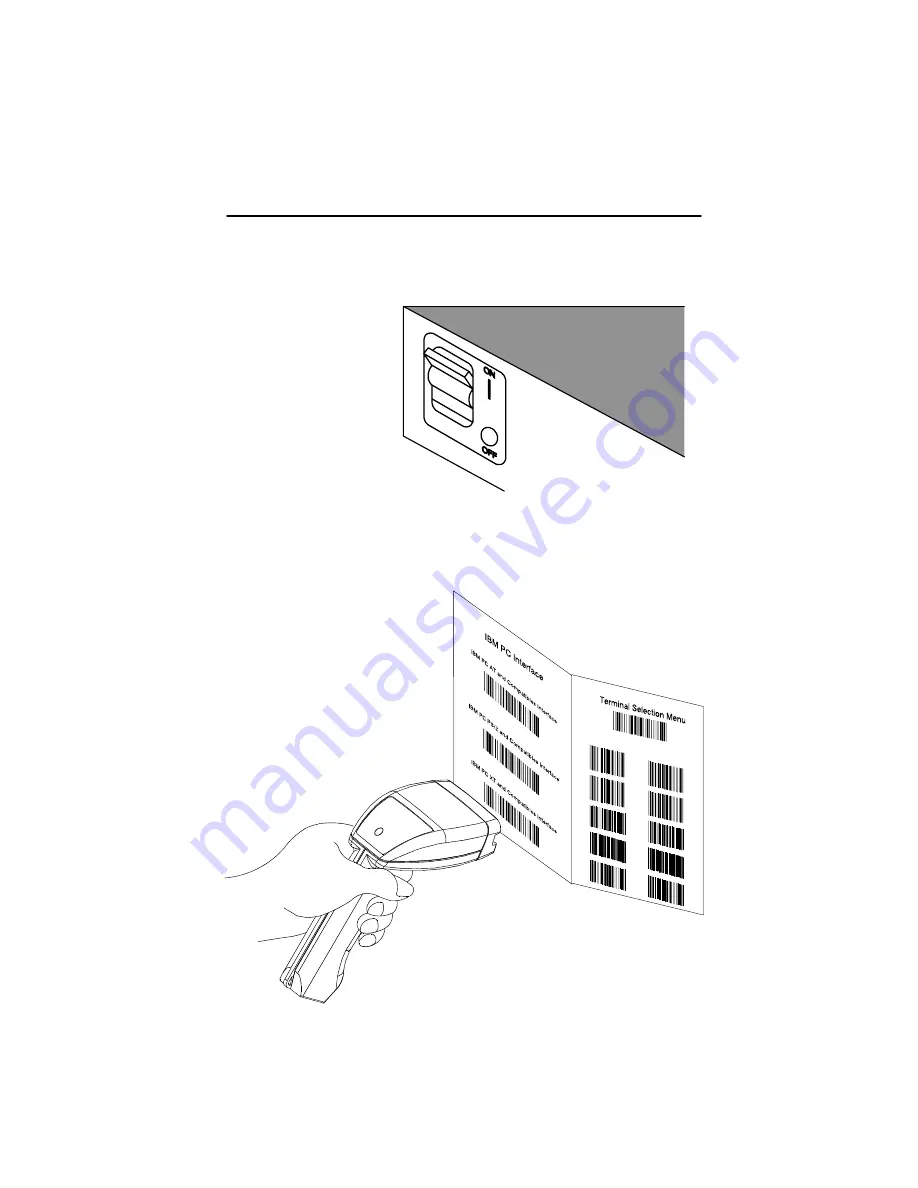
1–5
Getting Started
➌
Once the scanner has been fully connected, restore
power to the terminal/computer by turning the host
system power switch to the “ON” position.
➍
You must program the 3400 to work with your terminal
or computer by scanning the appropriate programming
bar code(s).
(For further instructions, see Chapter 2,
section 2.2 or 2.3.)
Summary of Contents for scanteam 3400 series
Page 1: ...Decoded Output ...
Page 2: ... 1998 Welch Allyn Inc All rights reserved ...
Page 5: ......
Page 11: ...vi Table of Contents ...
Page 46: ...3 9 Additional Programming 1 2 3 4 5 6 7 8 9 A B C D E ...
Page 48: ...3 11 Additional Programming 0 1 2 3 4 5 6 7 8 9 A B C D E F ...
Page 50: ...3 13 Additional Programming 1 2 3 4 5 6 7 8 9 A B C D E ...
Page 52: ...3 15 Additional Programming 0 1 2 3 4 5 6 7 8 9 A B C D E F ...
Page 70: ...3 33 Additional Programming 0 1 2 3 4 5 6 7 8 9 ...
Page 89: ...3 52 Additional Programming Industrial Symbologies Min Max Length Chart 0 1 2 3 4 5 6 7 8 9 ...
Page 104: ...3 67 Additional Programming Retail Symbologies Min Max Length Chart 0 1 2 3 4 5 6 7 8 9 ...
Page 114: ...3 77 Additional Programming 0 1 2 3 4 5 6 7 8 9 A B C D E F ...
Page 129: ...3 92 Additional Programming ...
Page 157: ...5 12 Specifications and Pinouts ...
Page 163: ...6 6 Maintenance and Troubleshooting ...
Page 167: ...Customer Support 7 4 ...
Page 171: ...B 2 Hex ASCII Chart ...
Page 176: ...C 5 3400 B and 3400LR C Information SCANTEAM 3400 Depth of Field Non Contact Scanner ...
















































