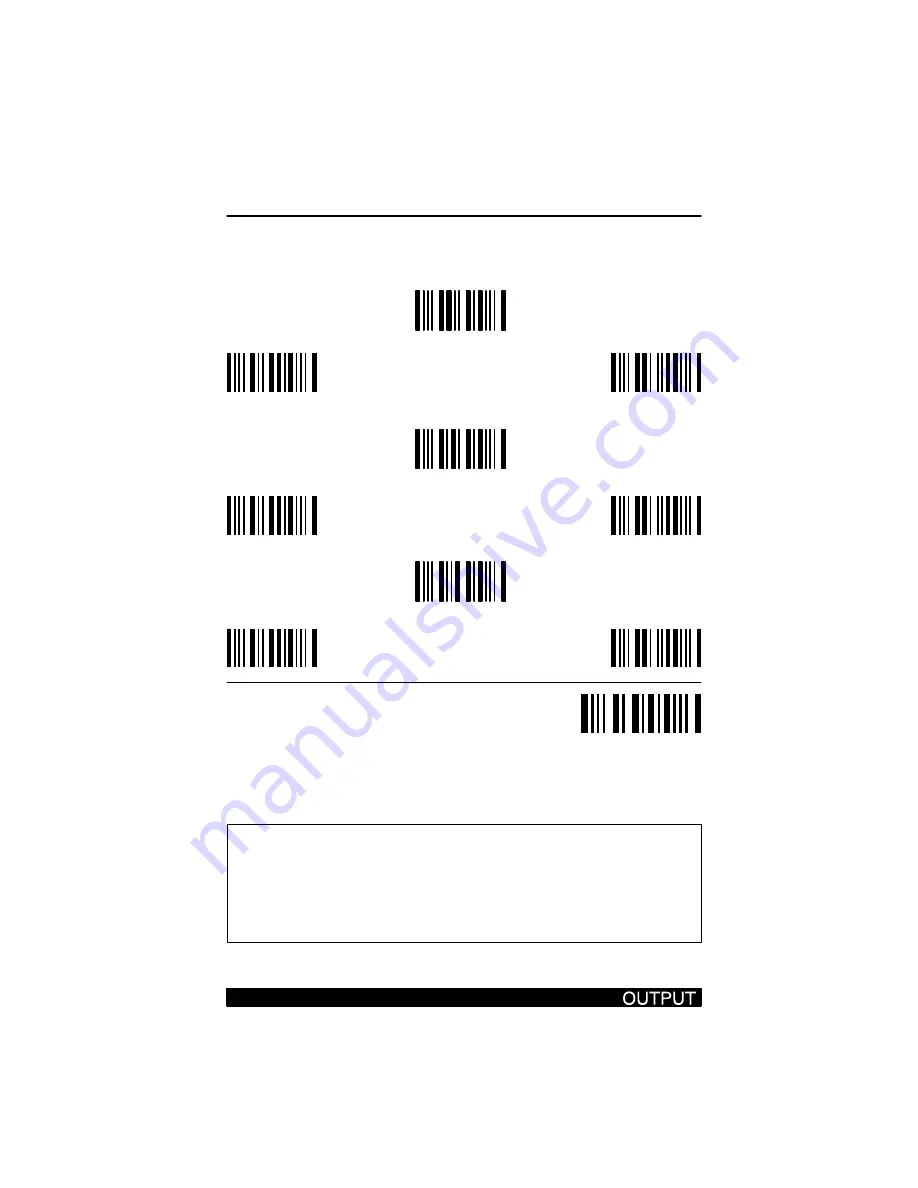
3–23
Additional Programming
Keyboard Style Selection,
continued
➌
Style H
Yes
No
➌
Style I
Yes
No
➌
Style J
Yes
No
➍
EXIT Program Mode
The charts on the following pages show the keyboard style for
supported terminals.
Note: Styles A, B, and C cannot be used with one another; however they
may be combined with other styles. All styles with Yes / No bar codes
can be scanned in combination with all other styles. For example, you
can combine style F with G. First scan F, then scan G. If Style D is
combined with another style, D must be scanned first. For example,
scan D before scanning B to enable both the CTRL ASCII and the CAPS
LOCK functions. Scanning Style A disables Style D.
Summary of Contents for scanteam 3400 series
Page 1: ...Decoded Output ...
Page 2: ... 1998 Welch Allyn Inc All rights reserved ...
Page 5: ......
Page 11: ...vi Table of Contents ...
Page 46: ...3 9 Additional Programming 1 2 3 4 5 6 7 8 9 A B C D E ...
Page 48: ...3 11 Additional Programming 0 1 2 3 4 5 6 7 8 9 A B C D E F ...
Page 50: ...3 13 Additional Programming 1 2 3 4 5 6 7 8 9 A B C D E ...
Page 52: ...3 15 Additional Programming 0 1 2 3 4 5 6 7 8 9 A B C D E F ...
Page 70: ...3 33 Additional Programming 0 1 2 3 4 5 6 7 8 9 ...
Page 89: ...3 52 Additional Programming Industrial Symbologies Min Max Length Chart 0 1 2 3 4 5 6 7 8 9 ...
Page 104: ...3 67 Additional Programming Retail Symbologies Min Max Length Chart 0 1 2 3 4 5 6 7 8 9 ...
Page 114: ...3 77 Additional Programming 0 1 2 3 4 5 6 7 8 9 A B C D E F ...
Page 129: ...3 92 Additional Programming ...
Page 157: ...5 12 Specifications and Pinouts ...
Page 163: ...6 6 Maintenance and Troubleshooting ...
Page 167: ...Customer Support 7 4 ...
Page 171: ...B 2 Hex ASCII Chart ...
Page 176: ...C 5 3400 B and 3400LR C Information SCANTEAM 3400 Depth of Field Non Contact Scanner ...
















































