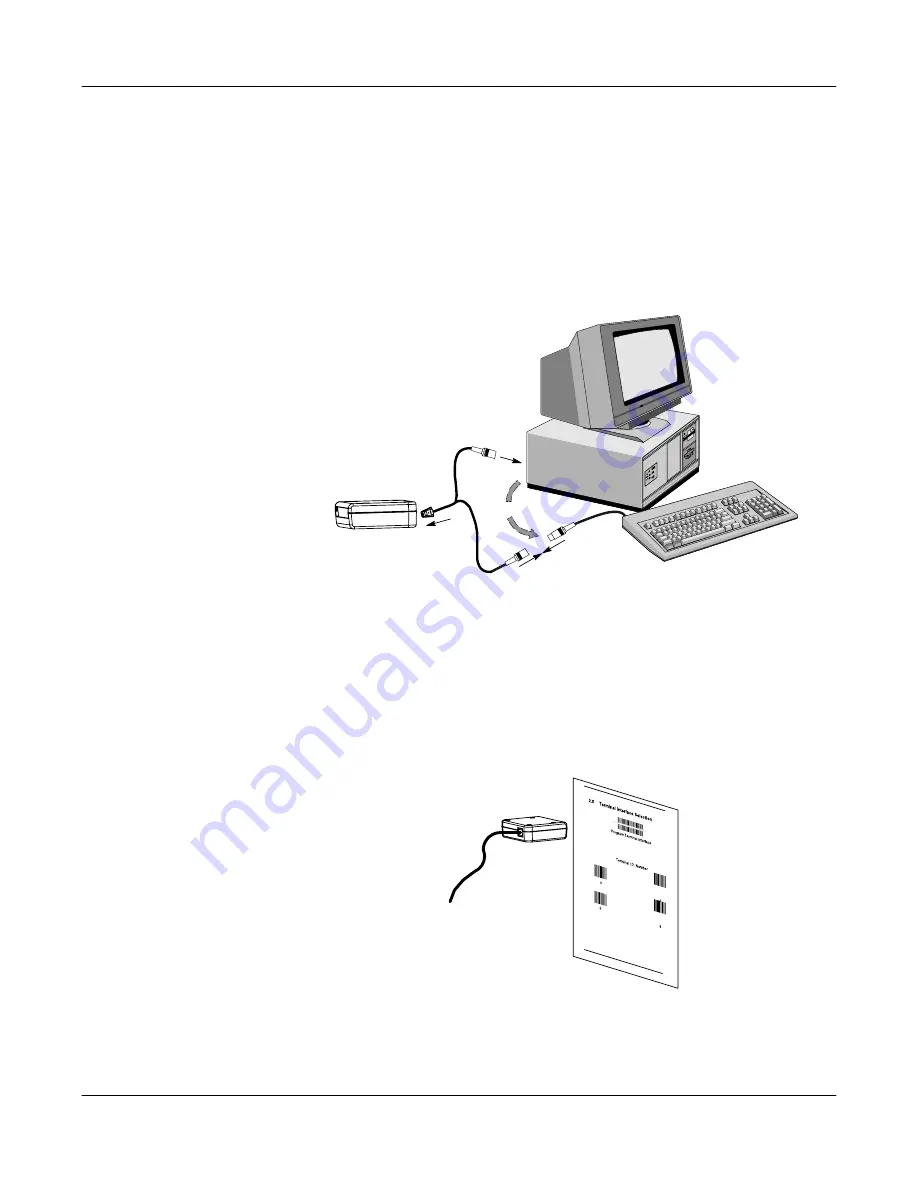
2–2
SCANTEAM 3700 Wedge Technical Manual
2.2
Connecting to a PC
Install the 3700 Wedge by following the steps shown below:
➊
Disconnect power to the terminal/computer by turning the host system
OFF.
➋
Connect the interface cable to the 3700 Wedge and to the
terminal/computer and to the keyboard.
(Cable, Keyboard, and Terminal will vary.)
Disconnect
➌
Once the 3700 Wedge has been fully connected, restore power to the
terminal/computer by turning the host system power ON.
Scan Terminal Interface Bar Code
➍
You must program the 3700 Wedge to work with your terminal or computer
by scanning the appropriate programming bar code(s).
For further installation and mounting information, see Chapter 10.
Summary of Contents for SCANTEAM 3700 Wedge
Page 1: ...R SCANTEAM 3700 Wedge ...
Page 8: ...iv ...
Page 12: ...1 4 SCANTEAM 3700 Wedge Technical Manual ...
Page 30: ...4 10 SCANTEAM 3700 Wedge Technical Manual ...
Page 60: ...7 2 SCANTEAM 3700 Wedge Technical Manual ...
Page 72: ...10 8 SCANTEAM 3700 Wedge Technical Manual ...
Page 76: ...11 4 SCANTEAM 3700 Wedge Technical Manual ...
Page 80: ...13 2 SCANTEAM 3700 Wedge Technical Manual ...
Page 88: ...A 4 SCANTEAM 3700 Wedge Technical Manual ...
Page 90: ...B 2 SCANTEAM 3700 Wedge Technical Manual ...
Page 96: ...SCANTEAM 3700 Wedge Technical Manual ...
Page 99: ...0 1 2 3 4 5 6 7 8 9 A B C D E F ...
Page 100: ...Skaneateles Falls New York 13153 0187 3700WEDGE TM 4619 Jordan Road RevC P O Box 187 ...














































