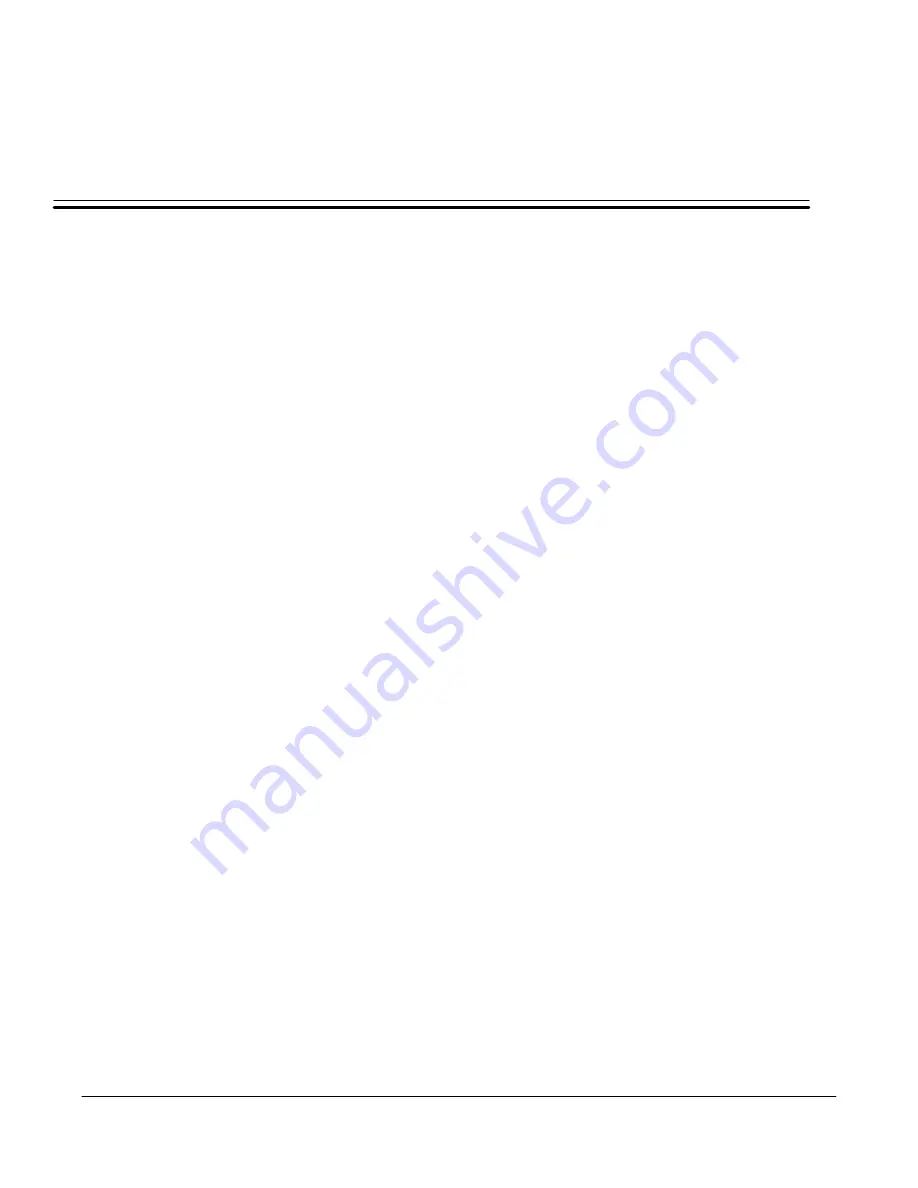
4–1
SCANTEAM 3700 Wedge Technical Manual
Configuring Output Parameters
4
4.1
Introduction
Use this chapter to program the SCANTEAM 3700 Wedge for Interface operation.
This programming section contains the following menuing selections:
•
Prefix and Suffix Selections
•
Output Selections
•
Data Formatter Selections
About Prefix and Suffix Programming
Prefix and Suffix programming allows you to:
•
Set Interface Prefixes and Suffixes
•
Clear One or All Prefixes
•
Clear One or All Suffixes
You may save your current PrefixĂ/ĂSuffix changes or discard them, as you wish.
About Output Programming
Output programming allows you to:
•
Set the Beeper Volume
•
Set Output Delays (Intercharacter, Interfunction, or Intermessage)
•
Program Reread or Good Read Delays
•
Enable or disable Voting
•
Enable or disable Code I.D. or AIM I.D. transmission
•
Enable or disable Function Code transmission
Summary of Contents for SCANTEAM 3700 Wedge
Page 1: ...R SCANTEAM 3700 Wedge ...
Page 8: ...iv ...
Page 12: ...1 4 SCANTEAM 3700 Wedge Technical Manual ...
Page 30: ...4 10 SCANTEAM 3700 Wedge Technical Manual ...
Page 60: ...7 2 SCANTEAM 3700 Wedge Technical Manual ...
Page 72: ...10 8 SCANTEAM 3700 Wedge Technical Manual ...
Page 76: ...11 4 SCANTEAM 3700 Wedge Technical Manual ...
Page 80: ...13 2 SCANTEAM 3700 Wedge Technical Manual ...
Page 88: ...A 4 SCANTEAM 3700 Wedge Technical Manual ...
Page 90: ...B 2 SCANTEAM 3700 Wedge Technical Manual ...
Page 96: ...SCANTEAM 3700 Wedge Technical Manual ...
Page 99: ...0 1 2 3 4 5 6 7 8 9 A B C D E F ...
Page 100: ...Skaneateles Falls New York 13153 0187 3700WEDGE TM 4619 Jordan Road RevC P O Box 187 ...
















































