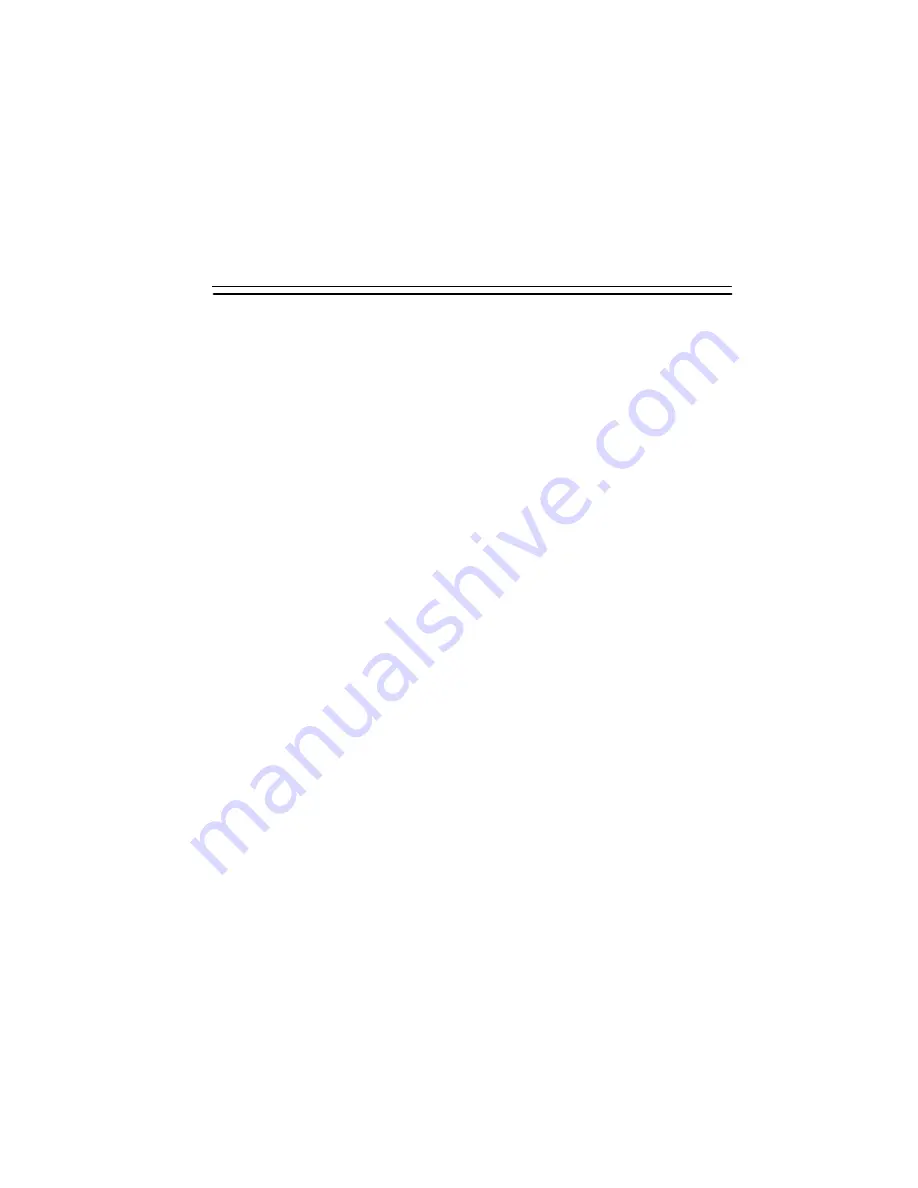
3–1
Set–Up and Installation
3
SET–UP AND INSTALLATION
3.1 Chapter Description
This chapter describes:
•
Unpacking the SCANTEAM 6180
•
Connecting the SCANTEAM 6180
•
Confirming scanner operation
•
Checking bar code labels
3.2 Preparation
The SCANTEAM 6180 is shipped ready for use. Upon receipt, open the
carton(s) and check the contents. Check the part numbers and confirm that
each item on the packing list has been supplied.
Thoroughly inspect each component for possible shipping damage. Any
damage should be reported immediately to the carrier who delivered the
shipment. Damage claims due to handling during shipment should be
placed directly with the carrier.
When all components have been identified and checked, prepare the wand
for service using the following procedure.
3.3 Set–up And Installation
1)
Position the host unit power switch to the “OFF” position.
2)
Attach wand to host device.
If external power will be supplied by the host device, insert the wand
9–pin female D connector into the 9–pin RS–232 asynchronous port on
the host system. Secure it in place by tightening the two retaining
screws.
If an external power source is used, the 5–pin DIN connector (the pigtail)
must be connected to the power source plug.
3)
Restore power to the host unit by turning the power switch to the
“ON” position.
Summary of Contents for Scanteam 6180
Page 1: ...Serial Interface RS 232 Decoded Out Wand Technical Manual ...
Page 2: ......
Page 6: ...Limited Warranty ...
Page 12: ...vi Table of Contents ...
Page 46: ...4 22 Programming the Scanner ...
Page 52: ...5 6 Maintenance and Troubleshooting ...
Page 65: ... ...
Page 66: ......
Page 67: ......
















































