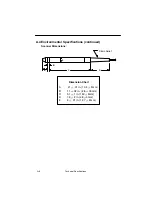5–2
Maintenance and Troubleshooting
5.3 Inspection
Cords And Connectors
The scanner cord should be inspected periodically for wear and other signs
of damage. A badly worn cord may interfere with the proper operation of
the unit and may require replacement of the scanner. The scanner
connector can be repaired/replaced by Welch Allyn.
Scanner Case
The scanner enclosure should also be routinely examined for signs of
damage. A badly dented enclosure may contact internal components and
result in damage to or malfunction of the unit.
5.4 Troubleshooting
If the scanner fails to operate properly, perform the following checks:
1)
Check the scanner interface cable connection to make sure it is
properly attached to the host P.C.
2)
Confirm that the decoder is properly configured for the bar code
symbology.
3)
Inspect the quality of the bar code symbols that are being used.
Symbols that are of a low contrast, scratched or otherwise defaced
may cause scanning problems. To verify scanner operation, test the
system with a high quality bar code symbol. As an additional check,
verify the quality of bar code symbols with a bar code verifier such as
the Quick Check, available from Welch Allyn.
4)
Check the condition of the scanner tip. If the tip is scratched, the
scanner may not read properly. If the tip is broken or cracked, the
optics may also become damaged by dust or other foreign matter.
Should either of these conditions be present, replace the scanner tip.
The tip can be removed by inserting a thin coin into the tip locking ring
and prying it off the end of the scanner.
Summary of Contents for Scanteam 6180
Page 1: ...Serial Interface RS 232 Decoded Out Wand Technical Manual ...
Page 2: ......
Page 6: ...Limited Warranty ...
Page 12: ...vi Table of Contents ...
Page 46: ...4 22 Programming the Scanner ...
Page 52: ...5 6 Maintenance and Troubleshooting ...
Page 65: ... ...
Page 66: ......
Page 67: ......