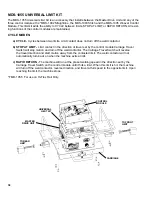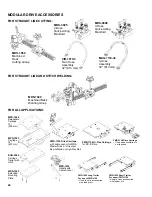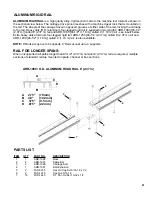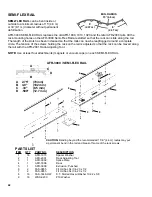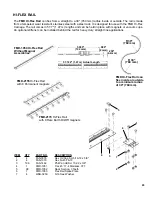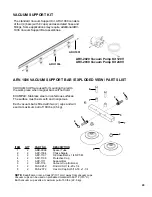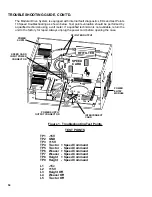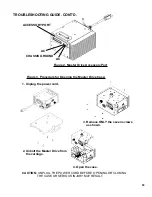50
TROUBLESHOOTING GUIDE, CONT’D.
PROBLEM
POSSIBLE CAUSE TEST BASE SYSTEM TEST PROCEDURE / REMEDY
Faulty motor.
2E
Disconnect the motor leads. Apply 2 to 8 volts DC across the motor
leads. Verify that the motor spins.
Faulty control
module, speed card,
or motor.
2F
Install one voltmeter lead on TP4 and the other lead on TP5. Turn
on the main power. Set the control module for continuous forward
tractor motion. If the control module has any type of motion enable
switch, turn it to enable. Rotate the tractor speed control knob while
observing the voltmeter output. It is possible to vary this voltage
between 0 and 8 Volts DC using a good
control module.
a) If the voltage does not vary, replace the control module card.
b) If the voltage does vary, turn the machine OFF and then ON
using the main power switch. Observe LED L5. L5 should light
for a moment or two during power-up while safety circuits hold
the tractor OFF until full power is reached. L5 should then turn
off indicating power has been applied to the motor and motion
should start.
1) If the L5 never lights, replace the speed card.
2) If the L5 turns on, turns off, and then turns on again, check for
shorted motor connections. If none are found, replace the speed
card.
3) If the L5 turns on and then stays on, check that the control
module is set up as defined above and retest 2F. A second
failure indicates a bad speed card.
4) If L5 turns on and then off and the motor doesn’t start turning,
turn the tractor speed up. If the motor does not begin to turn,
check the motor to speed card wiring for faults and repair as
needed. If the motor still fails to turn, replace the speed card.
Stitch mode on
control module
does not work.
Bad control module
or bad tractor speed
card.
3A
If the speed and direction work in CONTINUOUS mode, then the
control module is bad.
If the speed and direction do not work in CONTINUOUS mode,
go to test 2A.
Tractor moves
a short distance
and then stops.
High Frequency
Interference.
4A
Turn off the welder or plasma unit. The unit should operate normally.
Carrying too much
weight.
4B
Verify the load placed on the carriage does not exceed the factory
rating.
Brake is dragging.
4C
Remove the unit from the track and set the controls to forward
tractor motion. If the pinion motion stops after a short time, or a
check shows that the weight placed on the machine is not excessive,
then the problem is most likely brake related. Return the machine for
repair.