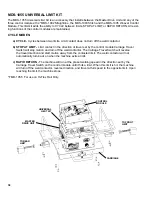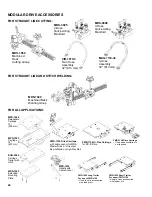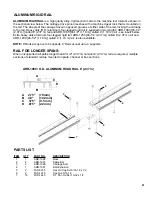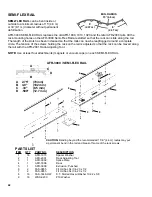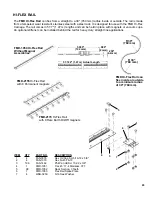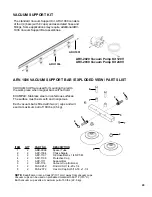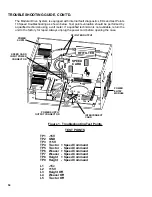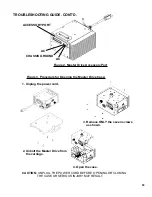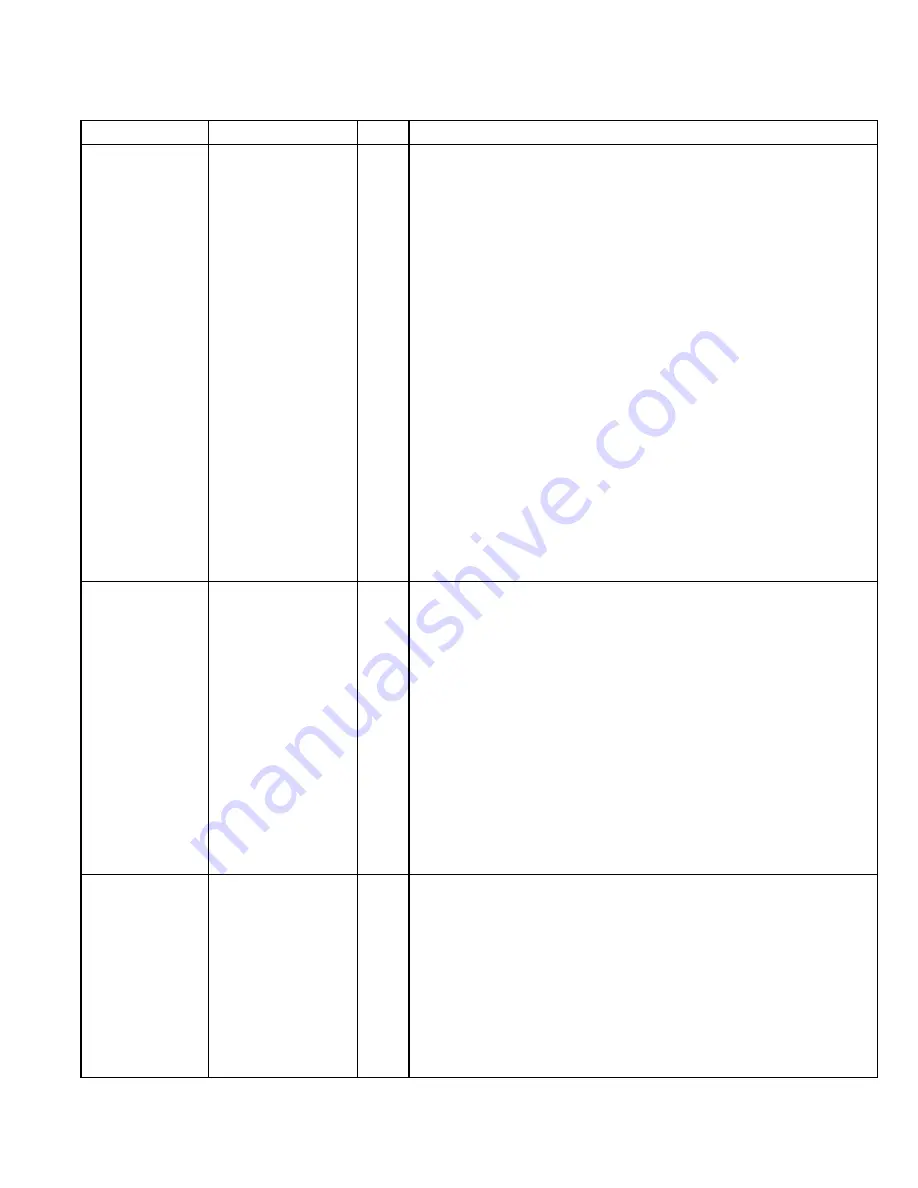
51
TROUBLESHOOTING GUIDE, CONT’D.
PROBLEM
POSSIBLE CAUSE TEST BASE SYSTEM TEST PROCEDURE / REMEDY
Linear Weaver
does not move.
Bad control card or
bad weaver.
5A
Set the weaver control module MODE SELECT switch to NO
WEAVE and the START/STOP switch to START. Turn the weave
speed up to max. Continuously move the STEERING CONTROL
knob clockwise and then counter clockwise. This should cause the
weaver arm to move back and forth.
a) If the arm moves, proceed to step 6A.
b) Unbolt and disconnect the weaver box from the modular drive
accessory port (see Figure 2). Open the master drive case (see
Figure 3). Install one voltmeter lead on TP6 and the other lead
on TP7 (see Figure 1). Turn on the unit.
Set the weaver control module MODE select switch to RUN (no
weave) and the START/STOP switch to START. If the voltage
reading is less than 2 V DC, adjust the STEERING pot on the control
module until the reading is greater than 2 V DC.
1) If the pot adjustment will not produce at least 2 V DC on the
voltmeter, replace the control module card.
2) If the voltmeter displays above two volts, with or without pot
adjustment, replace the weaver speed card.
Linear Weaver
moves in one
direction only or
moves erratically.
Bad control card,
bad weaver speed
card, or loose set
screws on the
servo pot’s flexible
coupling (coupling is
used on WPD-1000
only).
6A
On the WPD-1000 linear weaver only, tighten the set screws on
the servo potentiometer’s flexible coupling. This part can be
accessed by removing the WPD-1000 linear weaver’s side panel
that is located closest to the clutch screw.
Set the weaver control module MODE SELECT switch to NO
WEAVE and the START/STOP switch to START. Turn the WEAVE
SPEED up to max. Continuously move the STEERING CONTROL
knob clockwise and then counter clockwise. This should cause the
weaver arm to move back and forth.
a) If the weaver moves in one direction only, the weaver speed
card is bad.
b) If the arm weaves but the control module does not function
correctly, the control module is bad.
Pendulum
Weaver
moves
in one direction
only or moves
erratically.
Bad control card or
bad speed card.
7A
Set the weaver control module MODE SELECTOR switch to NO
WEAVE and the START/STOP switch to START. Turn the
WEAVE SPEED up to max. Continuously move the STEERING
CONTROL knob clockwise and then counter clockwise. This
should cause the weaver arm to move back and forth.
a) If the weaver moves in one direction only, the weaver speed
card is bad.
b) If the arm weaves but the control module does not function
correctly, the control module is bad.