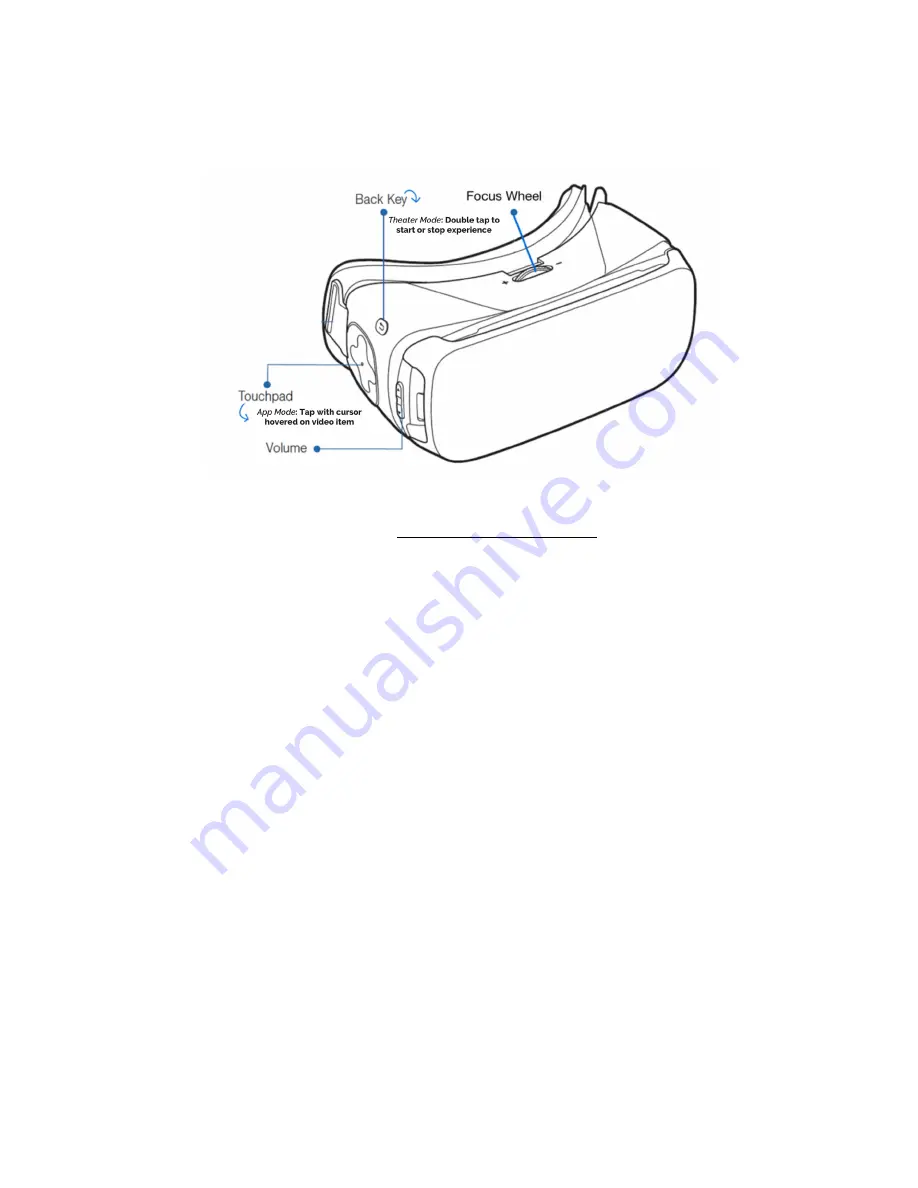
LensPass Screening Quick Reference
●
When theater mode is enabled, double tap the back button to start or stop the VR video
●
When assisting audiences with the headset, it is recommended to do the following:
○
Show how to use the focus wheel before the viewer puts on the headset
○
Make sure the viewer rst puts on the headset before putting on headphones
○
If you started the video for the viewer, con rm with them that it is playing
○
If the viewer feels discomfort, they should immediately remove the headset
●
There are a few ways to start a video from the LensPlayer Theater Mode cinema view:
●
Use another device as a remote control for an on-demand group screening
●
Use the scheduled screening option for simple schedule-based group screenings
●
Double tapping the headset back button will always force video playback to start
●
During prolonged use, the device may display an overheating warning. This is nothing to
be alarmed about, but it may mean the device may soon need to be cooled down. The
overheating warning can be dismissed by tapping on the headset’s touchpad.
●
If there is any unexpected problem with the VR player or a visual issue, remove the phone
from the headset, restart the LensPlayer app, and reconnect the phone to the headset.
●
VR provides a 360-degree immersive view. Remind your audience to look around!
Summary of Contents for LensPass
Page 7: ......

























