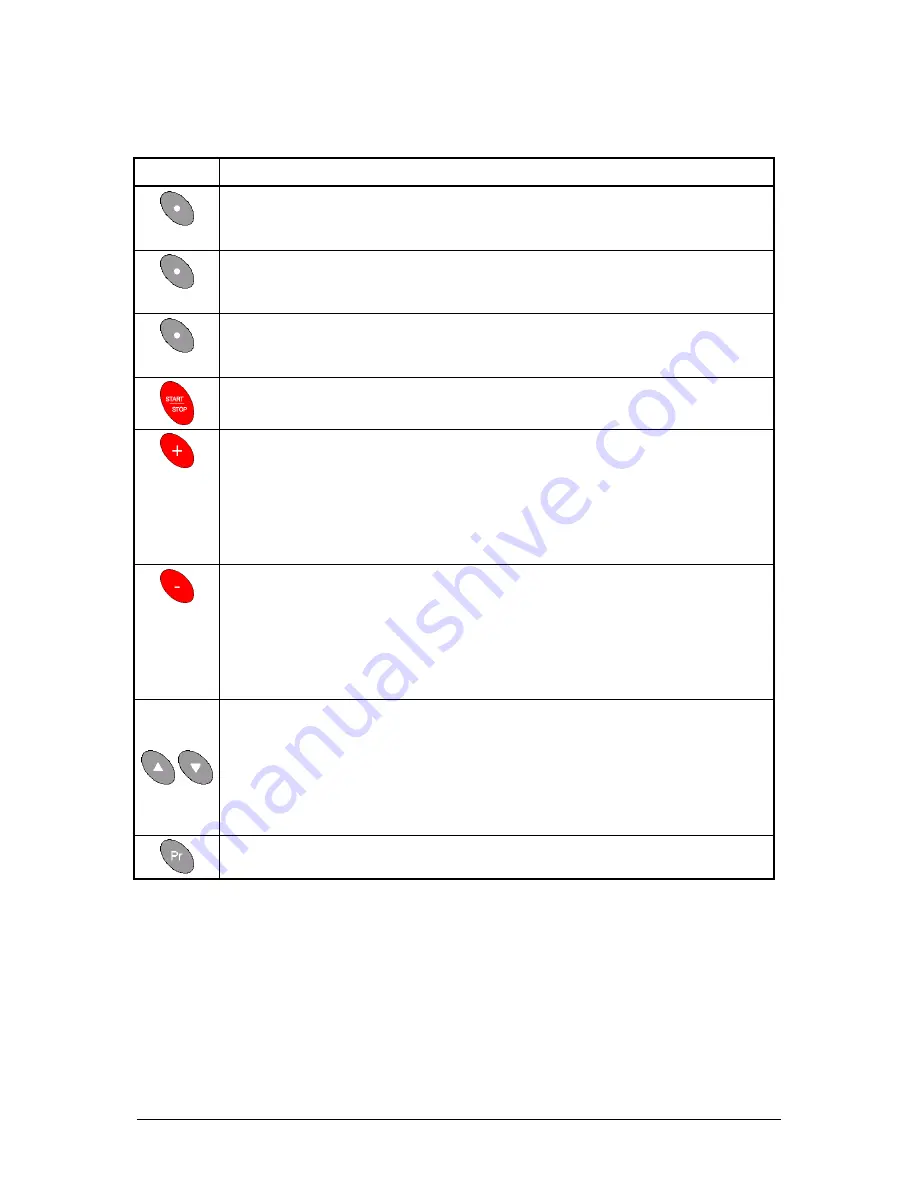
WELGER RP 235 • E-LINK
51
12.4 Overview of the button functions in the "Oscilloscope":
Key
Operation
left button
Page forwards
centre button
Call-up/terminate oscilloscope
right button
Page backwards
Switch between
RUN mode (recording started) and HOLD mode (recording stopped)
Increase selected oscilloscope parameters
- Page shown
- Time window set (10s - 20s - 50s - 100s - 200s - 500s)
- Cursor position (in HOLD mode only)
- Offset (0..90% measuring range)
(only for oscilloscope for distance sensors)
- Zoom factor (1x - 2.5x - 5x - 10x)
(only for oscilloscope for distance sensors)
Reduce selected oscilloscope parameters
- Page shown
- Time window set (10s - 20s - 50s - 100s - 200s - 500s)
- Cursor position (in HOLD mode only)
- Offset (0..90% measuring range)
(only for oscilloscope for distance sensors)
- Zoom factor (1x - 2.5x - 5x - 10x)
(only for oscilloscope for distance sensors)
Select oscilloscope parameters
- Page shown
- Time window set (10s - 20s - 50s - 100s - 200s - 500s)
- Cursor position (in HOLD mode only)
- Offset (0..90% measuring range)
(only for oscilloscope for distance sensors)
- Zoom factor (1x - 2.5x - 5x - 10x)
(only for oscilloscope for distance sensors)
– no function –
Summary of Contents for E-LINK RP 235
Page 2: ......


































